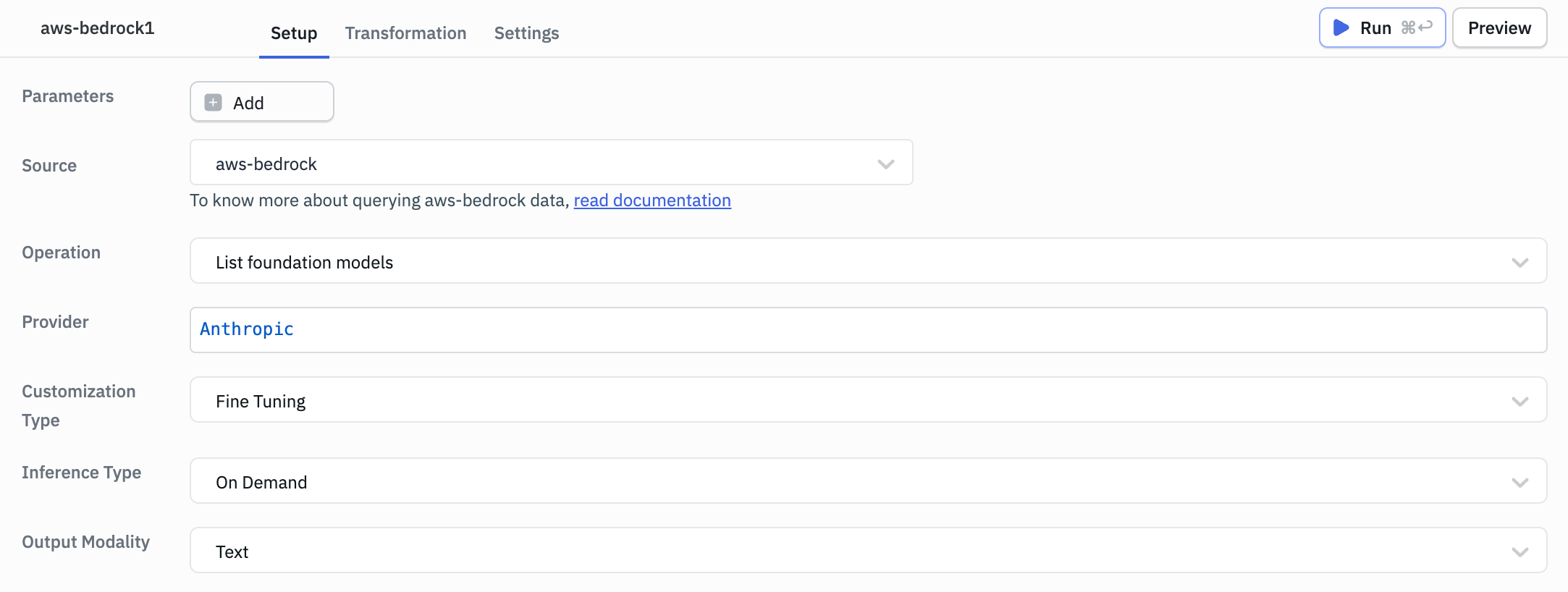AWS Bedrock
Use the AWS Bedrock plugin in ToolJet to list available foundation models and generate content using them, right from your ToolJet application. This makes it easy to build AI-powered features like text generation, summarization, and classification with minimal setup.
Connection
To connect AWS Bedrock with ToolJet, following credentials are required:
- Access Key ID
- Secret Access Key
- Region
- Session Token (Required only while using temporary credentials.)
You can generate the required credentials from the AWS IAM Console, refer to Generate Amazon Bedrock API keys guide for more information.
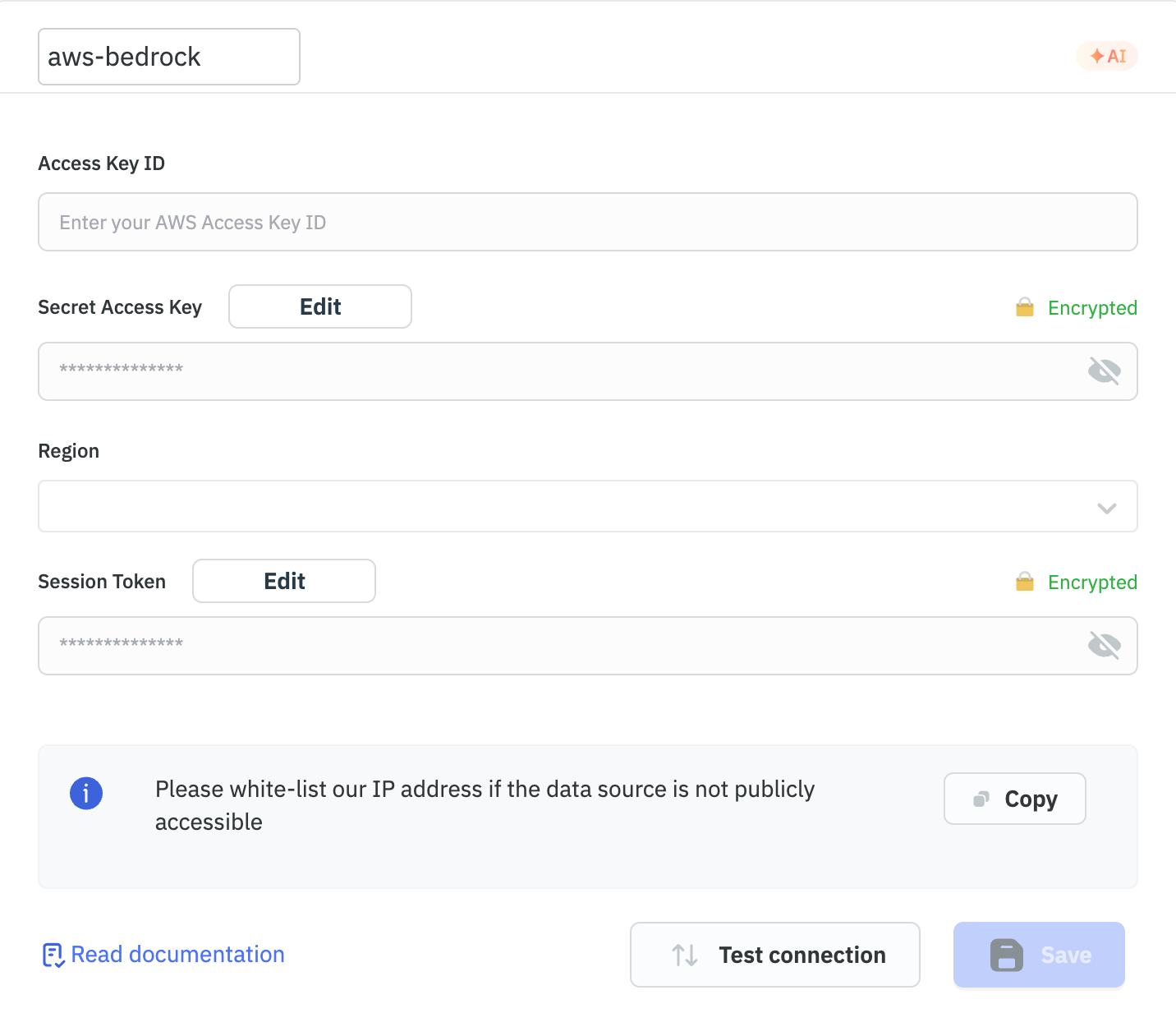
Supported Operation
Generate Content
Sends input to the selected foundation model and returns the generated output based on the model's capabilities (e.g., text generation or summarization).
Required Parameters
- Model ID: The identifier of the foundation model to be used for content generation.
- Request body: The input payload sent to the selected model, containing the prompt or data for generation.
Optional Parameters
- Content-Type: Specifies the format of the request body, typically
application/json.
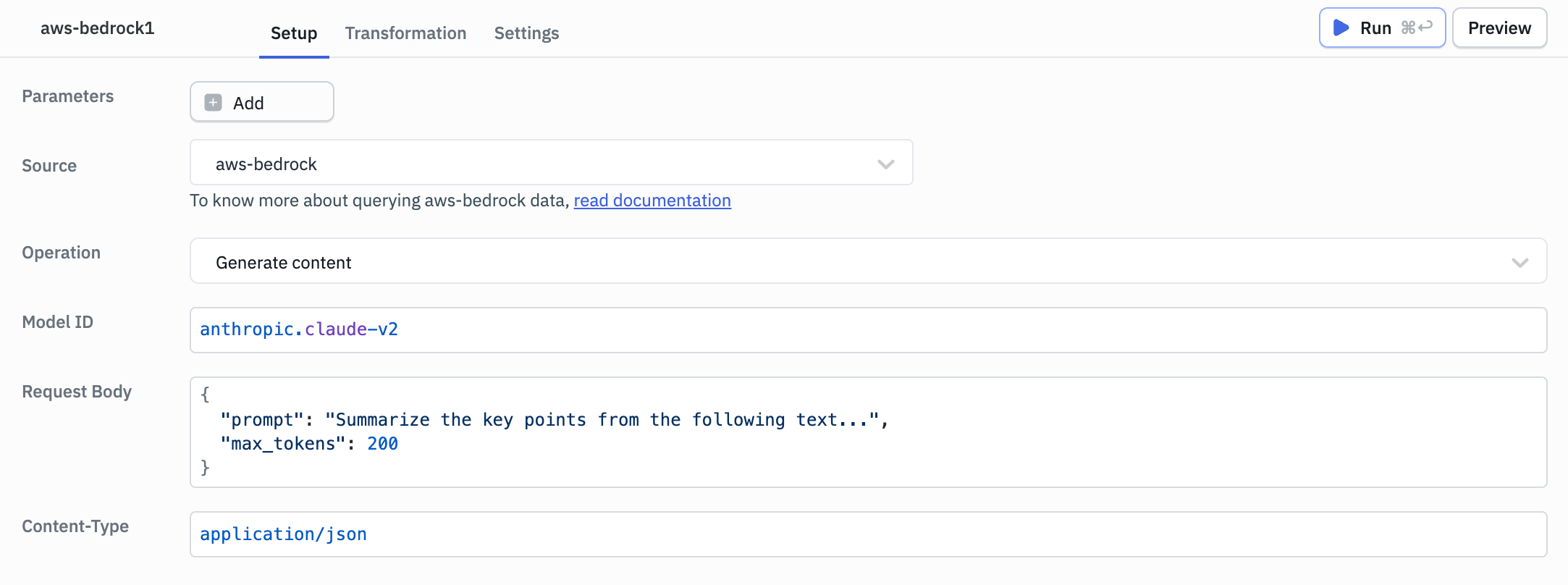
List Foundation Models
Fetches all available foundation models from your AWS Bedrock account, including model ID, provider, and supported input/output types.
Optional Parameters
- Provider: Filter models by the model provider (e.g., Anthropic, Amazon, Cohere).
- Customization Type: Filter by customization type such as fine-tuned or base models.
- Inference Type: Filter models based on the inference mode, like on-demand or provisioned.
- Output Modality: Filter by the type of output the model supports, such as text, embeddings or images.