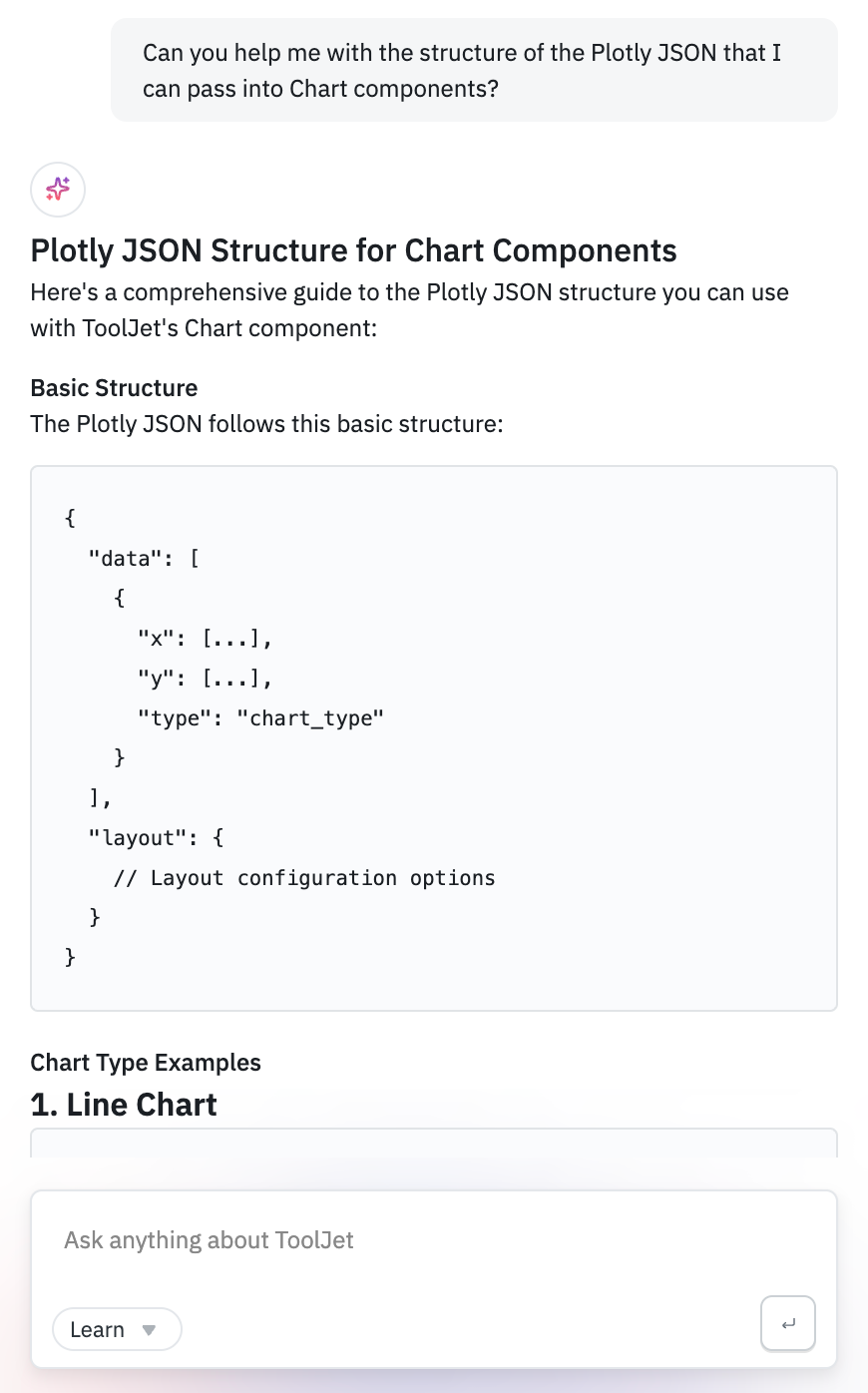Learn with AI
The Learn with AI is an intelligent assistant designed to help you navigate ToolJet’s documentation with ease. Whether you need quick answers, step-by-step guides, or concept explanations, this assistant provides instant support by summarizing docs, troubleshooting issues, and guiding you through best practices.
You can access this feature by selecting Learn from the dropdown on the AI chat. Simply ask a question or describe what you're looking for, and the assistant will provide relevant documentation and insights.
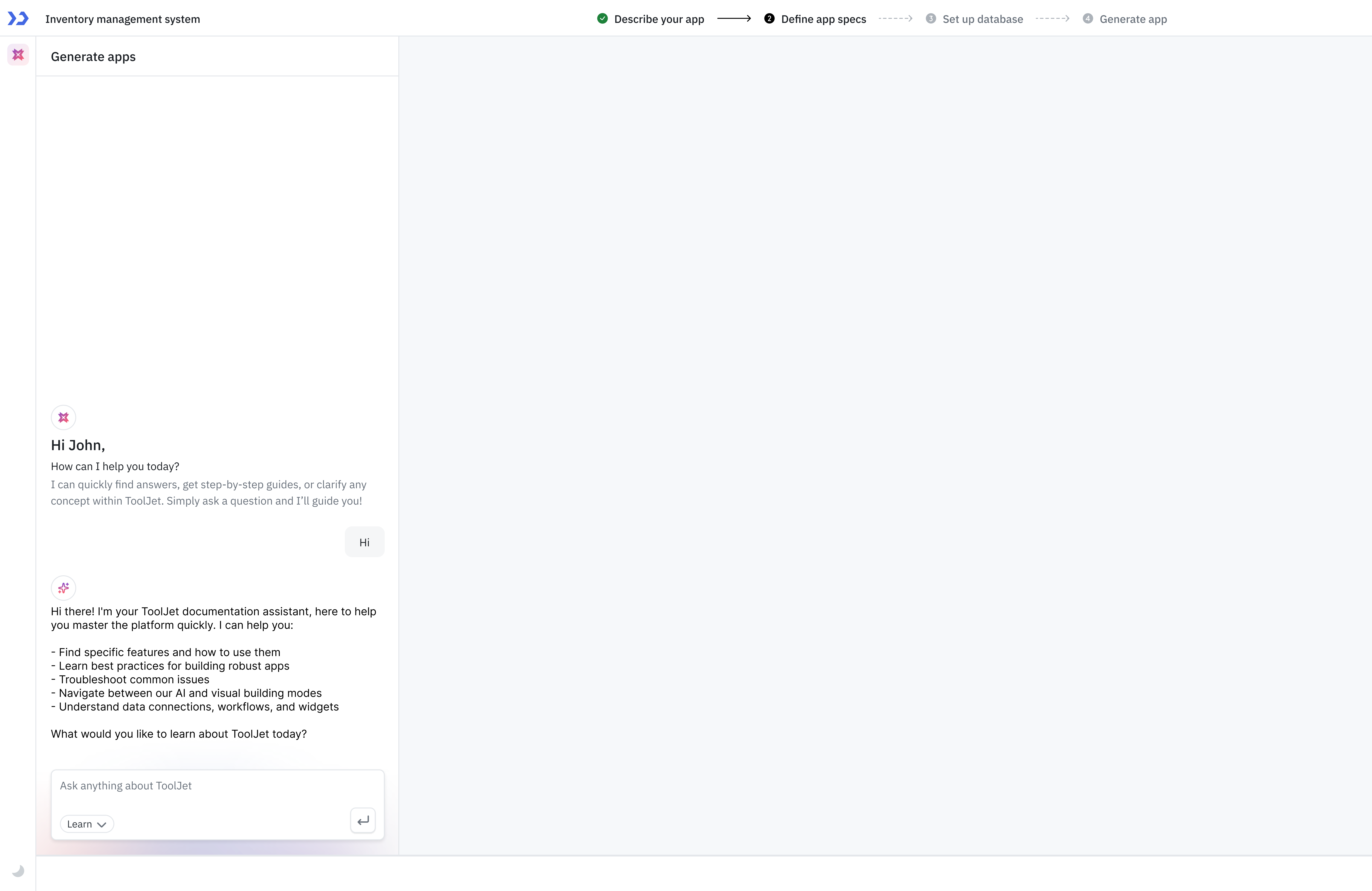
What You Can Do with Learn with AI
- Get guidance on setting up workspaces, managing users, and configuring roles.
- Quickly understand complex topics with clear, actionable steps
- Find answers to common questions and resolve issues efficiently.
- Explore how to connect databases, APIs, and external tools.
- Discover best practices for securing your applications.
- Get up to speed with key functionalities and platform best practices.
Examples
- Custom Schema in Form component:
Prompt: Can you create a custom schema for a Form component with two input fields for name, phone number, and a dropdown for gender?
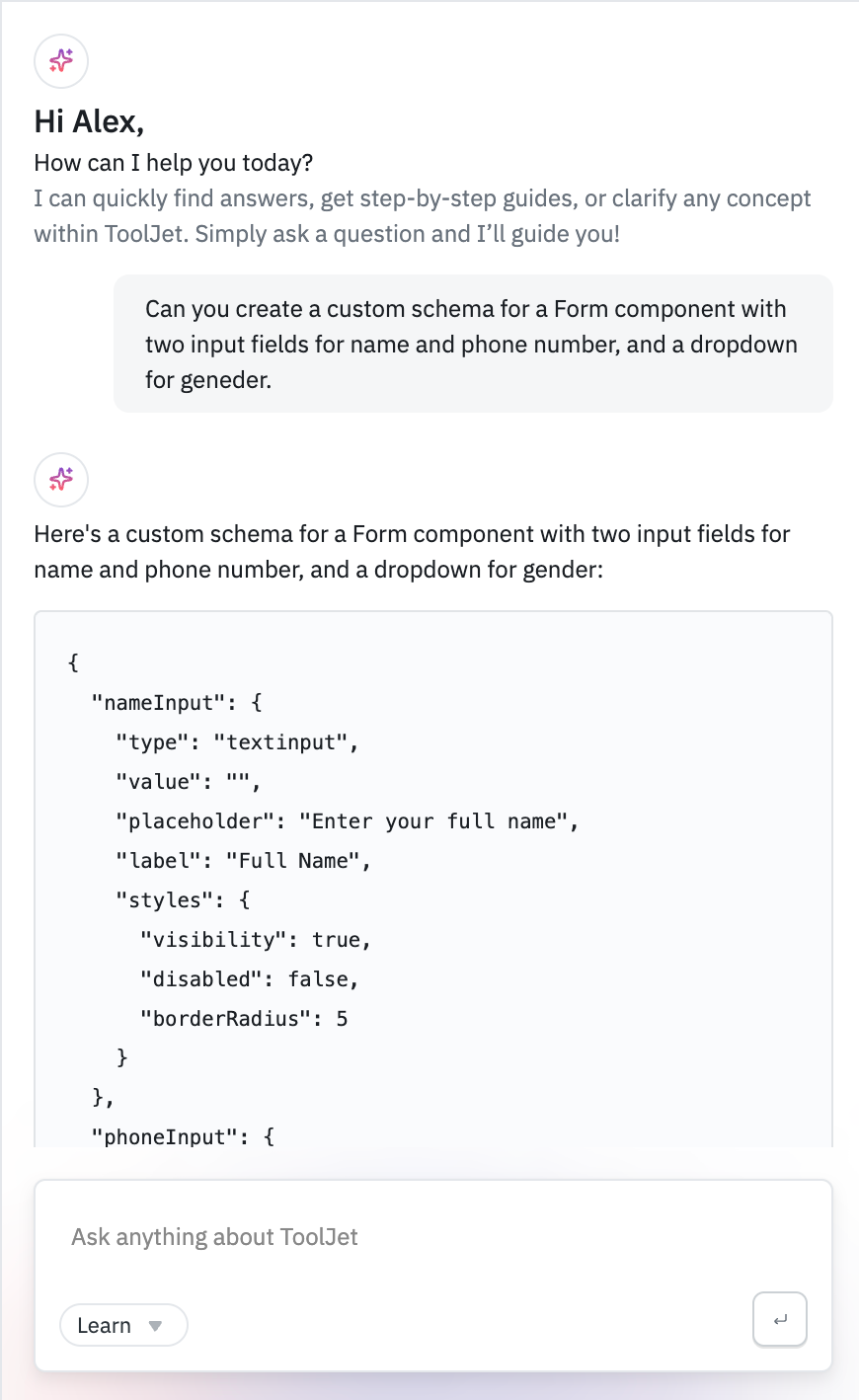
- Dynamic columns in Table component:
Prompt: Can you explain dynamic columns in the Table component?
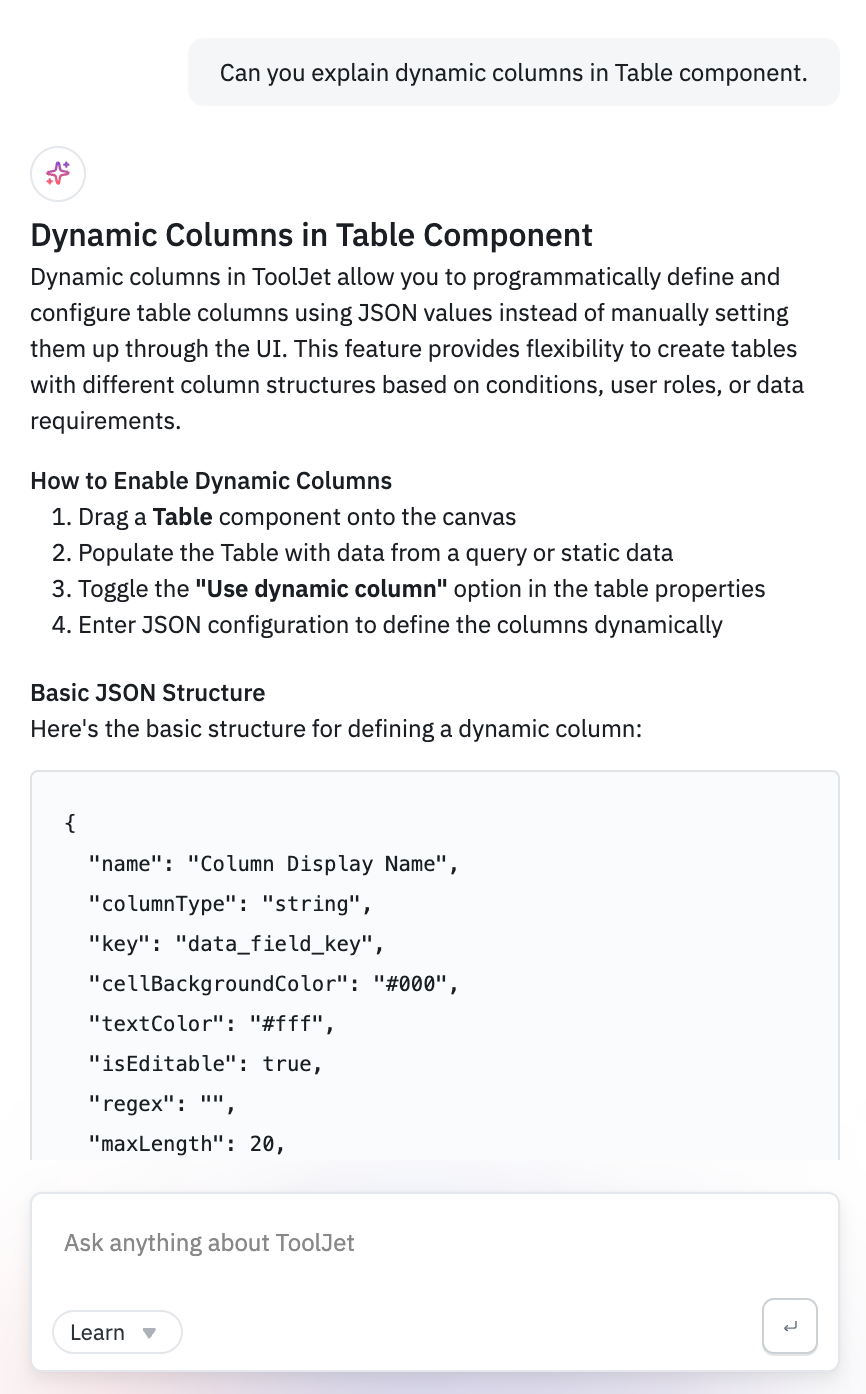
- Plotly JSON in Chart component:
Prompt: Can you help me with the structure of the Plotly JSON that I can pass into Chart components?