Edit User Details
At the instance level, Super Admins can edit a user's name or promote them to the Super Admin role. A Super Admin has access to all workspaces and inherits all the permissions of a Workspace Admin. At the workspace level, admins can update user roles, groups or user metadata.
Update User's Name
Role Required: Super Admin
-
Click on the settings icon (⚙️) on the bottom left of your dashboard.
-
Go to Settings > All Users.
(Example URL -https://app.corp.com/instance-settings/all-users) -
Spot the user whose details needs to be updated and click on the kebab menu (three dots) located at the end of their row.
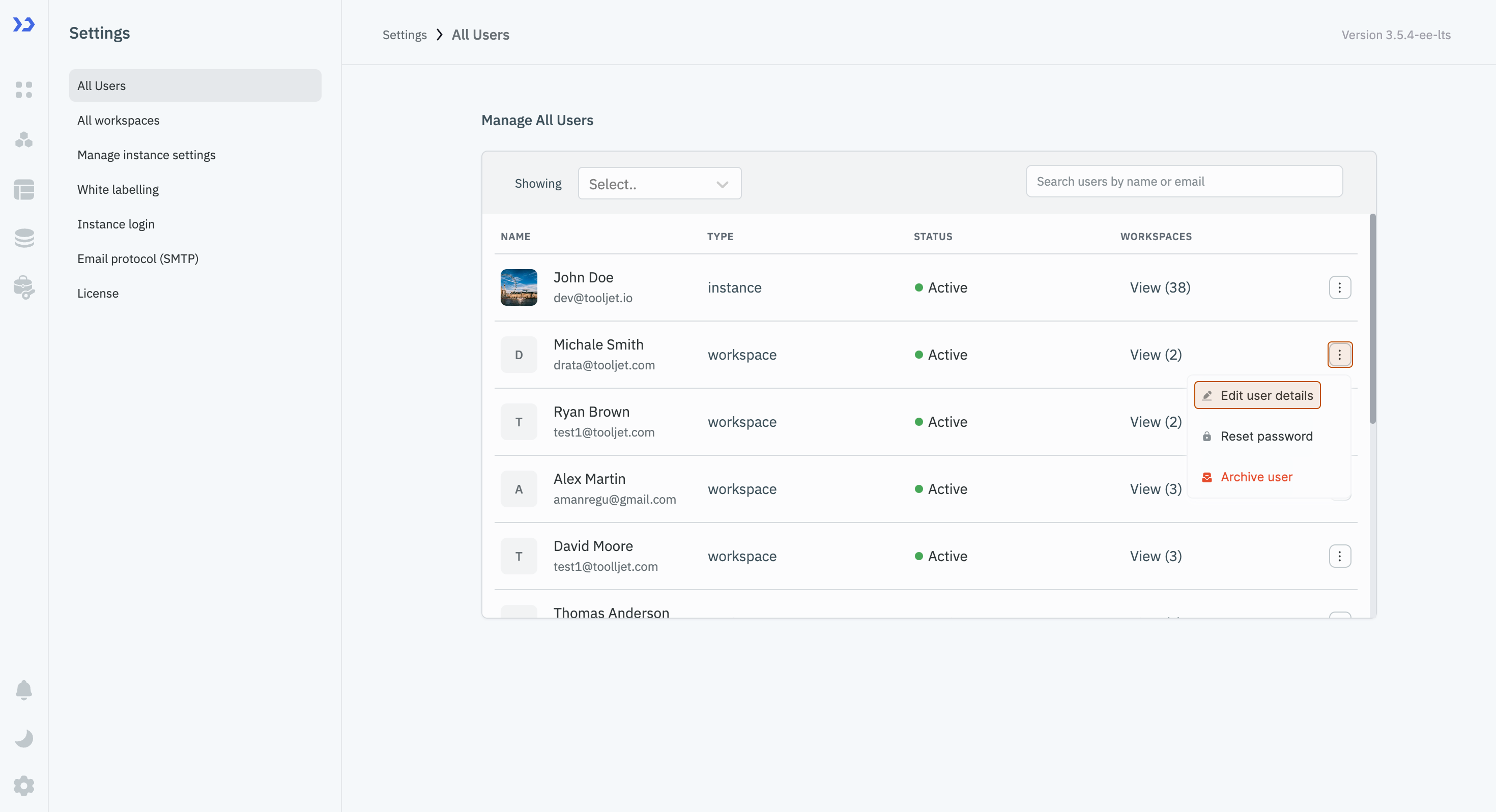
-
Select Edit user details.
-
Update the user's name.

-
Click on Update at the bottom of the drawer.