Azure Repos
ToolJet offers the capability to establish a connection with Azure Repos in order to read from and commit to Git repositories for source control and version management.
Connection
To connect with Azure Repos, you will need the Organization Name (e.g., https://dev.azure.com/your-organization) and a Personal Access Token (PAT). Generate a Personal Access Token(PAT) by navigating to User Settings, then selecting Personal Access Tokens. Ensure the token includes the necessary scopes based on the operations you want to perform.
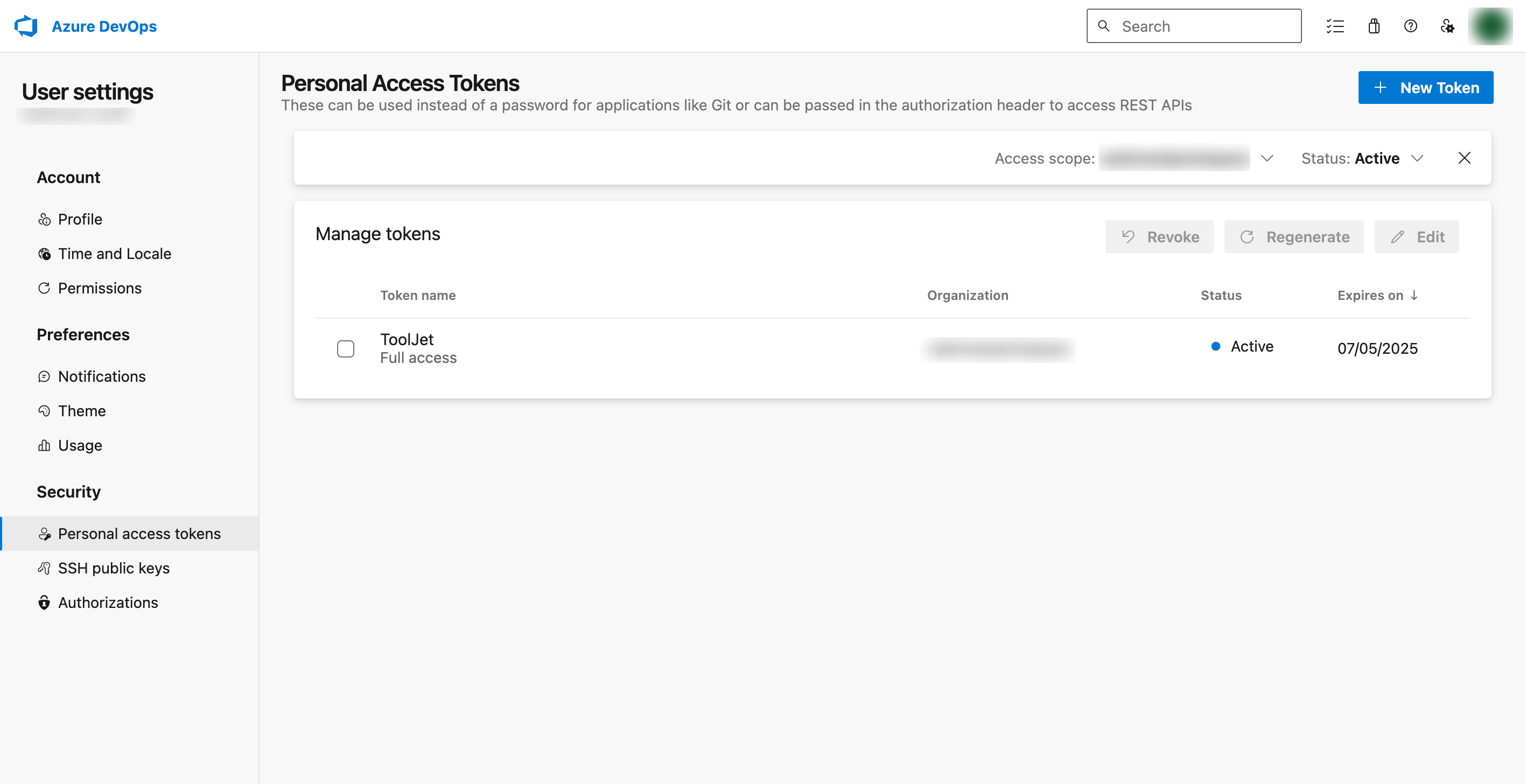
Supported Operations
- Get Azure Repository
- Get Repository Commits
- Get Repository Branches
- Get Repository Pushes
- Get Project Pull Requests
Get Azure Repository
Retrieves details of a specific repository within your Azure DevOps project.
Required Parameter
- Project
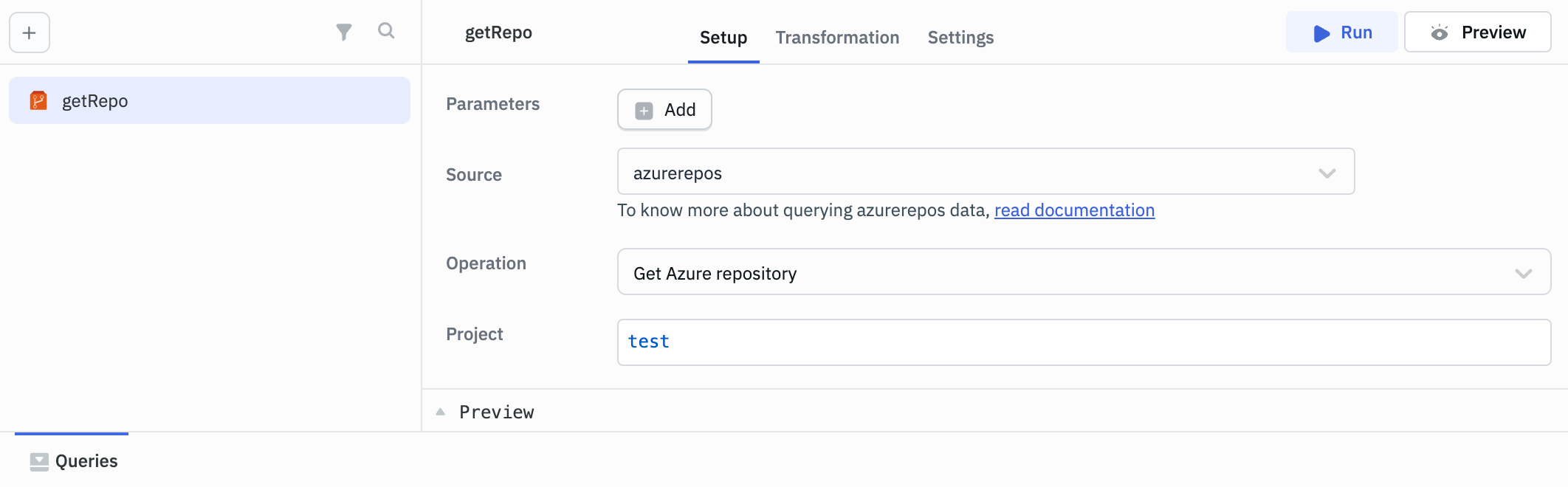
Example Values
Project: test
Get Repository Commits
Fetches a list of commits made to a selected repository.
Required Parameter
- Project
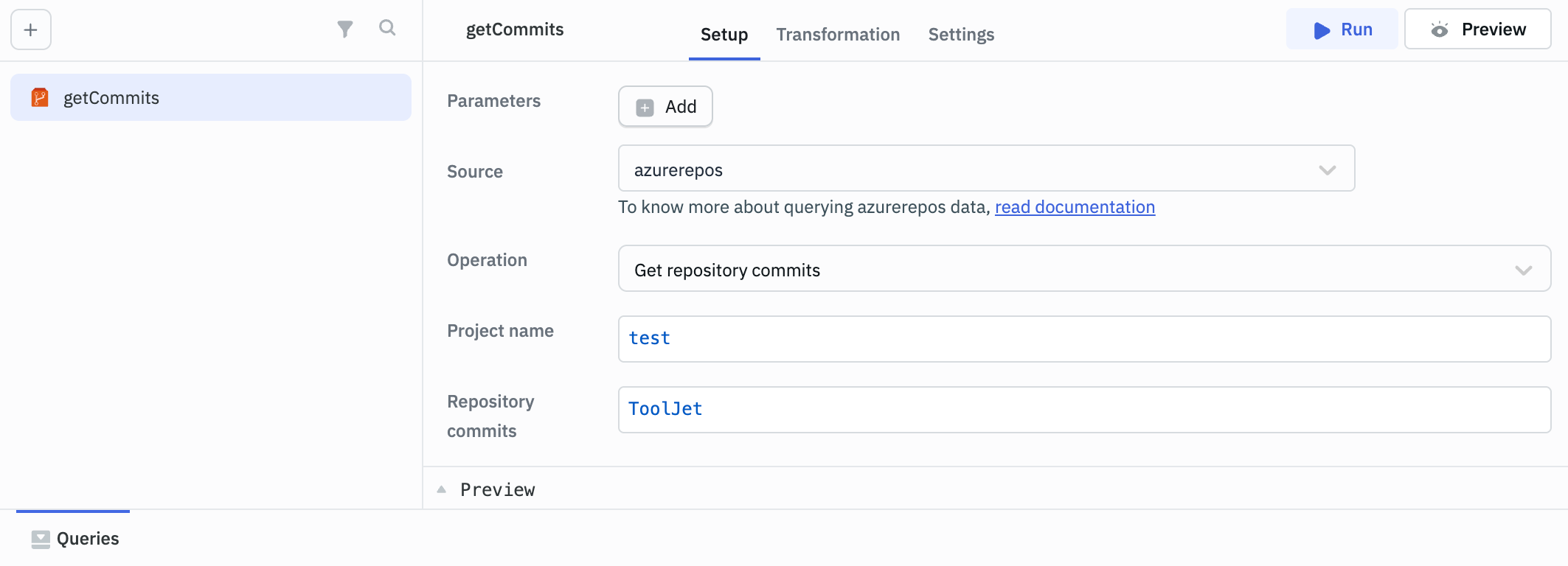
Example Values
Project: test
Get Repository Branches
Lists all branches available in a specified Azure repository.
Required Parameter
- Project
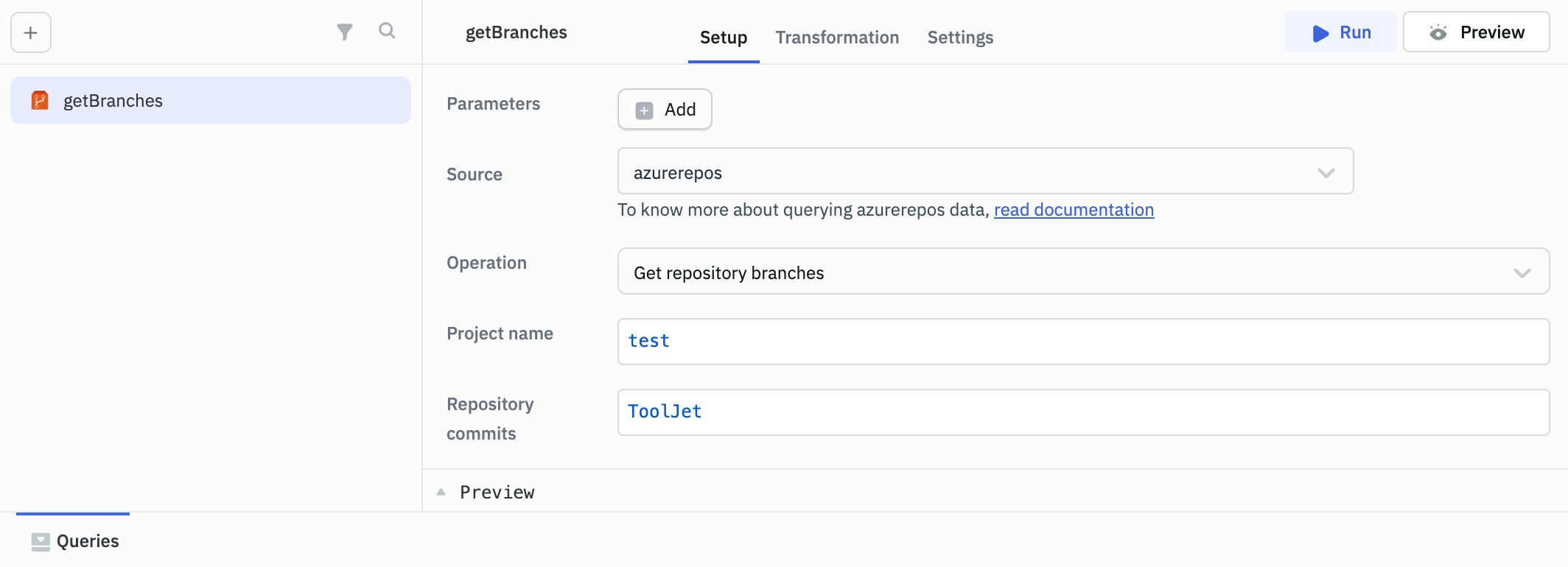
Example Values
Project: test
Repository commits: ToolJet
Get Repository Pushes
Retrieves information about recent pushes made to the repository.
Required Parameter
- Project
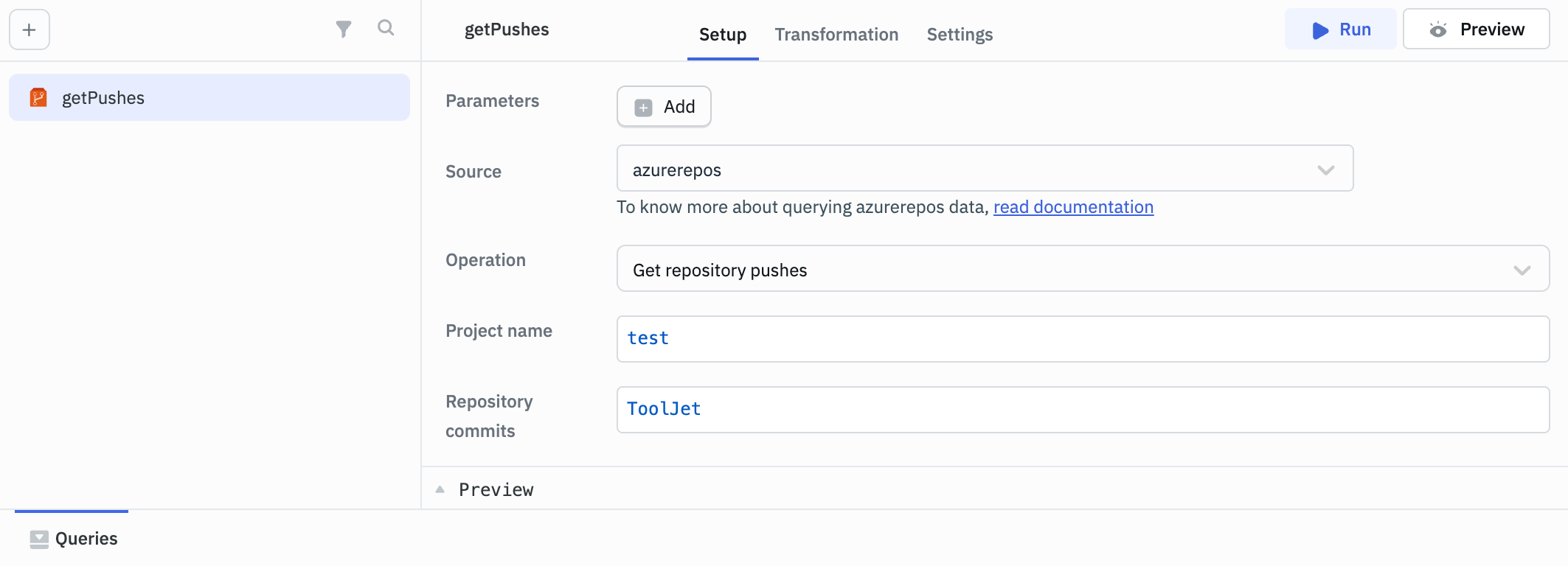
Example Values
Project: test
Repository commits: ToolJet
Get Project Pull Requests
Fetches pull requests associated with the selected project and repository.
Required Parameter
- Project
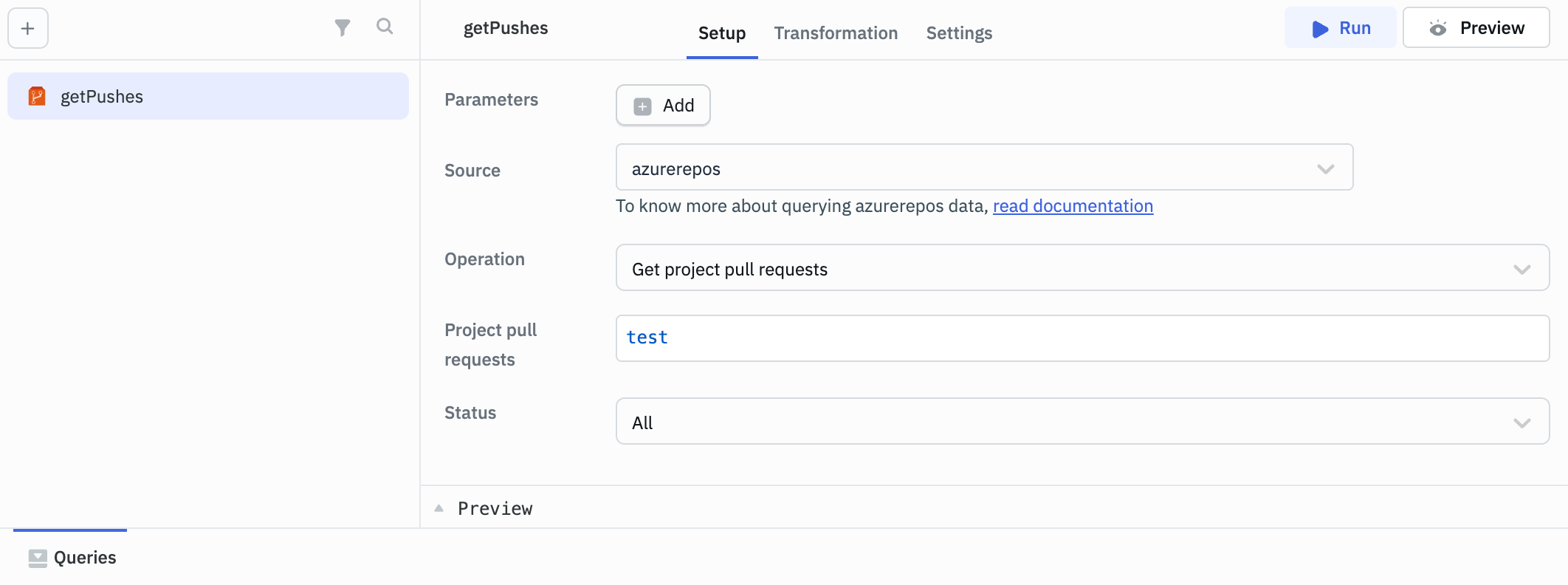
Example Values
Project pull requests: test