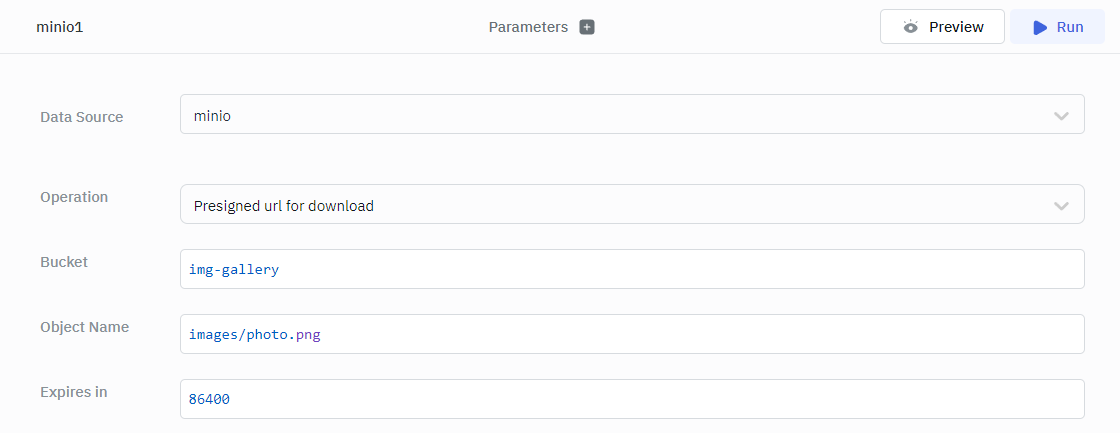MinIO
ToolJet can connect to minio and perform various operation on them.
Connection
To establish a connection with the MinIo data source, click on the + Add new data source button located on the query panel or navigate to the Data Sources page from the ToolJet dashboard.
ToolJet requires the following to connect to your DynamoDB:
- Host
- Port
- Access key
- Secret key
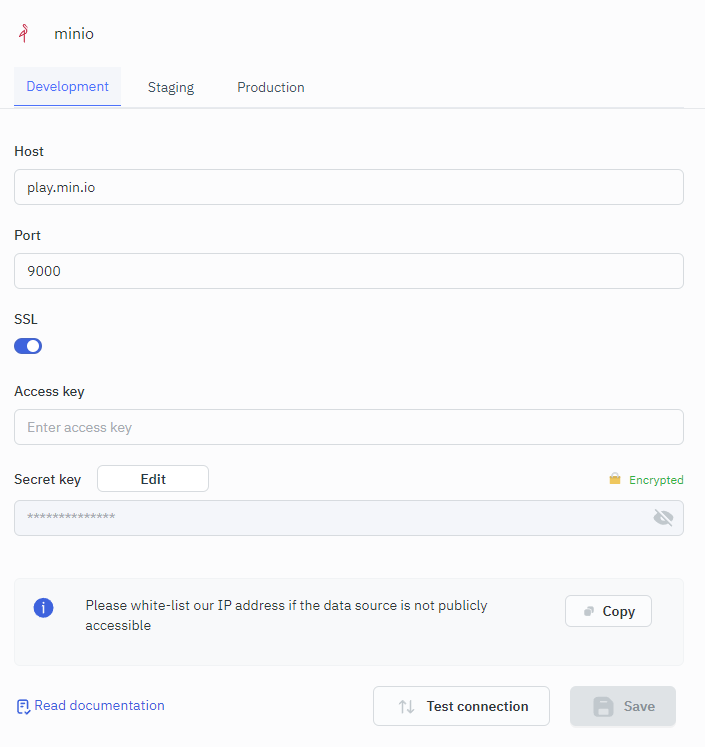
Querying Minio
- Click on + Add button of the query manager at the bottom panel of the editor.
- Select the data source added in the previous step as the data source.
- Select the operation that you want to perform.
- Click on the Run button to run the query
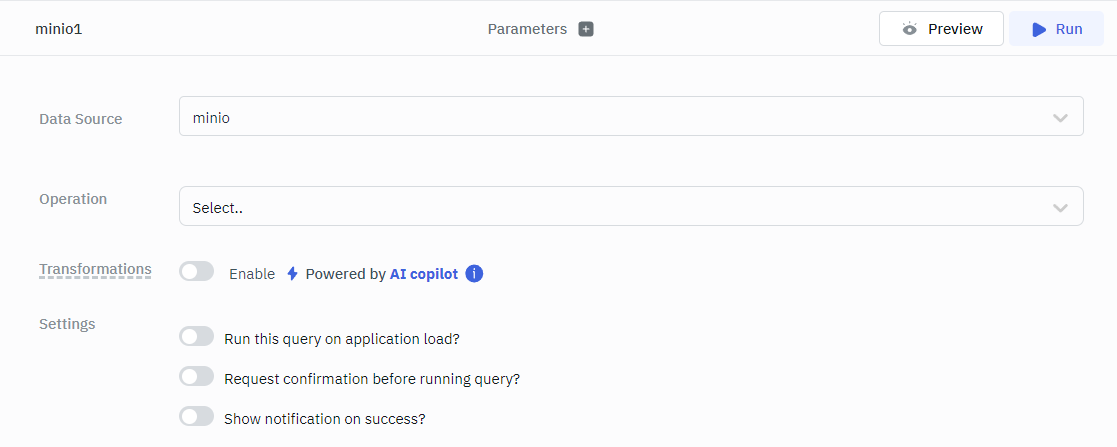
tip
Query results can be transformed using transformations. Read our transformations documentation to see how: link
Supported Operations
- Read object
- Put object
- Remove object
- List buckets
- List objects in a bucket
- Presigned url for download
- Presigned url for upload
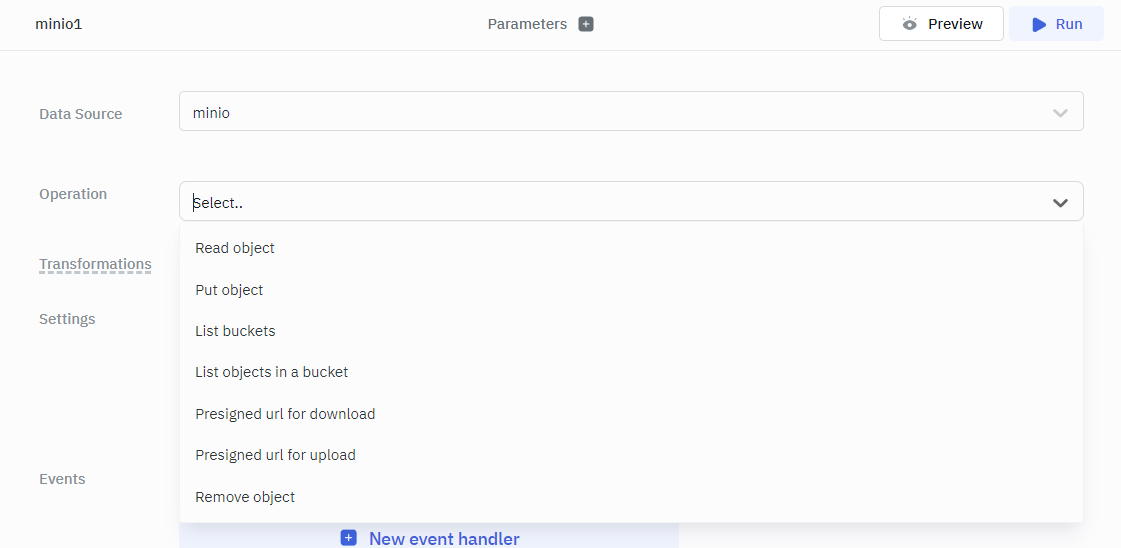
Read Object
Retrieve an object from a bucket.
Required Parameter:
- Bucket
- Object Name
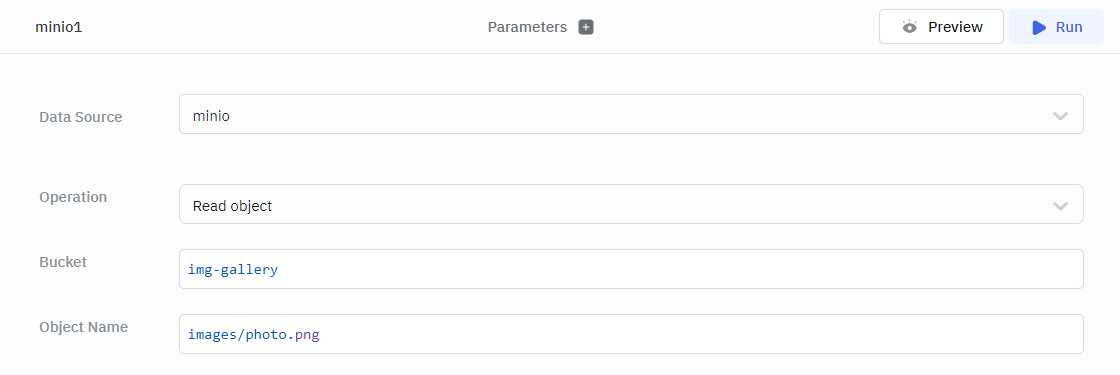
Put Object
Upload or update an object in a bucket.
Required Parameter:
- Bucket
- Object Name
- Upload data
Optional Parameter:
- Content Type
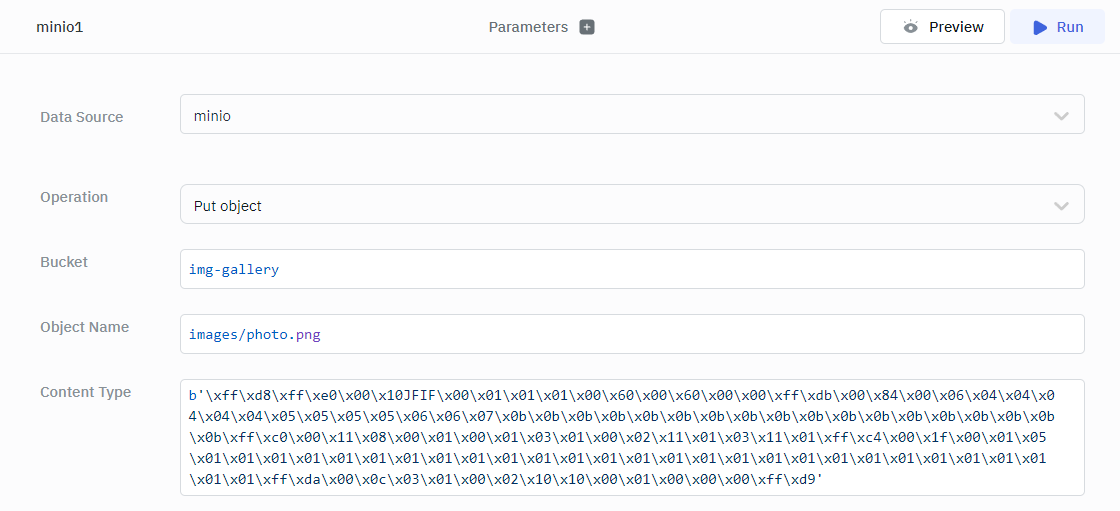
Remove Object
Delete an object from a bucket.
Required Parameter:
- Bucket
- Object Name
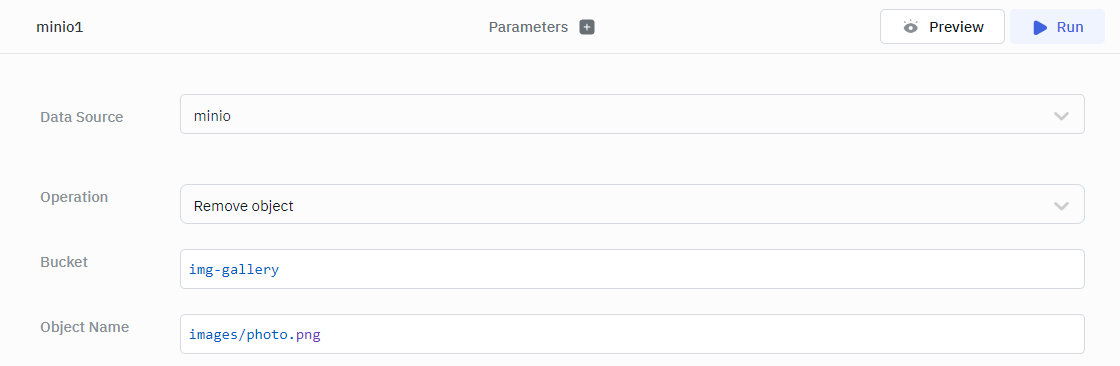
List Buckets
Retrieve a list of all buckets.
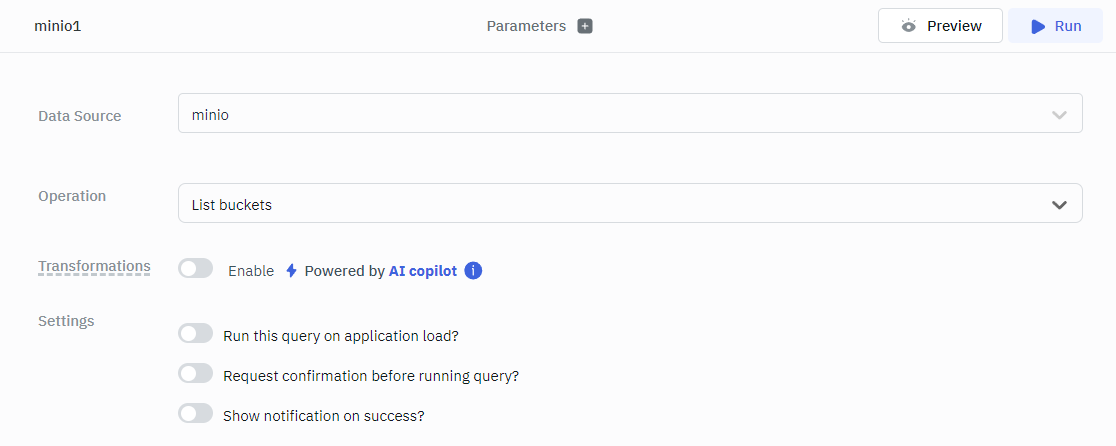
List Objects in a Bucket
List objects within a specified bucket.
Required Parameters
- Bucket
Optional Parametes
- Prefix
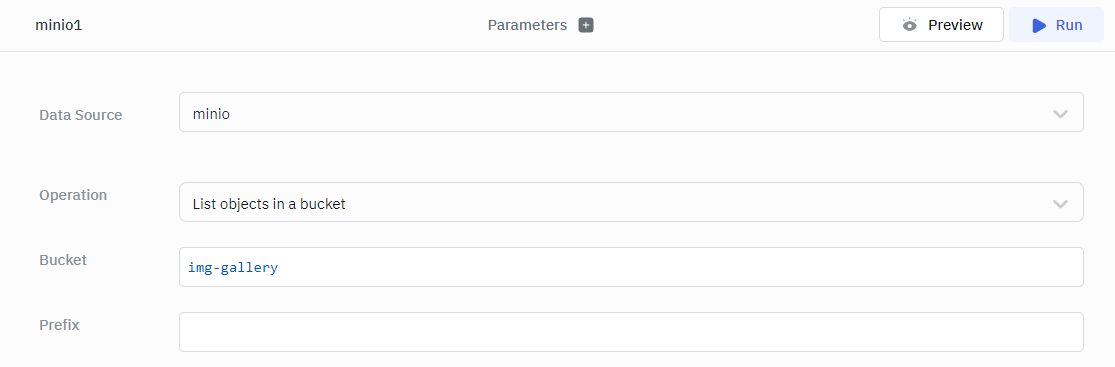
Presigned URL for Download
Generate a presigned URL for downloading an object.
Required Parameter:
- Bucket
- Object Name
Optional Parameter:
- Expires in
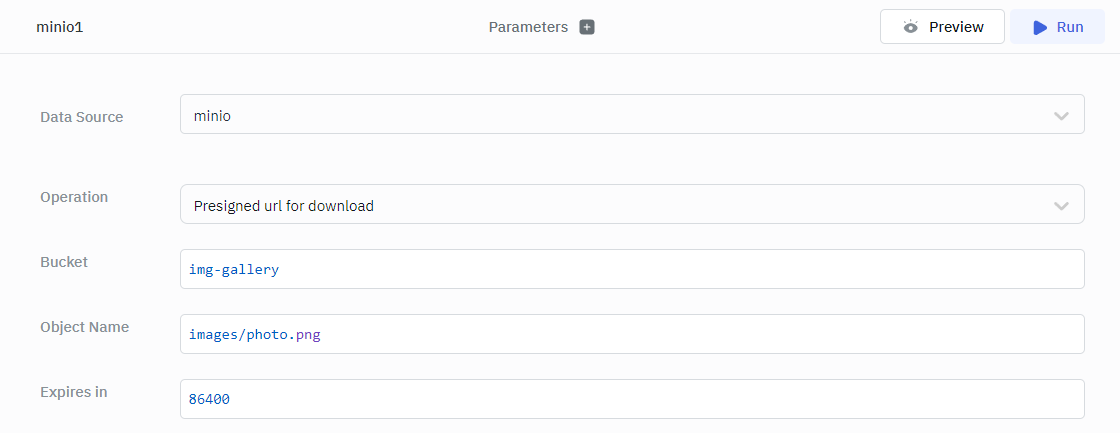
Presigned URL for Upload
Generate a presigned URL for uploading an object.
Required Parameter:
- Bucket
- Object Name
Optional Parameter:
- Expires in