Amazon SES
ToolJet can connect to your Amazon SES account to send emails.
Connection
To establish a connection with the Amazon SES data source, you can either click on the + Add new Data source button located on the query panel or navigate to the Data Sources page through the ToolJet dashboard.
ToolJet requires the following to connect to Amazon SES:
- Region
- Authentication
- Access key
- Secret key
Note: It is recommended to create a new IAM user for the database so that you can control the access levels of ToolJet.
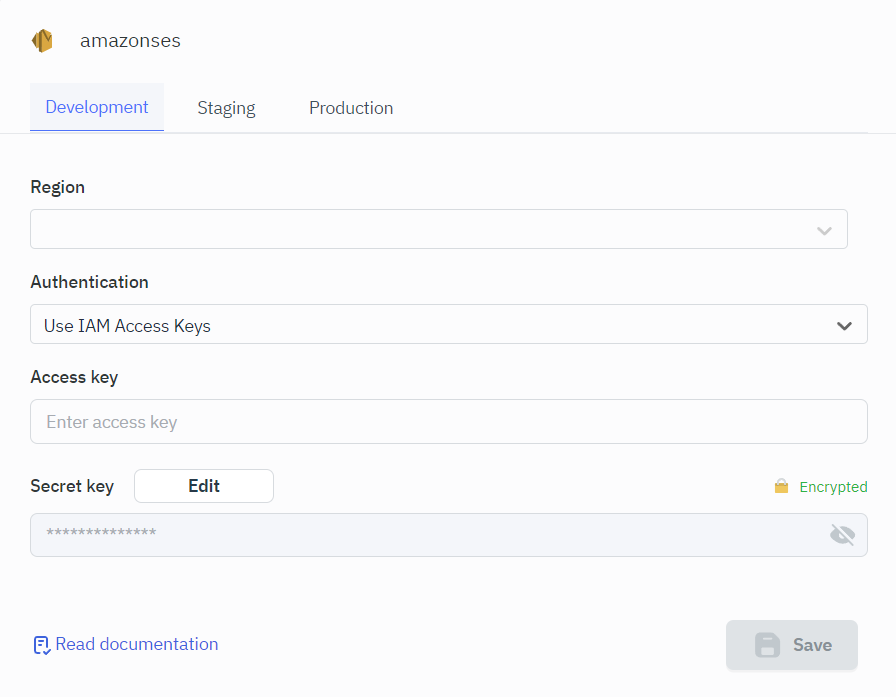
Querying Amazon SES
- Click on + Add button of the query manager at the bottom panel of the editor.
- Select the Amazon SES datasource added in previous step.
- Select Email service as operation from the dropdown and enter the required parameters.
- Click on the Preview button to preview the output or Click on the Run button to trigger the query.
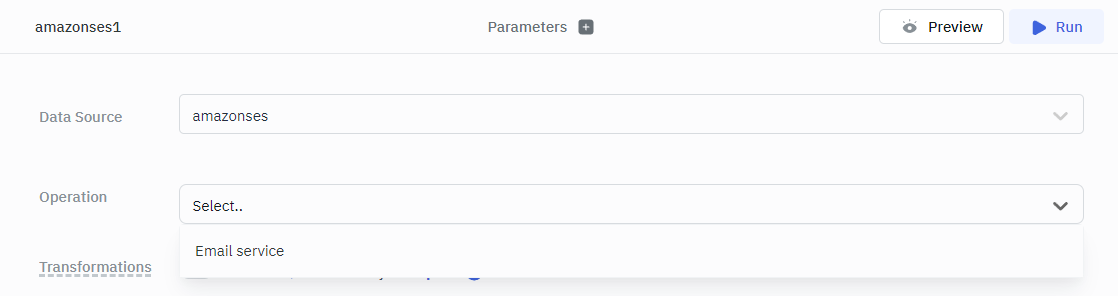
Supported Operation
Email service
Required parameters:
- Send email to
- Send email from
- Subject
- Body
Optional parameters:
- CC Addresses
- BCC Addresses
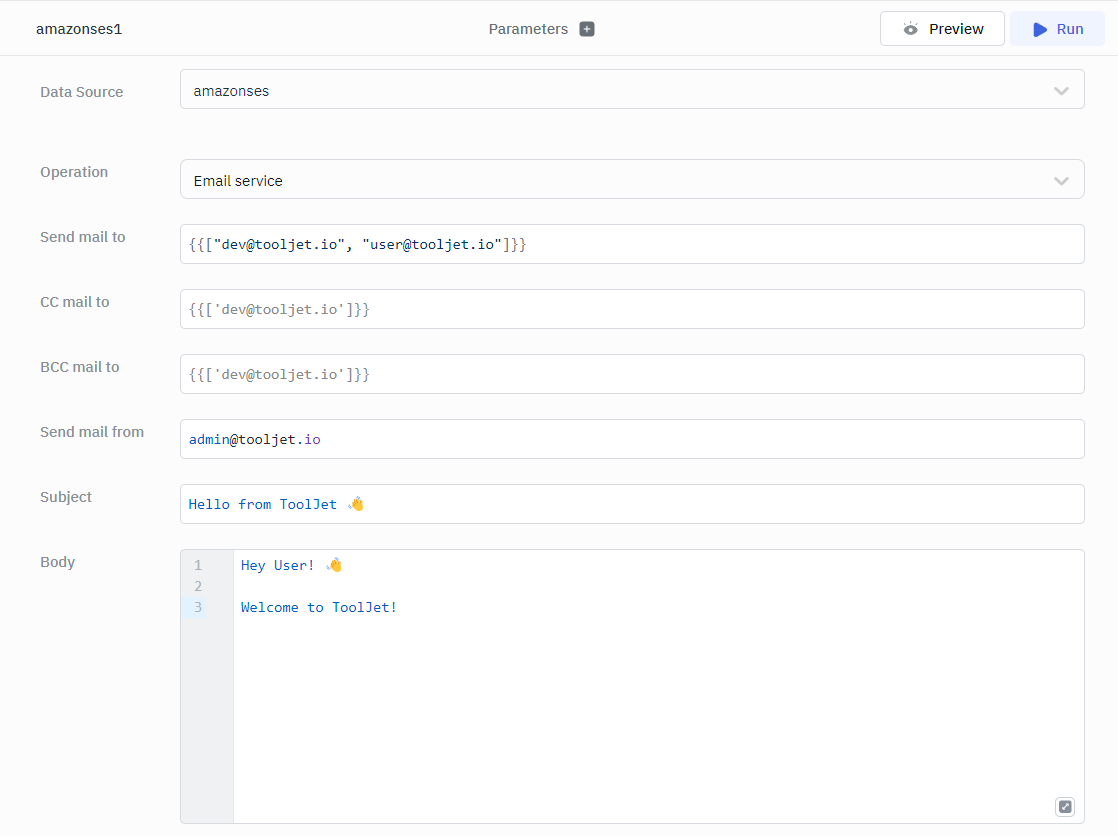
Send mail to - accepts an array/list of emails separated by comma.
For example:
{{["[email protected]", "[email protected]"]}}.
Send mail from - accepts a string.
For example: [email protected]
Send a single email to multiple recipients - The Send mail to field can contain an array of recipients, which will send a single email with all of the recipients in the field.