Okta
Okta can be configured as the Identity Provider for OIDC, which is an authentication protocol that securely verifies user identities through a trusted provider. This document explains how to obtain the required credentials from the Okta Developer Console. Refer to the OIDC Setup guide to configure OIDC in your application.
Generating Client ID and Client Secret on Okta Developer Console
-
Sign in to the Okta Developer Console.
-
Navigate to the Applications section and click Create App Integration.
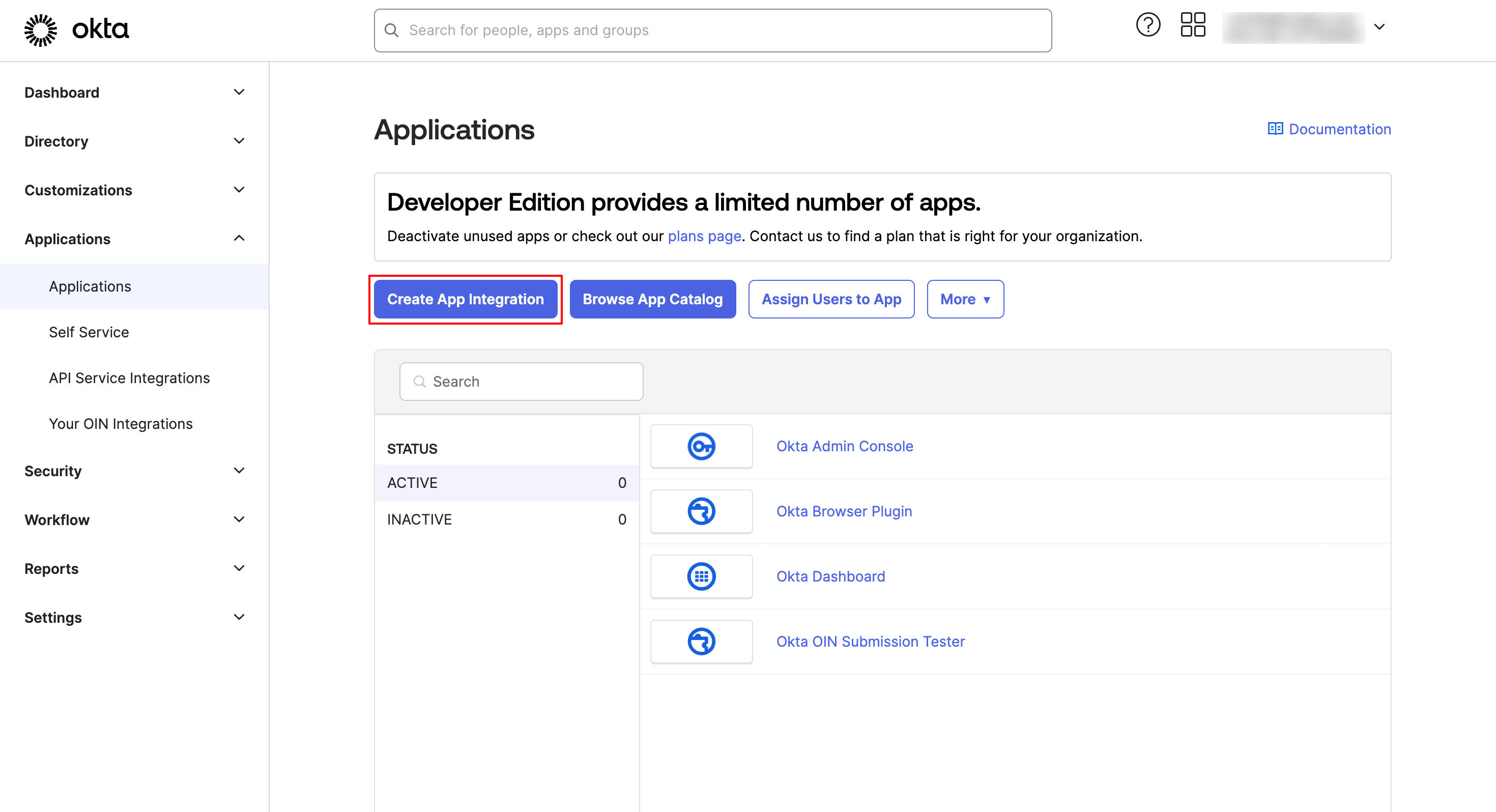
-
Select OIDC - OpenID Connect as the Sign-in method and select the Application type:
- Web Application for Authorization Code
- Single Page Application for Authorization Code with PKCE
Click on the Next button.
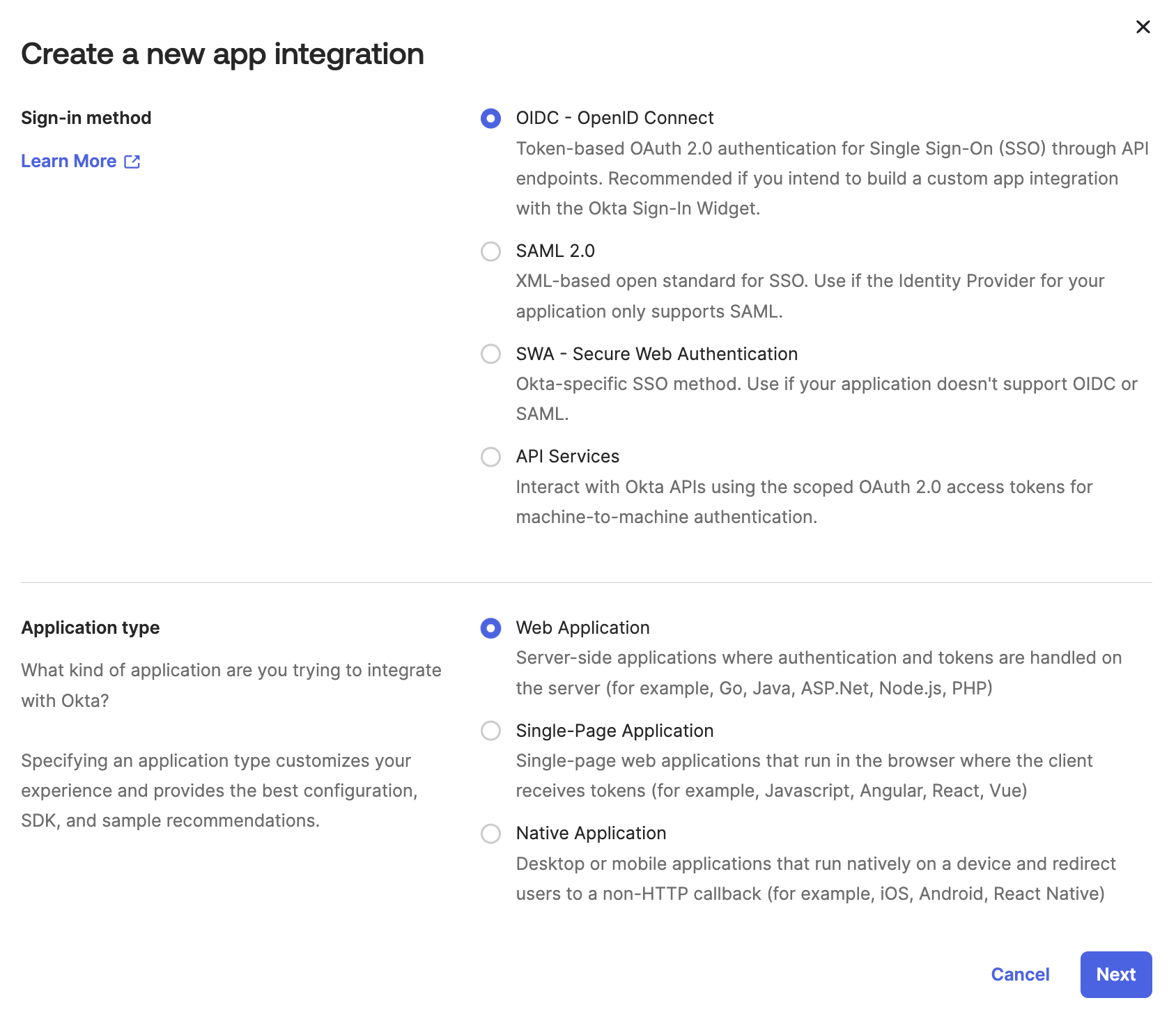
-
Enter an App integration name and set the Sign-in redirect URIs to Redirect URL from ToolJet.
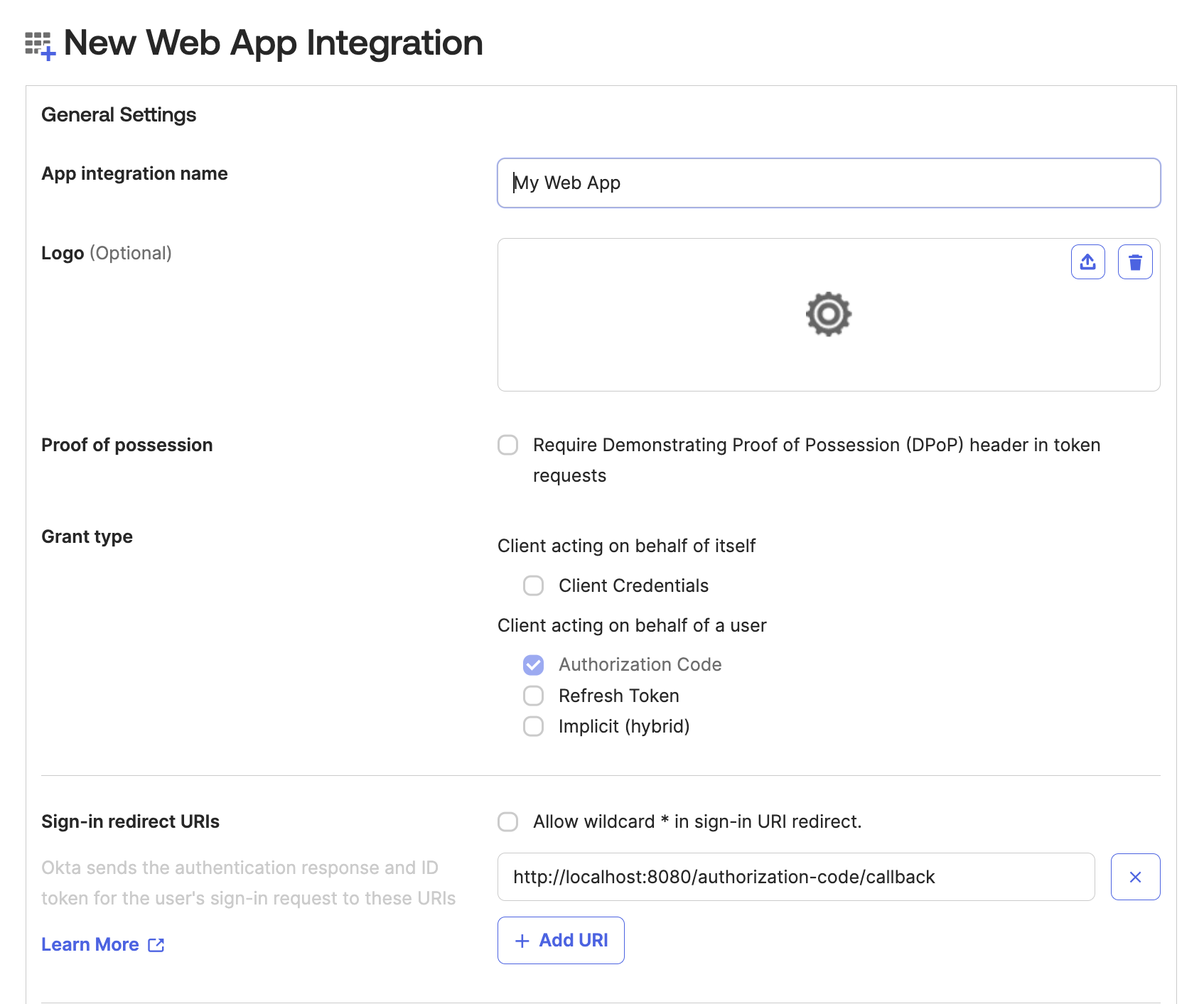
-
Create the application.
-
Copy the Client Credential and configure them in ToolJet.
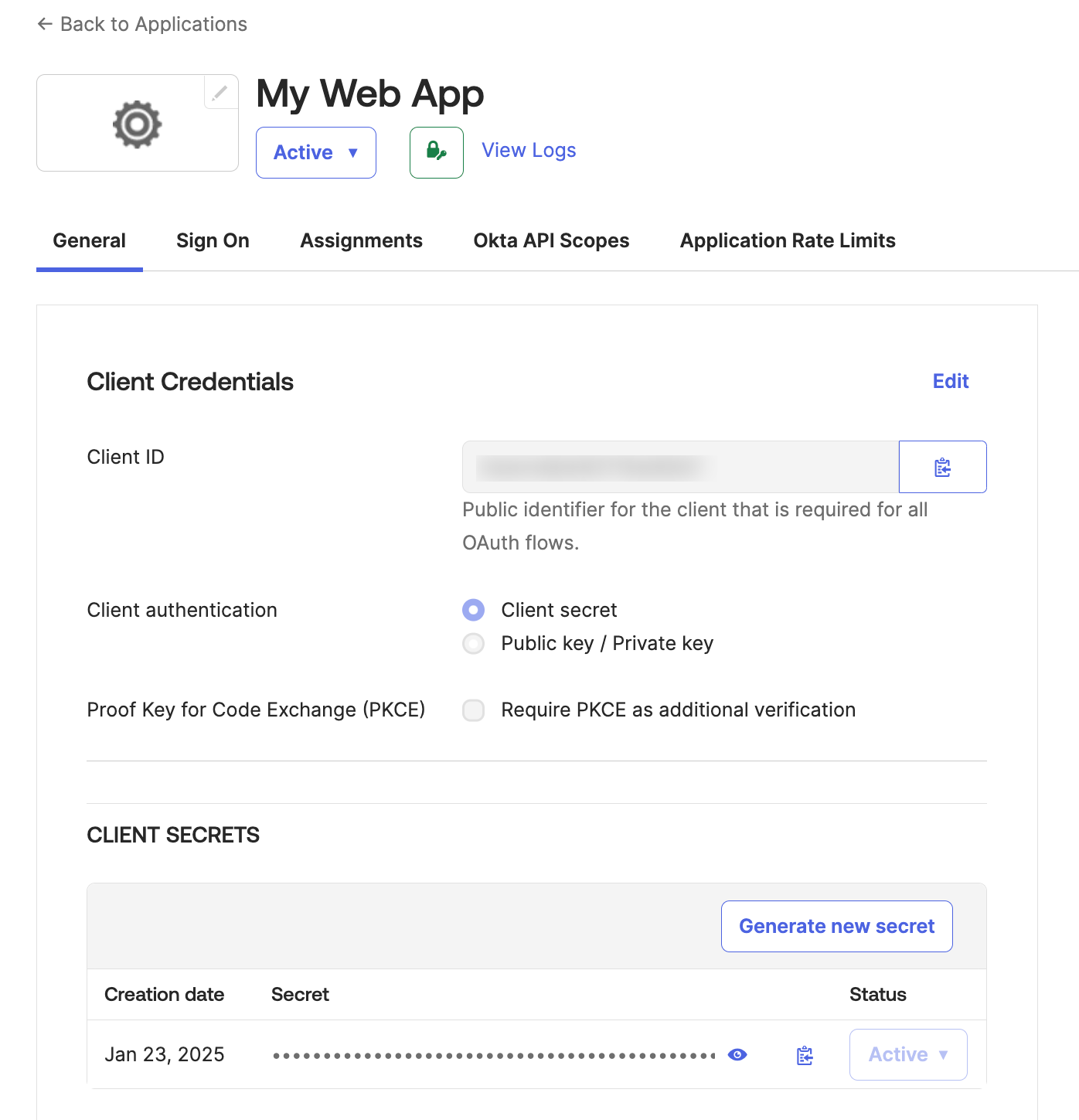
-
Follow Okta Auth Servers Documentation to find the well known URL.