Google (OIDC)
Google can be configured as the Identity Provider for OIDC, which is an authentication protocol that securely verifies user identities through a trusted provider. This document explains how to obtain the required credentials from the Google console. Refer to the OIDC Setup Guide to configure OIDC in your application.
Generating Client ID and Client Secret on GCS
-
Go to Google Cloud console and create a project.
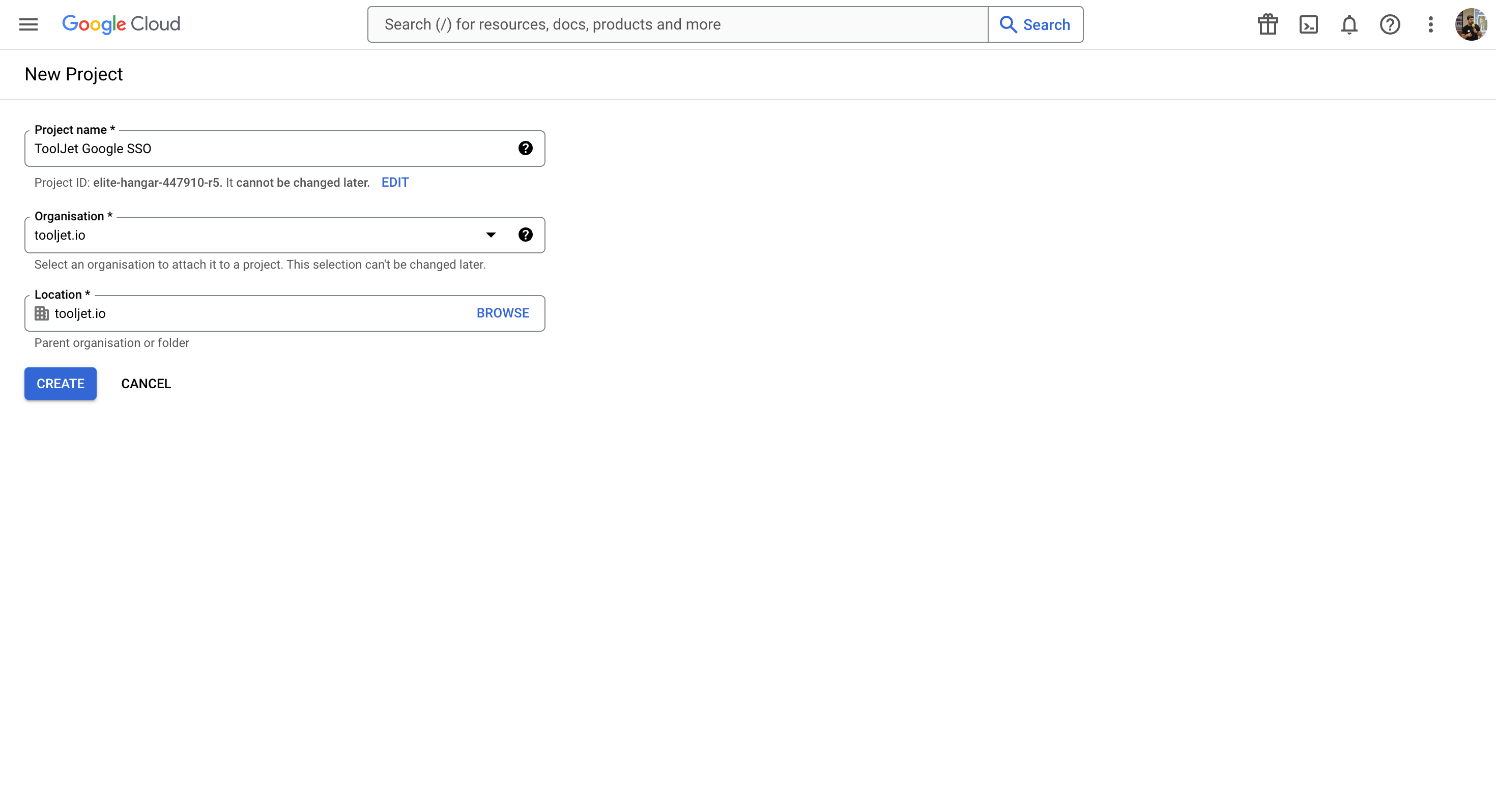
-
Go to the Google Cloud console credentials page, and create an OAuth client ID.
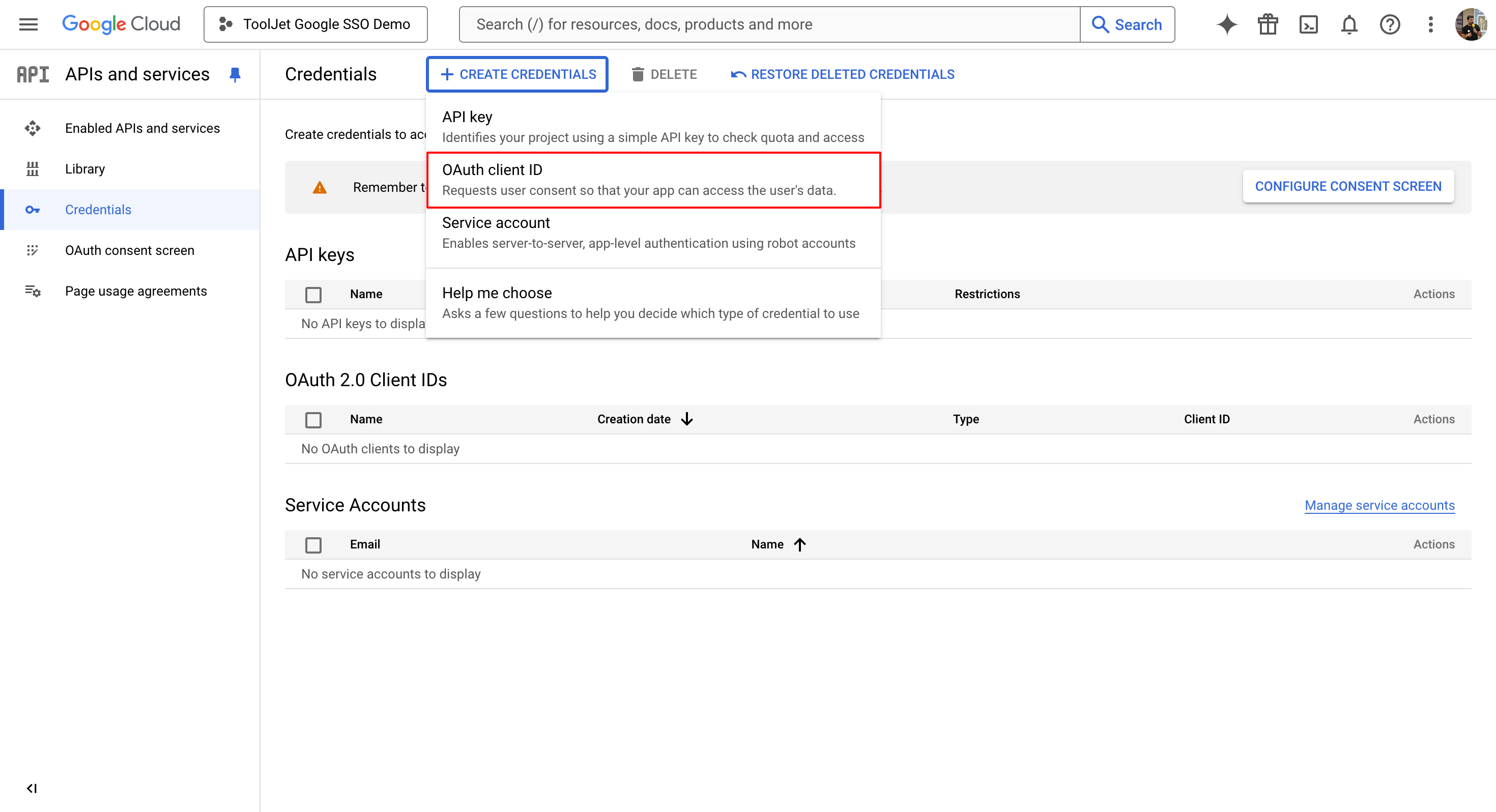
-
You'll be asked to select user type in consent screen. To allow only users within your workspace, select 'Internal', otherwise, select 'External'.
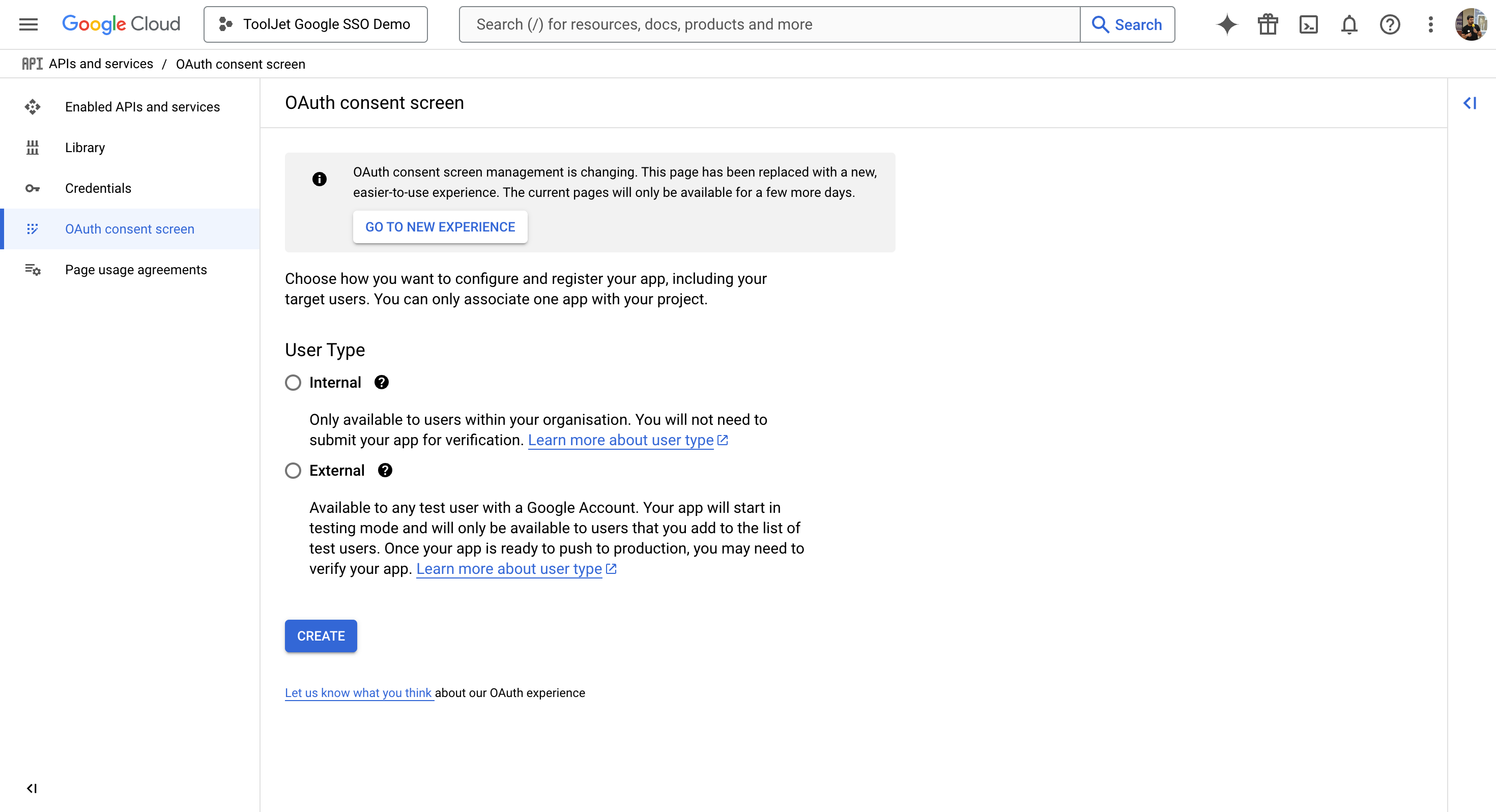
-
You'll be led to an app registration page, fill out the required details and click on SAVE AND CONTINUE button at the bottom.
-
On the second page you can set OAuth scopes. Select ADD OR REMOVE SCOPES and add the scopes userinfo.email and userinfo.profile as shown in the image. This will allow ToolJet to store the email and name of the user who is signing in. Click on SAVE AND CONTINUE.
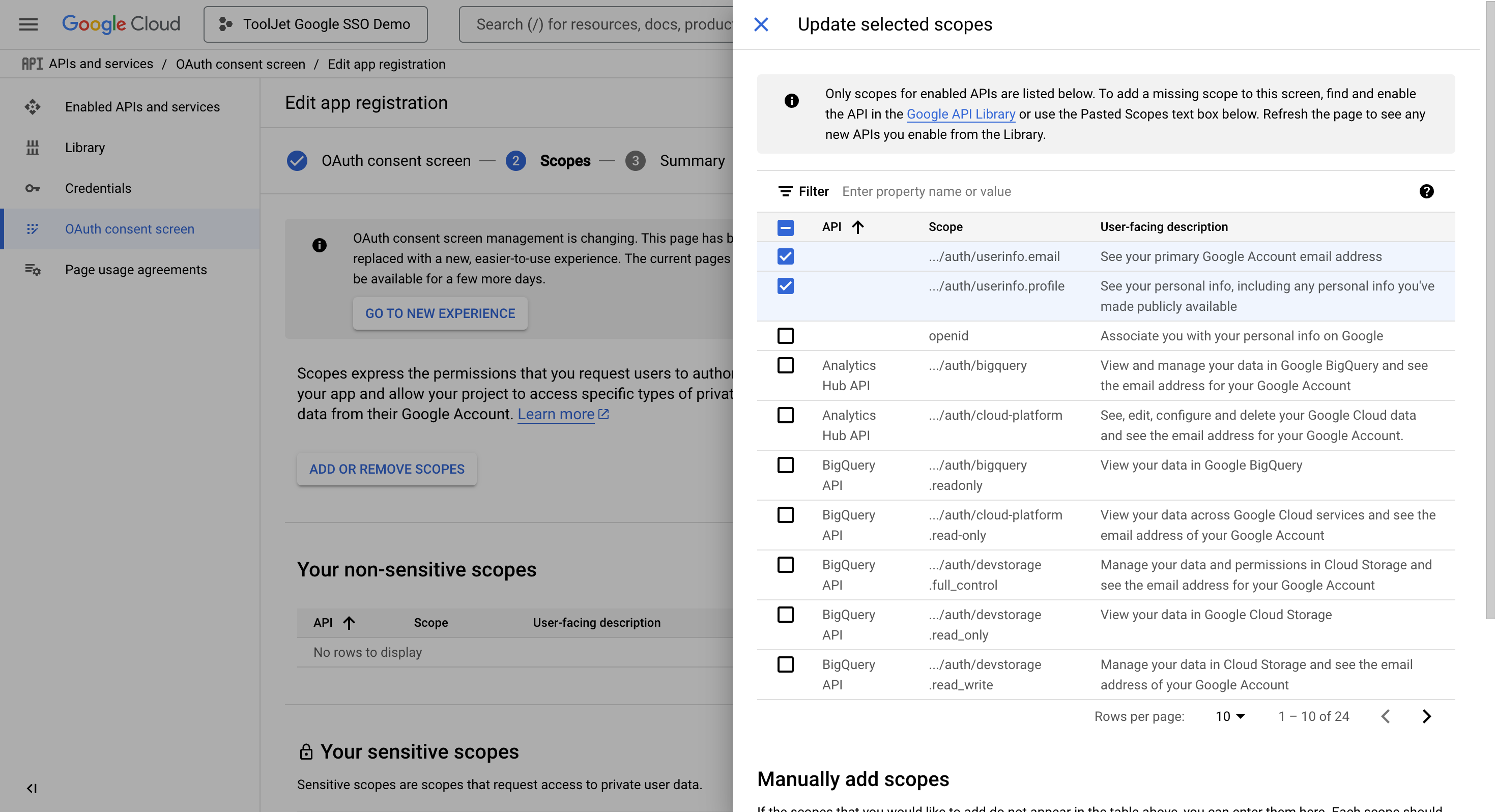
-
Go to Credentials tab, click on + CREATE CREDENTIAL and select OAuth client ID. Select Application type and give a name, under Authorised JavaScript origins, set the domain on which ToolJet is hosted and under Authorized redirect URIs, enter the Redirect URL which was generated in ToolJet's Google SSO settings.
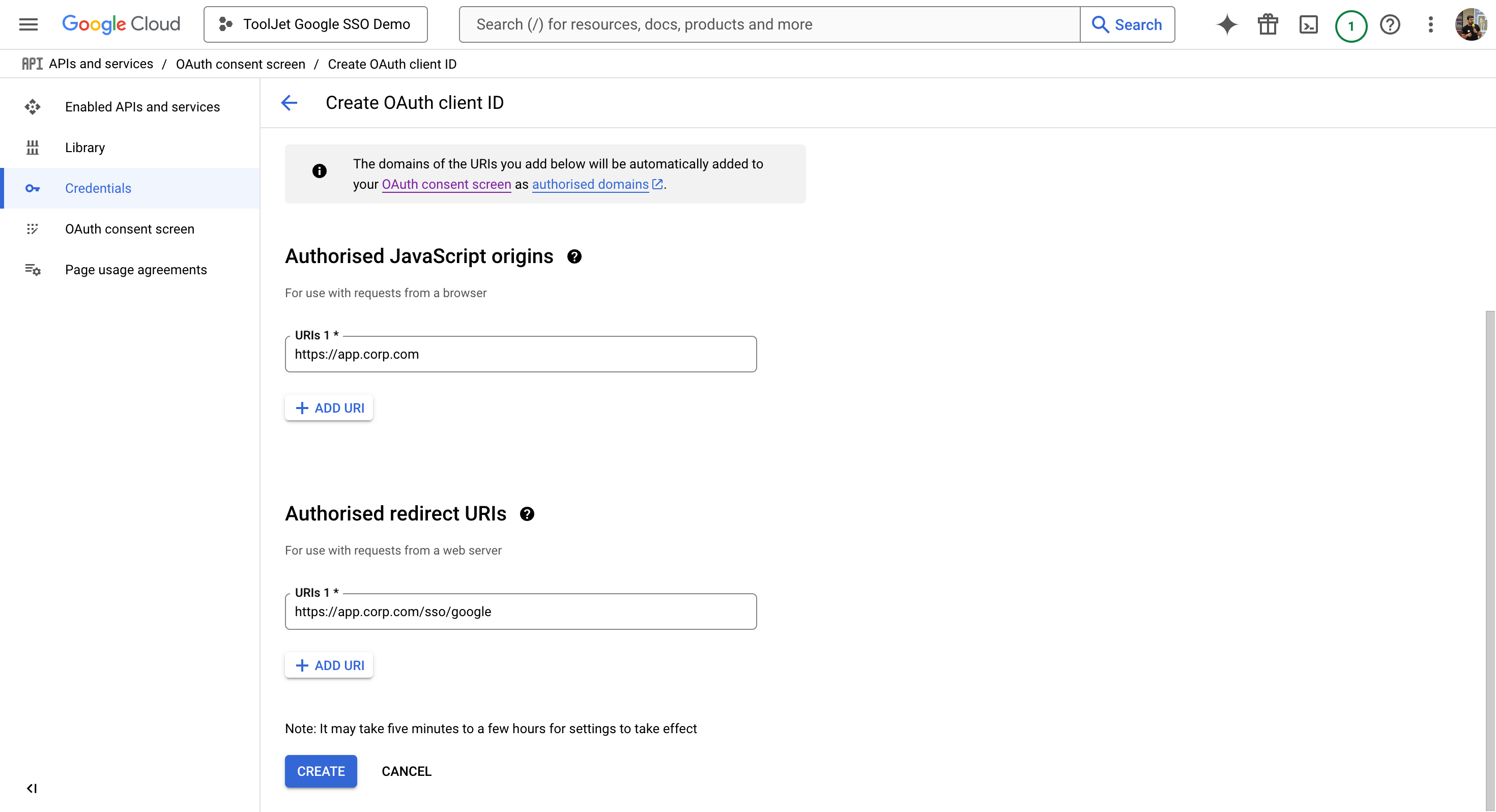
-
Click on Create and copy the Client ID and Client secret.
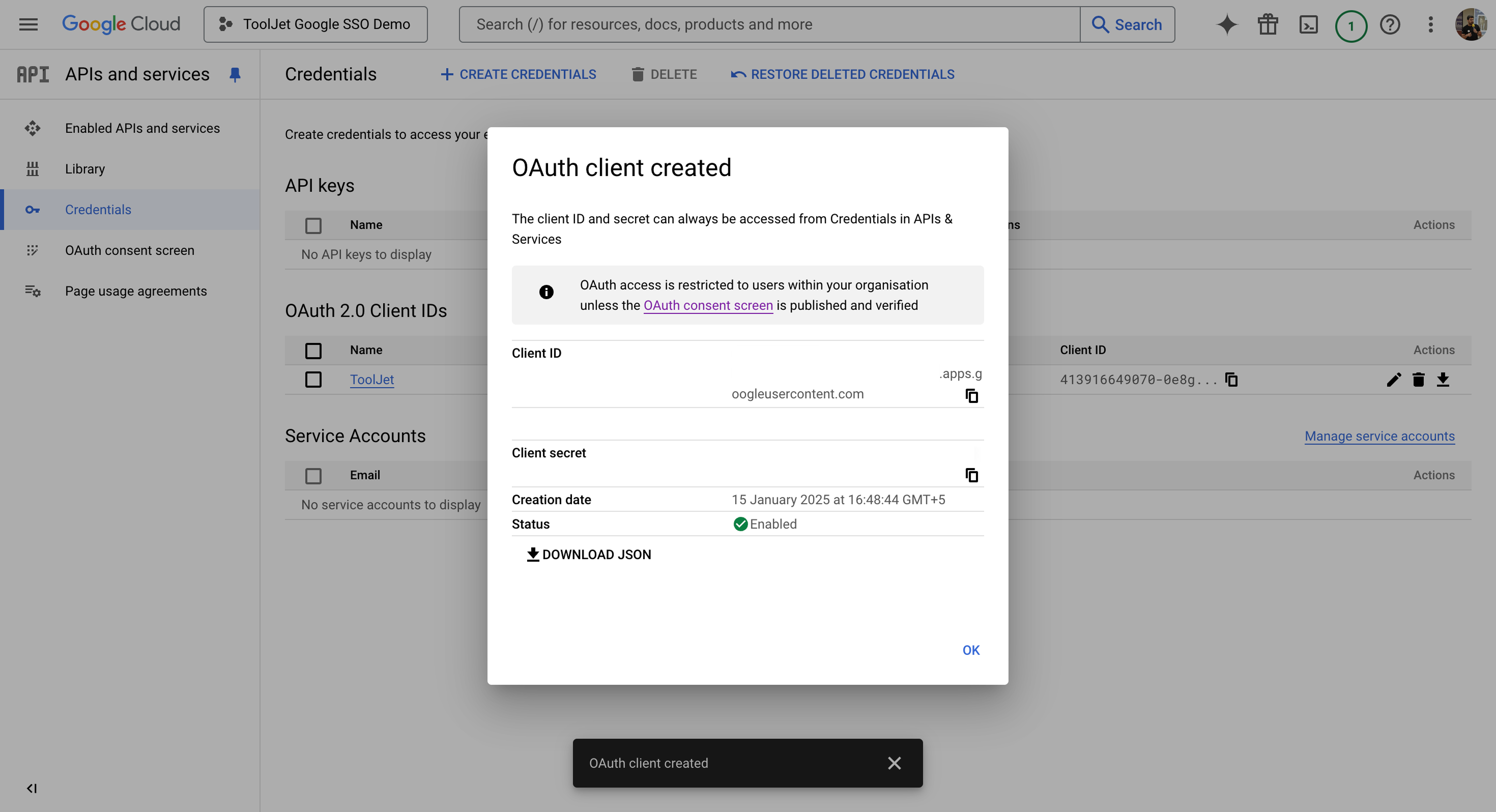
-
Use
https://accounts.google.com/.well-known/openid-configurationas the Well Known URL.