Sharepoint
ToolJet allows you to connect to Microsoft Sharepoint to perform various operations like managing sites, lists, and items using Microsoft Graph API.
NOTE: Before following this guide, it is assumed that you have already completed the process of Using Marketplace plugins.
Connection
To connect to a Sharepoint data source in ToolJet, you can either click the + Add new data source button on the query panel or navigate to the Data Sources page in the ToolJet dashboard.
You'll need to register your application in Azure Active Directory to get the required credentials. The application needs appropriate Microsoft Graph API permissions.
To connect to Sharepoint, you need the following details:
- Client ID
- Client Secret
- Tenant ID
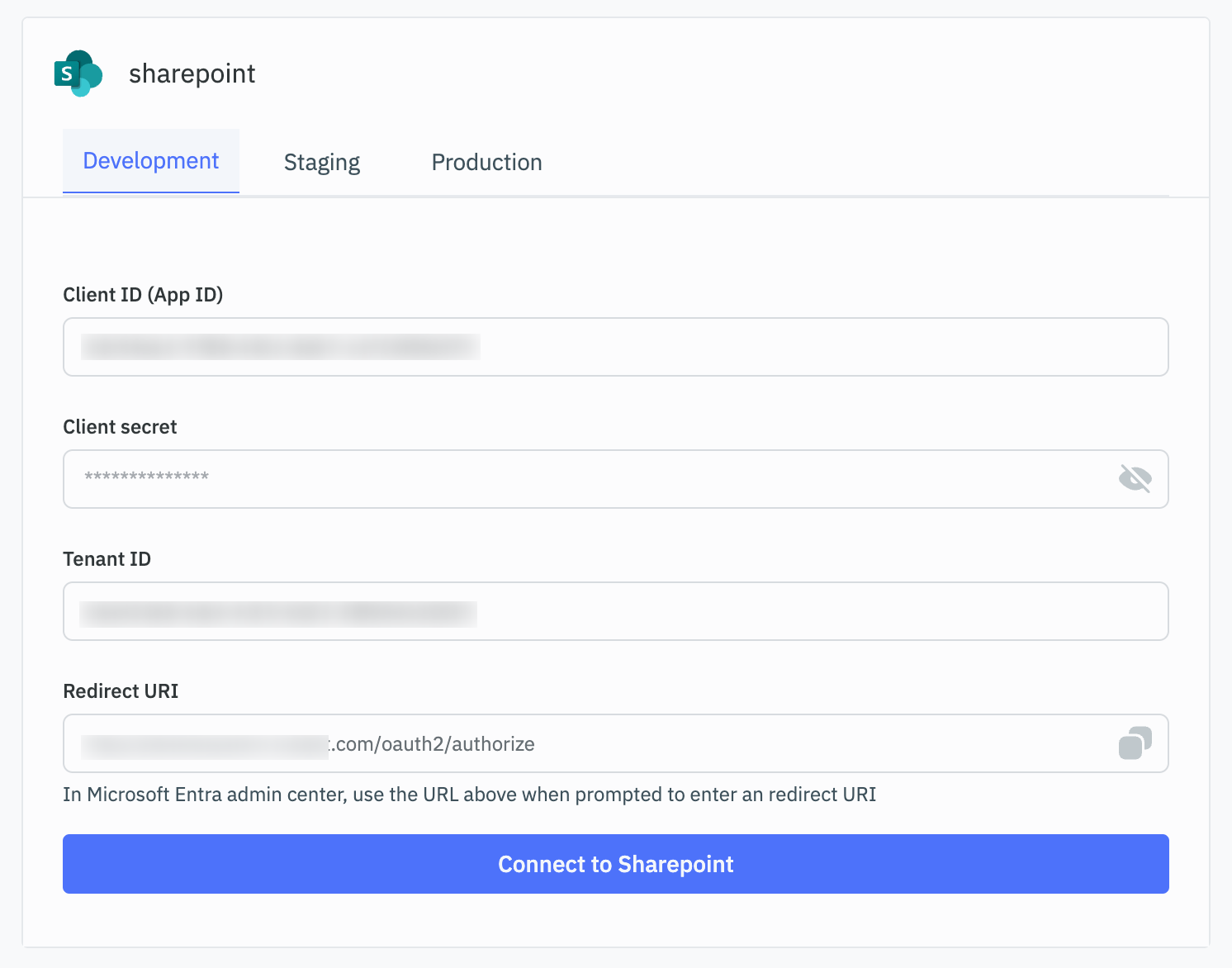
Querying Sharepoint
- Click the + Add button in the query manager at the bottom of the editor and select the Sharepoint data source added earlier.
- Choose the operation you want to perform on your Sharepoint instance.
Query results can be transformed using transformations. Refer to our transformations documentation for more details: link
Supported Operations
ToolJet supports the following Sharepoint operations:
- Get All Sites
- Get Site
- Get Analytics
- Get Pages Of a Site
- Get All Lists
- Get Metadata Of a List
- Create a List
- Get Items Of a List
- Update Item Of a List
- Delete Item Of a List
- Add Item To a List
Get All Sites
This operation retrieves all available Sharepoint sites. For more details, see the Microsoft Graph API documentation here.
Optional Parameters
- Top: The number of sites to retrieve
- Page: The page number to retrieve
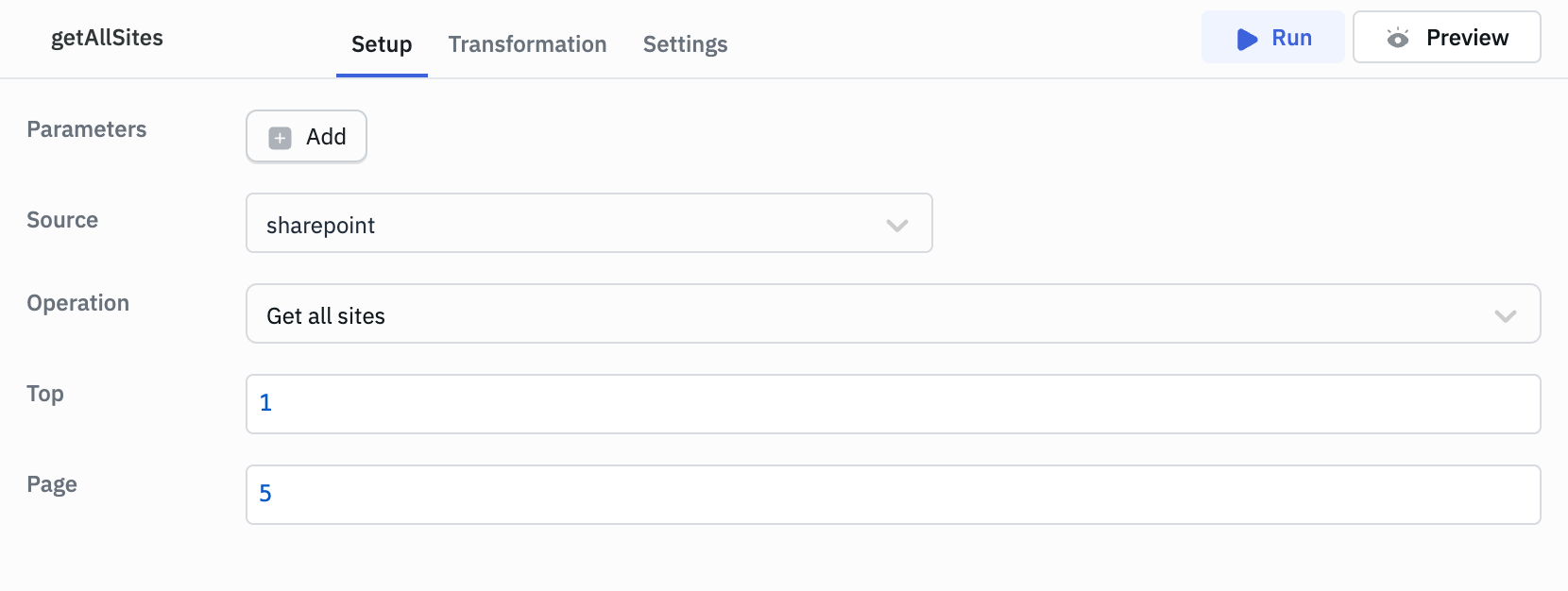
Response Example
{
"@odata.context": "https://graph.microsoft.com/v1.0/$metadata#sites",
"value": [
{
"createdDateTime": "2024-09-08T15:54:30Z",
"id": "tooljetxxxx.sharepoint.com,bcxxxx-4b3a-xxxxxx-dfe229c34311,2a4ac5da-xxx-xxxx-b047-18dece61fb95",
"lastModifiedDateTime": "2024-08-17T18:50:05Z",
"name": "appcatalog",
"webUrl": "https://tooljetxxxx.sharepoint.com/sites/appcatalog",
"displayName": "Apps",
"root": {},
"siteCollection": {
"hostname": "tooljetxxxx.sharepoint.com"
}
}
]
}
Get Site
This operation retrieves information about a specific site.
Required Parameters
- Site ID: The ID of the site to retrieve
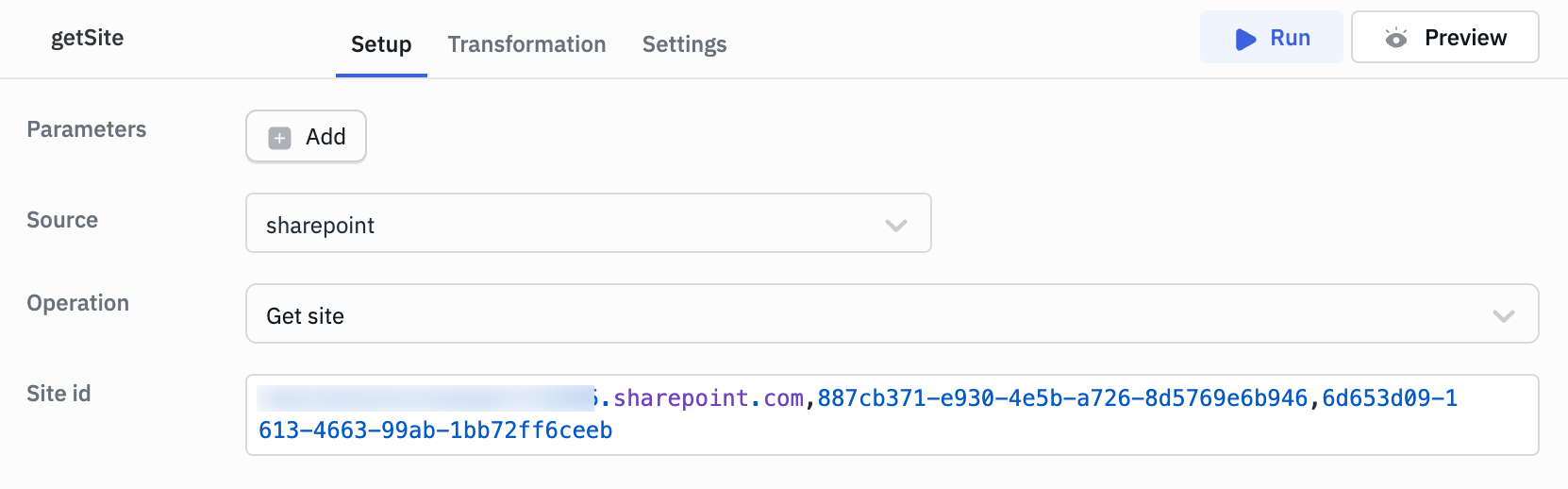
Example:
Site ID: tooljetxxxx.sharepoint.com,887cb371-e930-4e5b-a726-8d5769e6b946,6d653d09-1613-4663-99ab-1bb72ff6ceeb
Response Example
{
"@odata.context": "https://graph.microsoft.com/v1.0/$metadata#sites/$entity",
"createdDateTime": "2024-10-22T13:21:10.623Z",
"description": "Internal DIA Guidelines",
"id": "tooljetxxxx.sharepoint.com,887cb371-e930-4e5b-a726-8d5769e6b946,6d653d09-1613-4663-99ab-1bb72ff6ceeb",
"lastModifiedDateTime": "2024-10-24T13:35:39Z",
"name": "NewStyle",
"webUrl": "https://tooljetxxxx.sharepoint.com/sites/NewStyle",
"displayName": "NewStyle",
"root": {},
"siteCollection": {
"hostname": "tooljetxxxx.sharepoint.com"
}
}
Get Analytics
This operation retrieves analytics for a specific site.
Required Parameters
- Site ID: The ID of the site
- Time Interval:
- Last 7 Days
- All Time
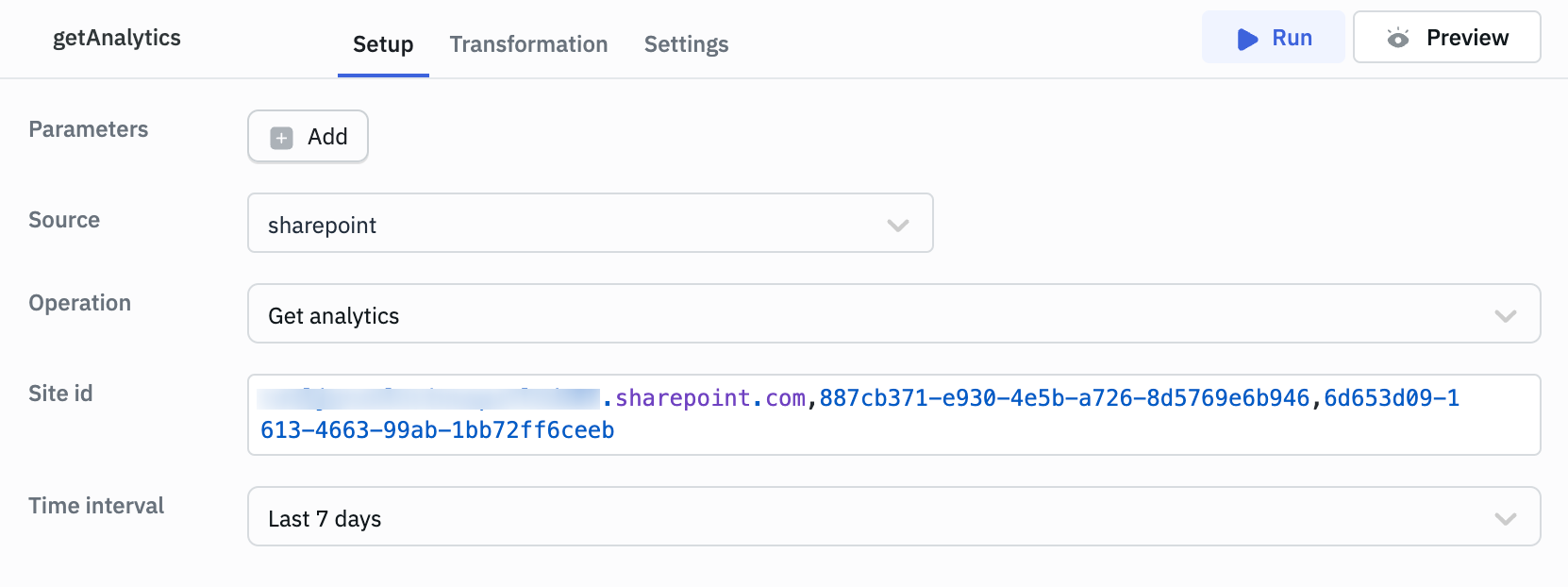
Example:
Site ID: tooljetxxxx.sharepoint.com,887cb371-e930-4e5b-a726-8d5769e6b946,6d653d09-1613-4663-99ab-1bb72ff6ceeb
Time Interval: Last 7 Days
Response Example
{
"@odata.context": "https://graph.microsoft.com/v1.0/$metadata#microsoft.graph.itemActivityStat",
"aggregationInterval": "None",
"startDateTime": "2024-10-30T00:00:00Z",
"endDateTime": "2024-11-05T00:00:00Z",
"isTrending": false,
"access": {
"actionCount": 0,
"actorCount": 0,
"timeSpentInSeconds": 0
},
"incompleteData": {
"wasThrottled": false,
"resultsPending": false,
"notSupported": false
}
}
Get Pages Of a Site
This operation retrieves all pages from a specific site.
Required Parameters
- Site ID: The ID of the site
Optional Parameters
- Top: The number of sites to retrieve
- Page: The page number to retrieve
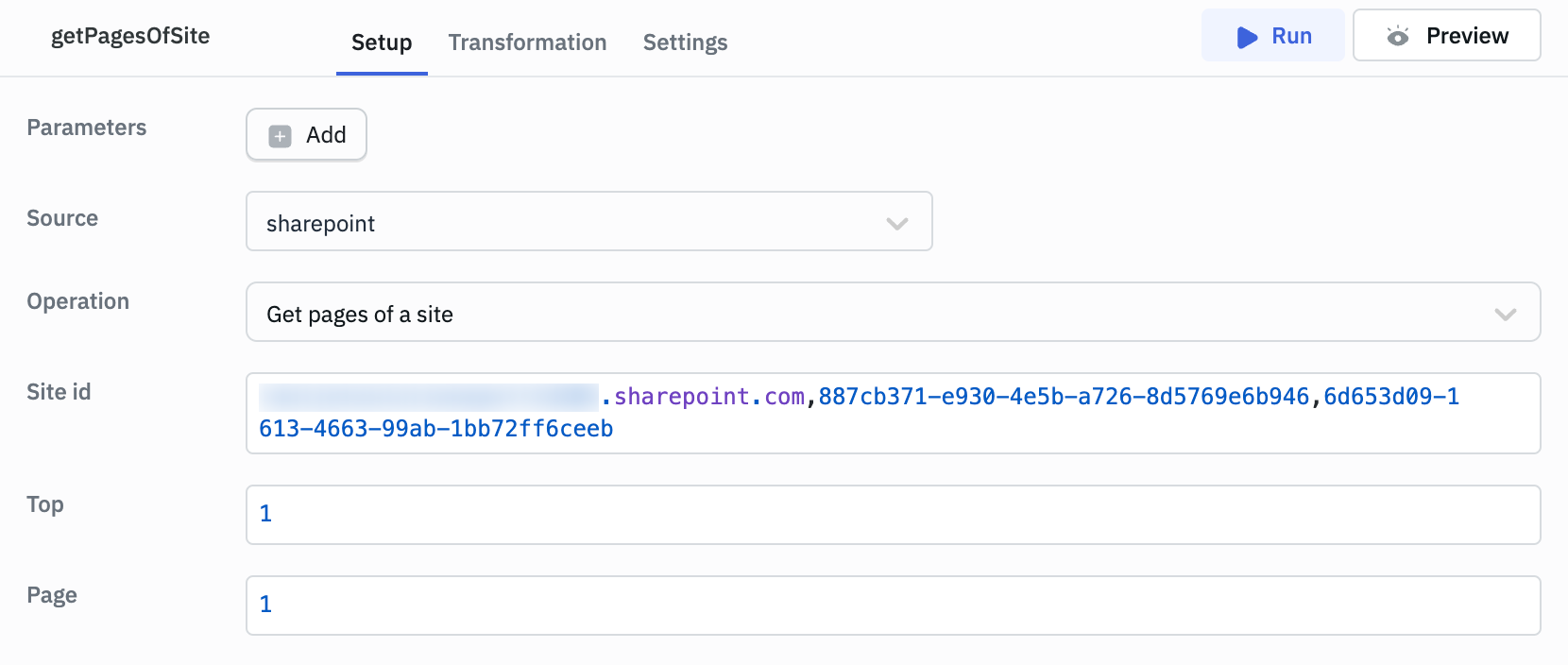
Example:
Site ID: tooljetxxxx.sharepoint.com,887cb371-e930-4e5b-a726-8d5769e6b946,6d653d09-1613-4663-99ab-1bb72ff6ceeb
Response Example
{
"@odata.context": "https://graph.microsoft.com/v1.0/$metadata#sites('tooljetxxxx.sharepoint.com%2C887cb371-e930-4e5b-a726-8d5769e6b946%2C6d653d09-1613-4663-99ab-1bb72ff6ceeb')/pages",
"@odata.nextLink": "https://graph.microsoft.com/v1.0/sites/tooljetxxxx.sharepoint.com,887cb371-e930-4e5b-a726-8d5769e6b946,6d653d09-1613-4663-99ab-1bb72ff6ceeb/pages?$top=1&$skiptoken=UGFnZWQ9VFJVRSZwX0ZpbGVMZWFmUmVmPUV2ZW50UGxhbkhvbWUuYXNweCZwX0lEPTc",
"value": [
{
"@odata.type": "#microsoft.graph.sitePage",
"@odata.etag": ""{2095ED1D-AC76-4480-BBDC-8D63EBAAE2AF},6"",
"createdDateTime": "2024-10-22T13:21:33Z",
"eTag": ""{2095ED1D-AC76-4480-BBDC-8D63EBAAE2AF},6"",
"id": "2095ed1d-ac76-4480-bbdc-8d63ebaae2af",
"lastModifiedDateTime": "2024-10-22T13:21:35Z",
"name": "EventPlanHome.aspx",
"webUrl": "https://tooljetxxxx.sharepoint.com/sites/NewStyle/SitePages/EventPlanHome.aspx",
"title": "Home",
"pageLayout": "home",
"thumbnailWebUrl": "https://tooljetxxxx.sharepoint.com/_layouts/15/getpreview.ashx?guidSite=887cb371-e930-4e5b-a726-8d5769e6b946&guidWeb=6d653d09-1613-4663-99ab-1bb72ff6ceeb&guidFile=bb423735-7402-47df-ab2e-729bddfe6f23",
"promotionKind": "page",
"showComments": false,
"showRecommendedPages": false,
"contentType": {
"id": "0x0101009D1CB255DA76424F860D91F20E6C4118004CC245E37669F3438CDDEB01FCEAE890",
"name": "Site Page"
},
"createdBy": {
"user": {
"displayName": "Oliver Smith",
"email": "[email protected]"
}
},
"lastModifiedBy": {
"user": {
"displayName": "Oliver Smith",
"email": "[email protected]"
}
},
"parentReference": {
"siteId": "887cb371-e930-4e5b-a726-8d5769e6b946"
},
"publishingState": {
"level": "published",
"versionId": "1.0"
},
"reactions": {}
}
]
}
Get All Lists
This operation retrieves all lists from a specific site.
Required Parameters
- Site ID: The ID of the site
Optional Parameters
- Page: The page number to retrieve
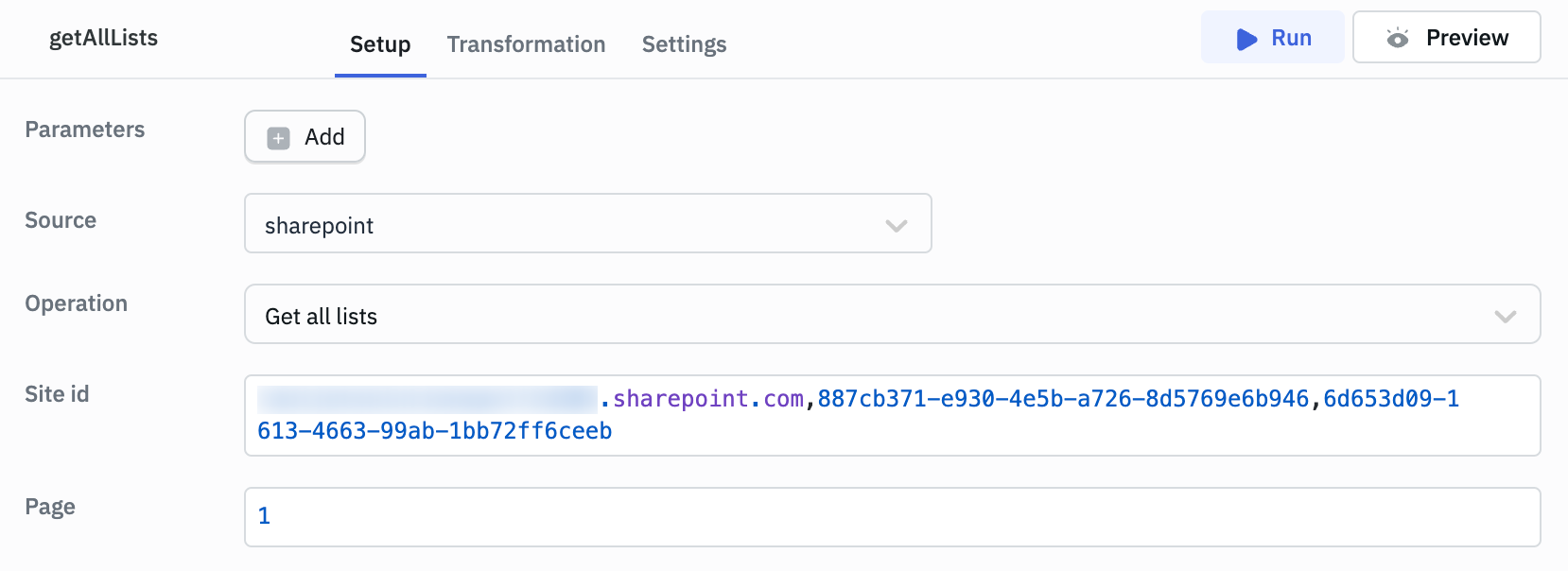
Example:
Site ID: tooljetxxxx.sharepoint.com,887cb371-e930-4e5b-a726-8d5769e6b946,6d653d09-1613-4663-99ab-1bb72ff6ceeb
Page: 1
Response Example
{
"@odata.context": "https://graph.microsoft.com/v1.0/$metadata#sites('tooljetxxxx.sharepoint.com%2C887cb371-e930-4e5b-a726-8d5769e6b946%2C6d653d09-1613-4663-99ab-1bb72ff6ceeb')/lists",
"value": [
{
"@odata.etag": ""1a64ae23-9cb6-4521-b489-61d558dde9f7,11"",
"createdDateTime": "2024-10-24T11:11:10Z",
"description": "",
"eTag": ""1a64ae23-9cb6-4521-b489-61d558dde9f7,11"",
"id": "1a64ae23-9cb6-4521-b489-61d558dde9f7",
"lastModifiedDateTime": "2024-10-24T11:11:17Z",
"name": "Test_table_query",
"webUrl": "https://tooljetxxxx.sharepoint.com/sites/NewStyle/Lists/Test_table_query",
"displayName": "Test_table_query",
"createdBy": {
"user": {
"email": "[email protected]",
"id": "90ccfd6b-17ea-402b-aa21-1a1799a547d6",
"displayName": "Oliver Smith"
}
},
"lastModifiedBy": {
"user": {
"email": "[email protected]",
"id": "90ccfd6b-17ea-402b-aa21-1a1799a547d6",
"displayName": "Oliver Smith"
}
},
"parentReference": {
"siteId": "tooljetxxxx.sharepoint.com,887cb371-e930-4e5b-a726-8d5769e6b946,6d653d09-1613-4663-99ab-1bb72ff6ceeb"
},
"list": {
"contentTypesEnabled": false,
"hidden": false,
"template": "genericList"
}
}
]
}
Get Metadata Of a List
This operation retrieves metadata for a specific list.
Required Parameters
- Site ID: The ID of the site
- List Name: The name of the list, only used if List ID is not provided
- List ID: The ID of the list, required if List Name is not provided
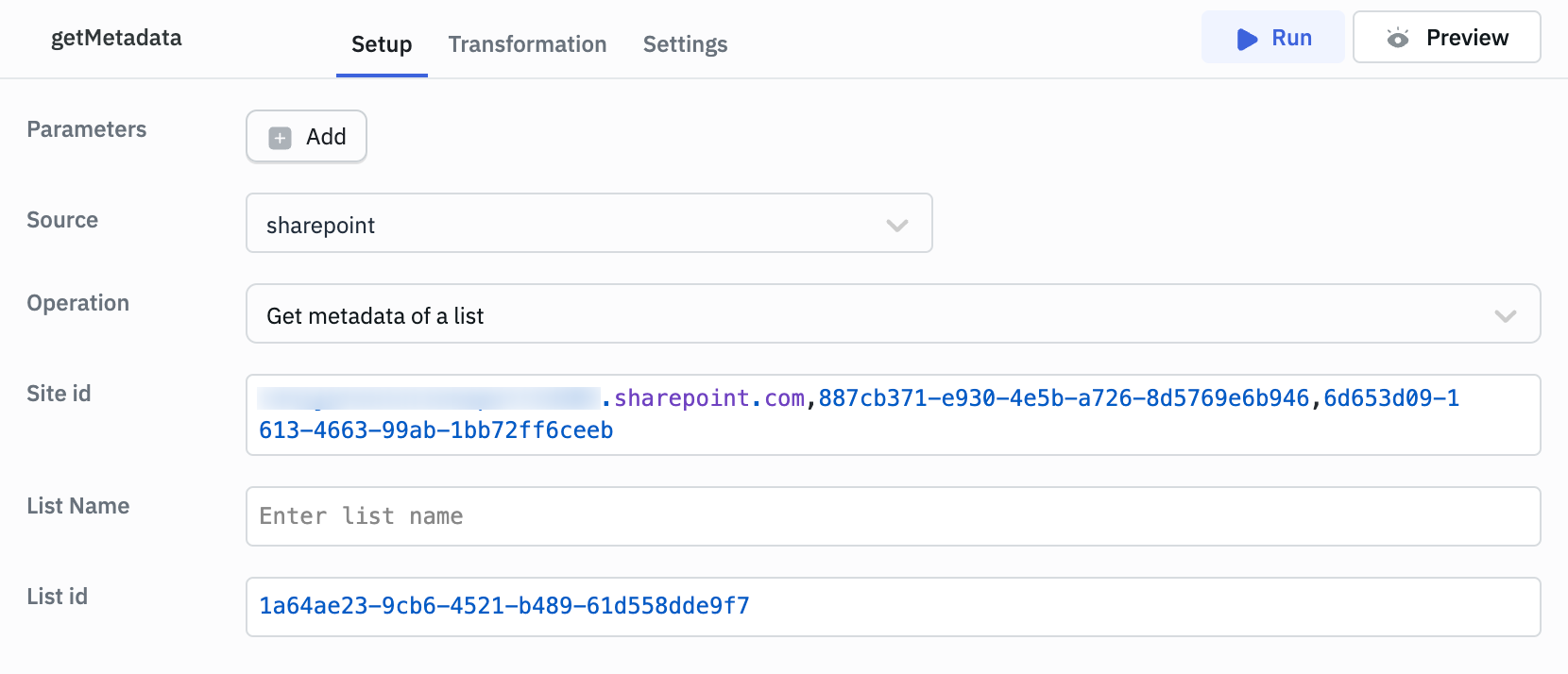
Example:
Site ID: tooljetxxxx.sharepoint.com,887cb371-e930-4e5b-a726-8d5769e6b946,6d653d09-1613-4663-99ab-1bb72ff6ceeb
List ID: 22f69173-0c1d-4c76-a721-5a31f0bd5af3
Response Example
{
"@odata.context": "https://graph.microsoft.com/v1.0/$metadata#sites('tooljetxxxx.sharepoint.com%2C887cb371-e930-4e5b-a726-8d5769e6b946%2C6d653d09-1613-4663-99ab-1bb72ff6ceeb')/lists/$entity",
"@odata.etag": ""1a64ae23-9cb6-4521-b489-61d558dde9f7,11"",
"createdDateTime": "2024-10-24T11:11:10Z",
"description": "",
"eTag": ""1a64ae23-9cb6-4521-b489-61d558dde9f7,11"",
"id": "1a64ae23-9cb6-4521-b489-61d558dde9f7",
"lastModifiedDateTime": "2024-11-05T10:27:04Z",
"name": "Test_table_query",
"webUrl": "https://tooljetxxxx.sharepoint.com/sites/NewStyle/Lists/Test_table_query",
"displayName": "Test_table_query",
"createdBy": {
"user": {
"email": "[email protected]",
"id": "90ccfd6b-17ea-402b-aa21-1a1799a547d6",
"displayName": "Oliver Smith"
}
},
"lastModifiedBy": {
"user": {
"email": "[email protected]",
"id": "90ccfd6b-17ea-402b-aa21-1a1799a547d6",
"displayName": "Oliver Smith"
}
},
"parentReference": {
"siteId": "tooljetxxxx.sharepoint.com,887cb371-e930-4e5b-a726-8d5769e6b946,6d653d09-1613-4663-99ab-1bb72ff6ceeb"
},
"list": {
"contentTypesEnabled": false,
"hidden": false,
"template": "genericList"
},
"[email protected]": "https://graph.microsoft.com/v1.0/$metadata#sites('tooljetxxxx.sharepoint.com%2C887cb371-e930-4e5b-a726-8d5769e6b946%2C6d653d09-1613-4663-99ab-1bb72ff6ceeb')/lists('1a64ae23-9cb6-4521-b489-61d558dde9f7')/columns",
"columns": [
{
"columnGroup": "Custom Columns",
"description": "",
"displayName": "USER_NAME",
"enforceUniqueValues": false,
"hidden": false,
"id": "fa564e0f-0c70-4ab9-b863-0177e6ddd247",
"indexed": false,
"name": "Title",
"readOnly": false,
"required": false,
"text": {
"allowMultipleLines": false,
"appendChangesToExistingText": false,
"linesForEditing": 0,
"maxLength": 255
}
}
],
"[email protected]": "https://graph.microsoft.com/v1.0/$metadata#sites('tooljetxxxx.sharepoint.com%2C887cb371-e930-4e5b-a726-8d5769e6b946%2C6d653d09-1613-4663-99ab-1bb72ff6ceeb')/lists('1a64ae23-9cb6-4521-b489-61d558dde9f7')/items",
"items": [
{
"@odata.etag": ""12b493eb-2452-451b-84e5-ecba8ec898c8,1"",
"createdDateTime": "2024-10-24T11:11:11Z",
"eTag": ""12b493eb-2452-451b-84e5-ecba8ec898c8,1"",
"id": "1",
"lastModifiedDateTime": "2024-10-24T11:11:11Z",
"webUrl": "https://tooljetxxxx.sharepoint.com/sites/NewStyle/Lists/Test_table_query/1_.000",
"createdBy": {
"user": {
"email": "[email protected]",
"id": "90ccfd6b-17ea-402b-aa21-1a1799a547d6",
"displayName": "Oliver Smith"
}
},
"lastModifiedBy": {
"user": {
"email": "[email protected]",
"id": "90ccfd6b-17ea-402b-aa21-1a1799a547d6",
"displayName": "Oliver Smith"
}
},
"parentReference": {
"id": "036d657d-ed69-4dcc-a669-483ce9788655",
"siteId": "tooljetxxxx.sharepoint.com,887cb371-e930-4e5b-a726-8d5769e6b946,6d653d09-1613-4663-99ab-1bb72ff6ceeb"
},
"contentType": {
"id": "0x0100A3D887BE30452F4A9CBA7E684C523E2100098058C6B440D14786561D28914A3EDB",
"name": "Item"
},
"[email protected]": "https://graph.microsoft.com/v1.0/$metadata#sites('tooljetxxxx.sharepoint.com%2C887cb371-e930-4e5b-a726-8d5769e6b946%2C6d653d09-1613-4663-99ab-1bb72ff6ceeb')/lists('1a64ae23-9cb6-4521-b489-61d558dde9f7')/items('1')/fields/$entity",
"fields": {
"@odata.etag": ""12b493eb-2452-451b-84e5-ecba8ec898c8,1"",
"Title": "Null_test",
"id": "1",
"AuthorLookupId": "7",
"EditorLookupId": "7",
"_UIVersionString": "1.0",
"Attachments": false,
"Edit": "",
"LinkTitleNoMenu": "Null_test",
"LinkTitle": "Null_test",
"ItemChildCount": "0",
"FolderChildCount": "0",
"_ComplianceFlags": "",
"_ComplianceTag": "",
"_ComplianceTagWrittenTime": "",
"_ComplianceTagUserId": ""
}
}
]
}
Create a List
This operation creates a new list in a Sharepoint site.
Required Parameters
- Site ID: The ID of the site
- Body: The list configuration in JSON format
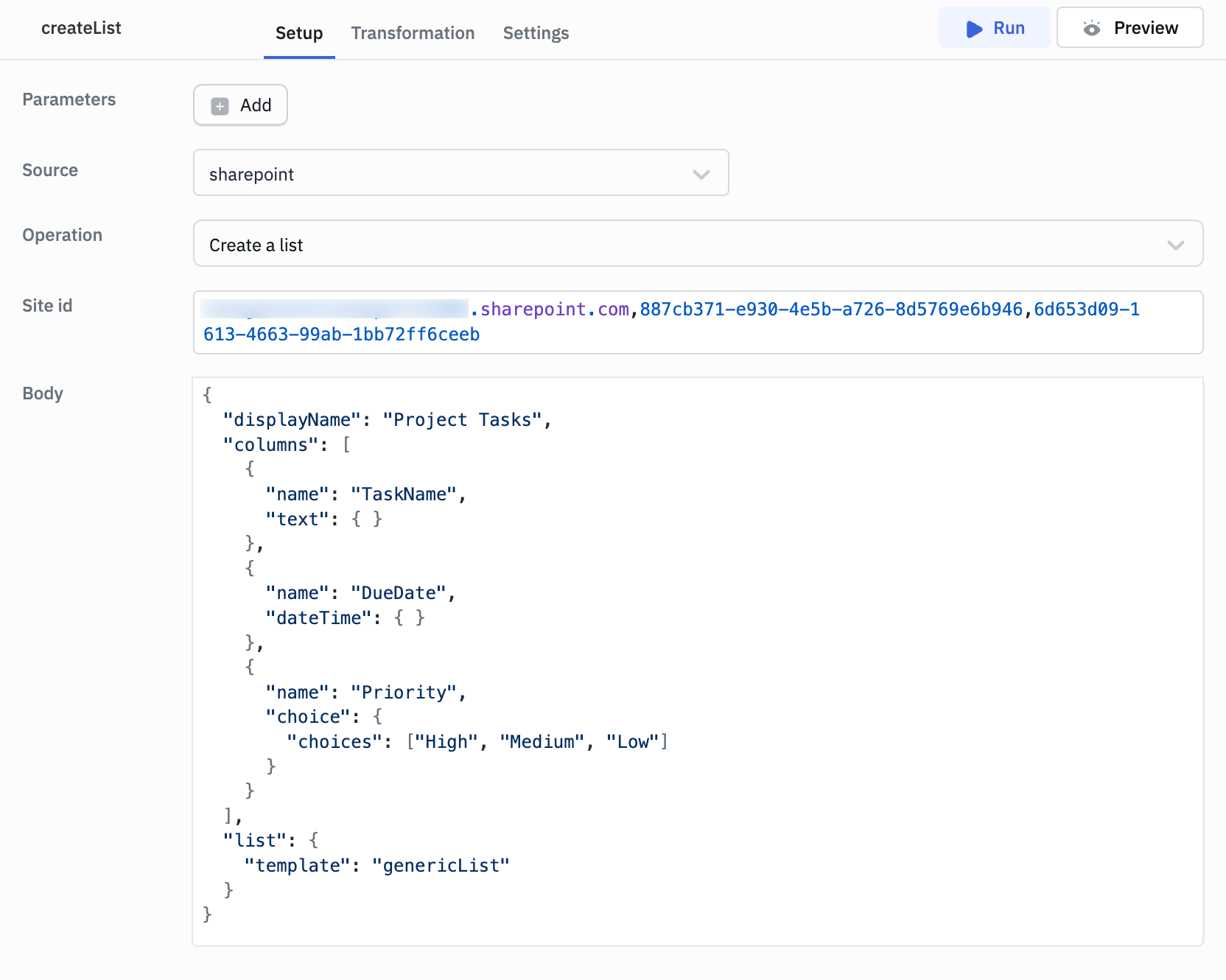
Example:
Site ID: tooljetxxxx.sharepoint.com,887cb371-e930-4e5b-a726-8d5769e6b946,6d653d09-1613-4663-99ab-1bb72ff6ceeb
Body:
{
"displayName": "Project Tasks",
"columns": [
{
"name": "TaskName",
"text": { }
},
{
"name": "DueDate",
"dateTime": { }
},
{
"name": "Priority",
"choice": {
"choices": ["High", "Medium", "Low"]
}
}
],
"list": {
"template": "genericList"
}
}
Response Example
{
"@odata.context": "https://graph.microsoft.com/v1.0/$metadata#sites('tooljetxxxx.sharepoint.com%2C887cb371-e930-4e5b-a726-8d5769e6b946%2C6d653d09-1613-4663-99ab-1bb72ff6ceeb')/lists/$entity",
"@odata.etag": "f7497bc1-a8e6-49d0-a11c-05b3df1d8d2b,10",
"createdDateTime": "2024-11-05T10:48:51Z",
"description": "",
"eTag": "f7497bc1-a8e6-49d0-a11c-05b3df1d8d2b,10",
"id": "f7497bc1-a8e6-49d0-a11c-05b3df1d8d2b",
"lastModifiedDateTime": "2024-11-05T10:48:52Z",
"name": "Project Tasks",
"webUrl": "https://tooljetxxxx.sharepoint.com/sites/NewStyle/Lists/Project%20Tasks",
"displayName": "Project Tasks",
"createdBy": {
"user": {
"displayName": "Oliver Smith",
"email": "[email protected]"
}
},
"parentReference": {
"siteId": "tooljetxxxx.sharepoint.com,887cb371-e930-4e5b-a726-8d5769e6b946,6d653d09-1613-4663-99ab-1bb72ff6ceeb"
},
"list": {
"contentTypesEnabled": false,
"hidden": false,
"template": "genericList"
}
}
Get Items Of a List
This operation retrieves items from a specific list.
Required Parameters
- Site ID: The ID of the site
- List ID: The ID of the list
Optional Parameters
- Top: The number of sites to retrieve
- Page: The page number to retrieve
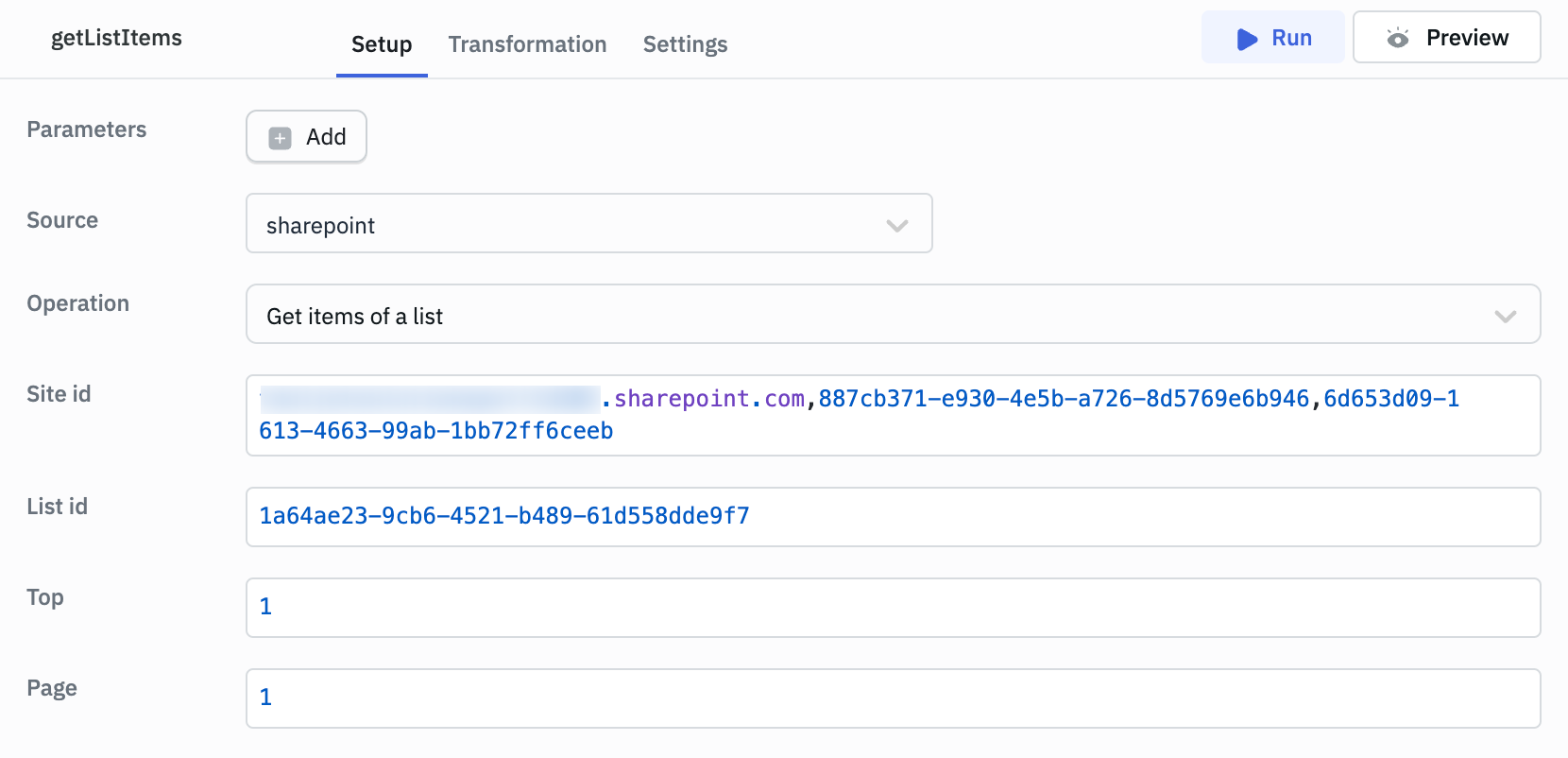
Example:
Site ID: tooljetxxxx.sharepoint.com,887cb371-e930-4e5b-a726-8d5769e6b946,6d653d09-1613-4663-99ab-1bb72ff6ceeb
List ID: 22f69173-0c1d-4c76-a721-5a31f0bd5af3
Top: 1
Page: 1
Response Example
{
"@odata.context": "https://graph.microsoft.com/v1.0/$metadata#sites('tooljetxxxx.sharepoint.com%2C887cb371-e930-4e5b-a726-8d5769e6b946%2C6d653d09-1613-4663-99ab-1bb72ff6ceeb')/lists('1a64ae23-9cb6-4521-b489-61d558dde9f7')/items(fields())",
"@odata.nextLink": "https://graph.microsoft.com/v1.0/sites/tooljetxxxx.sharepoint.com,887cb371-e930-4e5b-a726-8d5769e6b946,6d653d09-1613-4663-99ab-1bb72ff6ceeb/lists/1a64ae23-9cb6-4521-b489-61d558dde9f7/items?$expand=fields&$top=1&$skiptoken=UGFnZWQ9VFJVRSZwX0lEPTE",
"value": [
{
"@odata.etag": ""12b493eb-2452-451b-84e5-ecba8ec898c8,1"",
"createdDateTime": "2024-10-24T11:11:11Z",
"eTag": ""12b493eb-2452-451b-84e5-ecba8ec898c8,1"",
"id": "1",
"lastModifiedDateTime": "2024-10-24T11:11:11Z",
"webUrl": "https://tooljetxxxx.sharepoint.com/sites/NewStyle/Lists/Test_table_query/1_.000",
"createdBy": {
"user": {
"email": "[email protected]",
"id": "90ccfd6b-17ea-402b-aa21-1a1799a547d6",
"displayName": "Oliver Smith"
}
},
"lastModifiedBy": {
"user": {
"email": "[email protected]",
"id": "90ccfd6b-17ea-402b-aa21-1a1799a547d6",
"displayName": "Oliver Smith"
}
},
"parentReference": {
"id": "036d657d-ed69-4dcc-a669-483ce9788655",
"siteId": "tooljetxxxx.sharepoint.com,887cb371-e930-4e5b-a726-8d5769e6b946,6d653d09-1613-4663-99ab-1bb72ff6ceeb"
},
"contentType": {
"id": "0x0100A3D887BE30452F4A9CBA7E684C523E2100098058C6B440D14786561D28914A3EDB",
"name": "Item"
},
"[email protected]": "https://graph.microsoft.com/v1.0/$metadata#sites('tooljetxxxx.sharepoint.com%2C887cb371-e930-4e5b-a726-8d5769e6b946%2C6d653d09-1613-4663-99ab-1bb72ff6ceeb')/lists('1a64ae23-9cb6-4521-b489-61d558dde9f7')/items('1')/fields/$entity",
"fields": {
"@odata.etag": ""12b493eb-2452-451b-84e5-ecba8ec898c8,1"",
"Title": "Null_test",
"field_2": 10,
"field_3": 123.32,
"field_4": 1,
"id": "1",
"ContentType": "Item",
"Modified": "2024-10-24T11:11:11Z",
"Created": "2024-10-24T11:11:11Z",
"AuthorLookupId": "7",
"EditorLookupId": "7",
"_UIVersionString": "1.0",
"Attachments": false,
"Edit": "",
"LinkTitleNoMenu": "Null_test",
"LinkTitle": "Null_test",
"ItemChildCount": "0",
"FolderChildCount": "0",
"_ComplianceFlags": "",
"_ComplianceTag": "",
"_ComplianceTagWrittenTime": "",
"_ComplianceTagUserId": ""
}
}
]
}
Update Item Of a List
This operation updates an existing item in a list.
Required Parameters
- Site ID: The ID of the site
- List ID: The ID of the list
- Item ID: The ID of the item to update
- Body: The updated values in JSON format
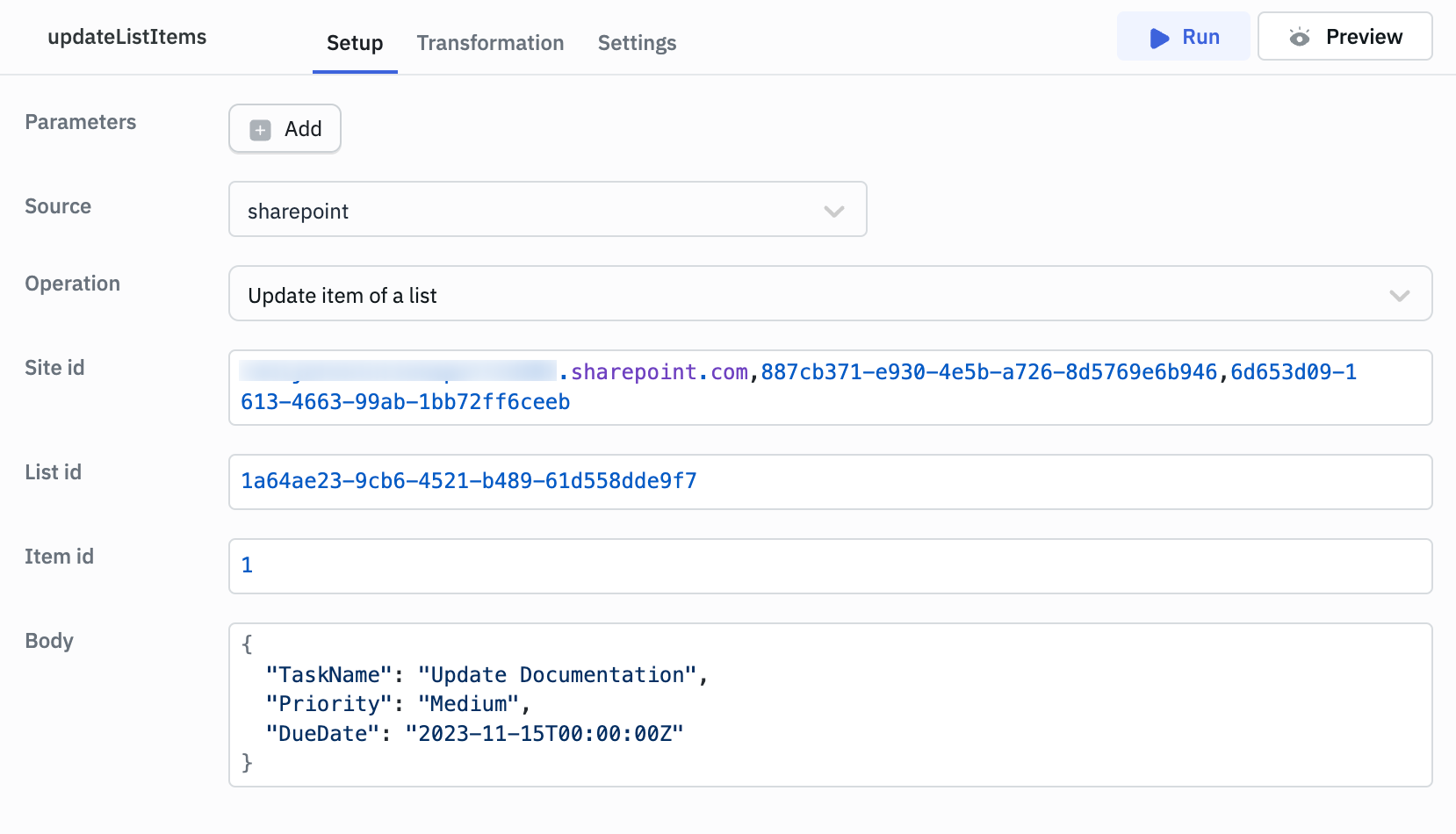
Example:
Site ID: tooljetxxxx.sharepoint.com,887cb371-e930-4e5b-a726-8d5769e6b946,6d653d09-1613-4663-99ab-1bb72ff6ceeb
List ID: 1a64ae23-9cb6-4521-b489-61d558dde9f7
Item ID: 1
Body:
{
"TaskName": "Update Documentation",
"Priority": "Medium",
"DueDate": "2023-11-15T00:00:00Z"
}
Response Example
{
"id": "1",
"fields": {
"TaskName": "Update Documentation",
"Priority": "Medium",
"DueDate": "2023-11-15T00:00:00Z"
}
}
Delete Item Of a List
This operation removes an item from a list.
Required Parameters
- Site ID: The ID of the site
- List ID: The ID of the list
- Item ID: The ID of the item to delete
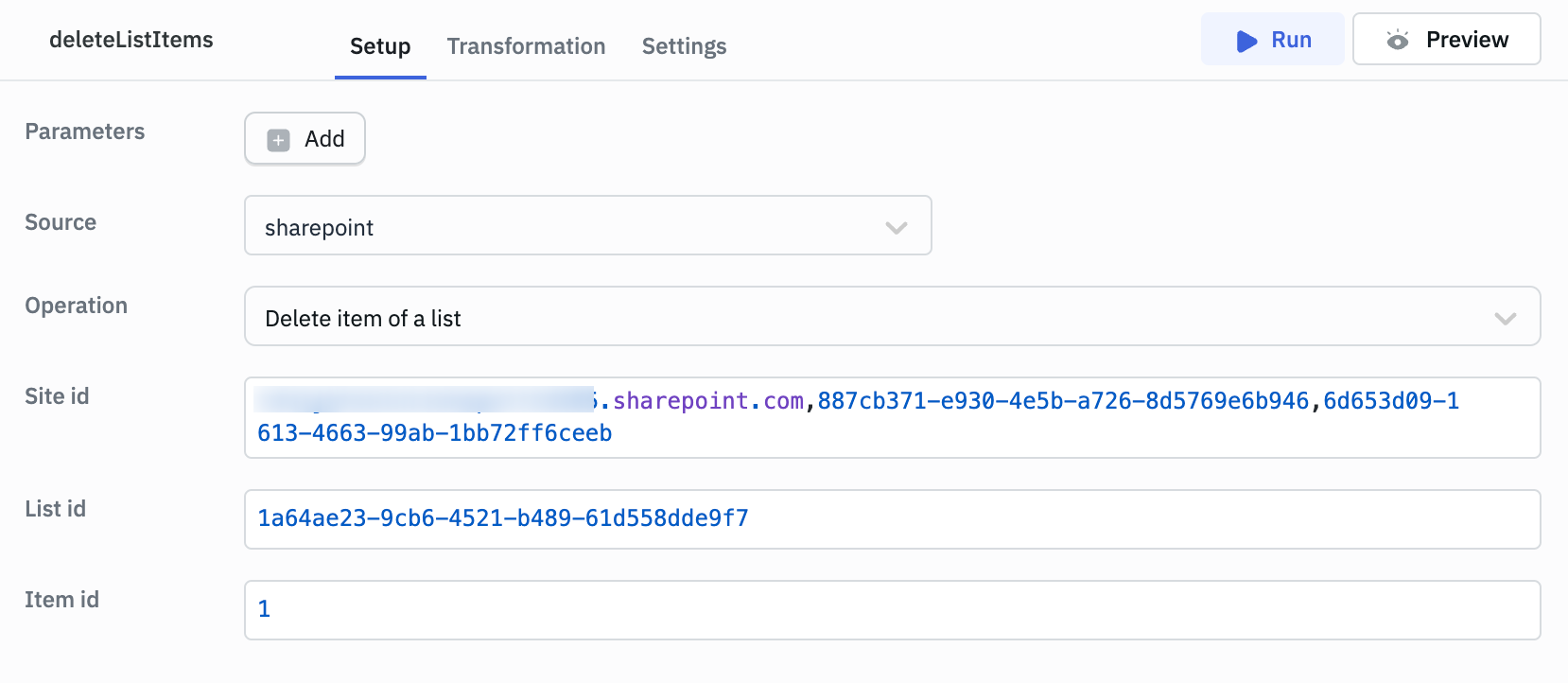
Example:
Site ID: tooljetxxxx.sharepoint.com,da60e844-ba1d-49bc-b4d4-d5e36bae9019
List ID: 22f69173-0c1d-4c76-a721-5a31f0bd5af3
Item ID: 1
Response Example
{
"code": 204,
"status": "No Content",
"message": "Item having id '1' in List '1a64ae23-9cb6-4521-b489-61d558dde9f7' has been deleted."
}
Add Item To a List
This operation adds a new item to a list.
Required Parameters
- Site ID: The ID of the site
- List ID: The ID of the list
- Body: The new item's data in JSON format
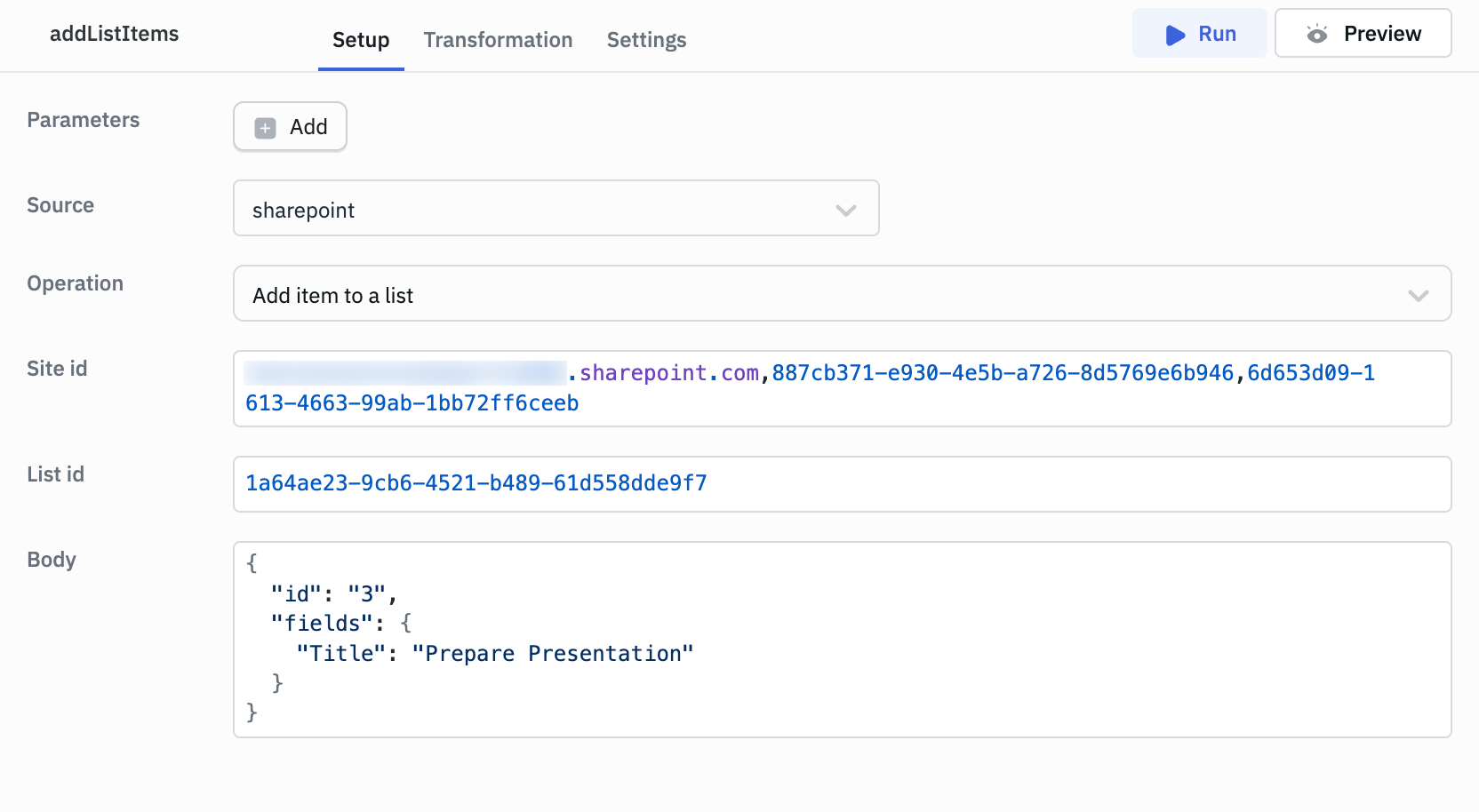
Example:
Site ID: tooljetxxxx.sharepoint.com,da60e844-ba1d-49bc-b4d4-d5e36bae9019
List ID: 22f69173-0c1d-4c76-a721-5a31f0bd5af3
Body:
{
"fields": {
"Title": "Prepare Presentation"
}
}
Response Example
{
"@odata.context": "https://graph.microsoft.com/v1.0/$metadata#sites('tooljetxxxx.sharepoint.com%2C887cb371-e930-4e5b-a726-8d5769e6b946%2C6d653d09-1613-4663-99ab-1bb72ff6ceeb')/lists('1a64ae23-9cb6-4521-b489-61d558dde9f7')/items/$entity",
"@odata.etag": ""95d95442-f155-45be-ae85-ef9acf1d35f9,1"",
"createdDateTime": "2024-11-05T11:40:52Z",
"eTag": ""95d95442-f155-45be-ae85-ef9acf1d35f9,1"",
"id": "69",
"lastModifiedDateTime": "2024-11-05T11:40:52Z",
"webUrl": "https://tooljetxxxx.sharepoint.com/sites/NewStyle/Lists/Test_table_query/69_.000",
"createdBy": {
"user": {
"email": "[email protected]",
"id": "90ccfd6b-17ea-402b-aa21-1a1799a547d6",
"displayName": "Oliver Smith"
}
},
"lastModifiedBy": {
"application": {
"id": "0dc94ee2-9788-443c-8e67-ce714f0fe579",
"displayName": "Microsoft Graph"
},
"user": {
"email": "[email protected]",
"id": "90ccfd6b-17ea-402b-aa21-1a1799a547d6",
"displayName": "Oliver Smith"
}
},
"parentReference": {
"id": "036d657d-ed69-4dcc-a669-483ce9788655",
"siteId": "tooljetxxxx.sharepoint.com,887cb371-e930-4e5b-a726-8d5769e6b946,6d653d09-1613-4663-99ab-1bb72ff6ceeb"
},
"contentType": {
"id": "0x0100A3D887BE30452F4A9CBA7E684C523E2100098058C6B440D14786561D28914A3EDB",
"name": "Item"
},
"[email protected]": "https://graph.microsoft.com/v1.0/$metadata#sites('tooljetxxxx.sharepoint.com%2C887cb371-e930-4e5b-a726-8d5769e6b946%2C6d653d09-1613-4663-99ab-1bb72ff6ceeb')/lists('1a64ae23-9cb6-4521-b489-61d558dde9f7')/items('69')/fields/$entity",
"fields": {
"@odata.etag": ""95d95442-f155-45be-ae85-ef9acf1d35f9,1"",
"Title": "Prepare Presentation",
"id": "69",
"ContentType": "Item",
"Modified": "2024-11-05T11:40:52Z",
"Created": "2024-11-05T11:40:52Z",
"AuthorLookupId": "7",
"EditorLookupId": "7",
"_UIVersionString": "1.0",
"Attachments": false,
"Edit": "",
"LinkTitleNoMenu": "Prepare Presentation",
"LinkTitle": "Prepare Presentation",
"ItemChildCount": "0",
"FolderChildCount": "0",
"_ComplianceFlags": "",
"_ComplianceTag": "",
"_ComplianceTagWrittenTime": "",
"_ComplianceTagUserId": "",
"AppAuthorLookupId": "3",
"AppEditorLookupId": "3"
}
}