Personal Workspaces
Personal workspaces give each user a private environment within an instance. Ideal for onboarding, learning ToolJet, or safely prototyping internal tools, they let users build and test without impacting shared workspaces.
Personal Workspaces are an instance-level setting that can be toggled on or off by the super admin of a ToolJet instance. When enabled, a separate personal workspace is automatically created for each user upon signing up. This includes all sign-up methods configured at the instance level.
How to Enable or Disable Personal Workspaces
Role Required: Super Admin
To manage the personal workspace setting, follow the steps:
- Click on the settings icon (⚙️) on the bottom left of your dashboard.
- Go to Settings > Manage instance settings.
(Example URL -
https://app.corp.com/instance-settings/manage-instance-settings) - Locate the Allow Personal Workspaces toggle.
- Enable or disable the feature based on your preference.
- Save the changes.
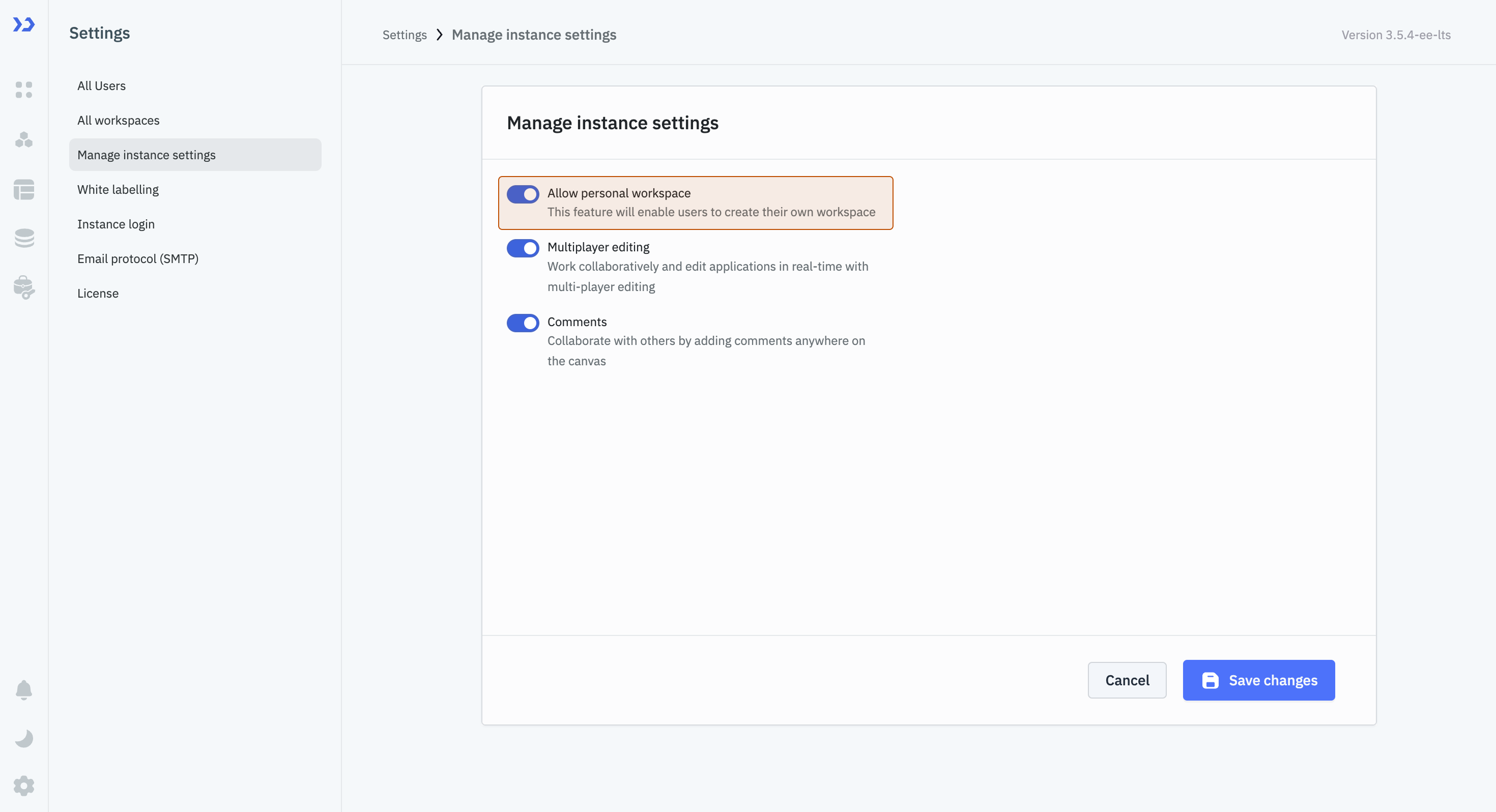
Behavior Based on Setting
| Setting | Effect on User Signup |
|---|---|
| Enabled | A personal workspace is automatically created for every new user upon signup using any instance-level login method. |
| Disabled | Instance-level self-signup is not allowed in this mode. However, super-admins can enable self-signup at the workspace level, allowing users to sign up directly into specific workspaces. |
note
- Personal workspace dependency will be deprecated in the upcoming LTS for instance level sign up.
By managing this feature appropriately, super admins can configure the user experience to suit their organization.