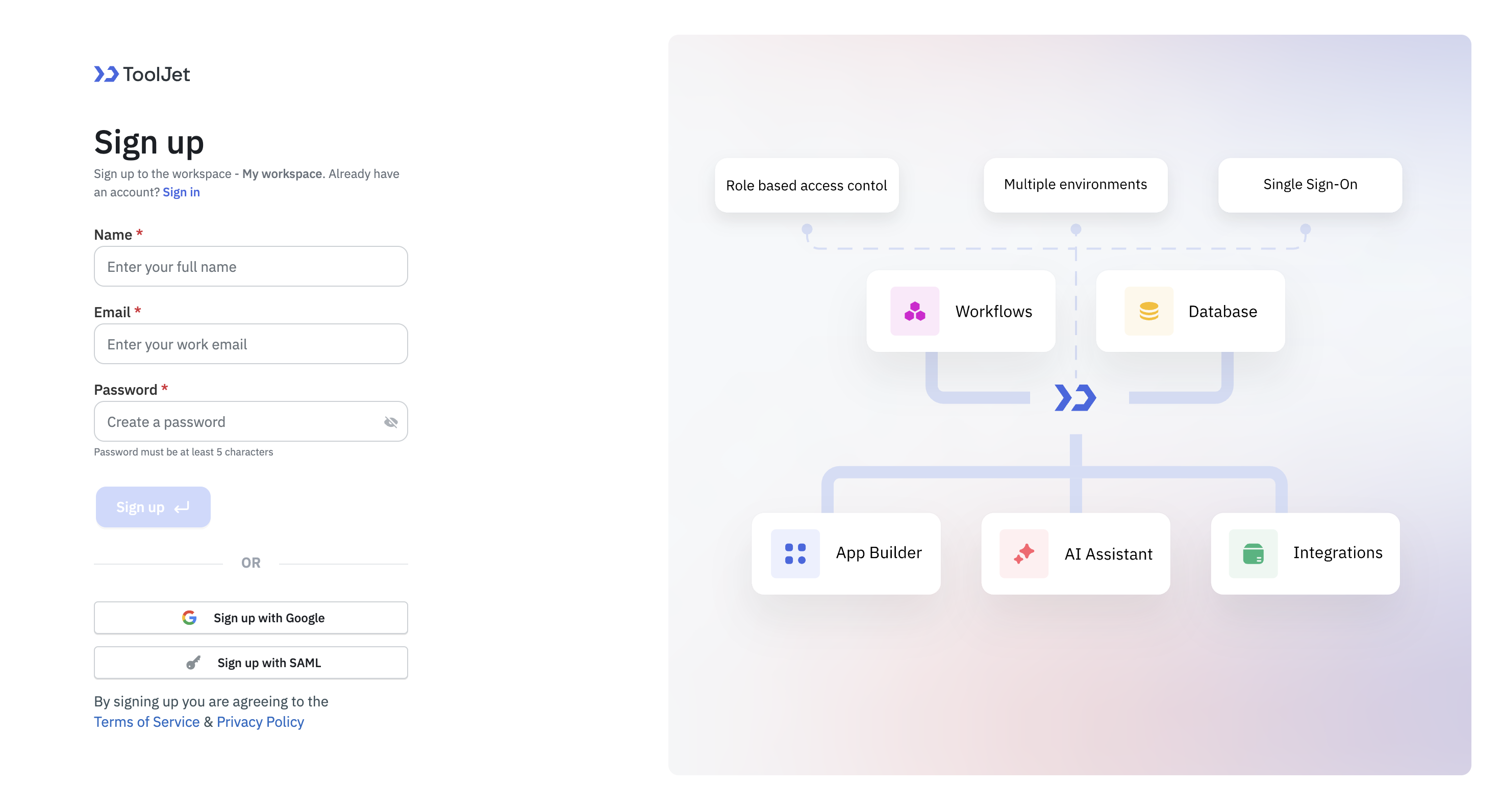Sign-Up
In ToolJet, the sign-up feature lets admins enable direct user registration via a sign-up URL, eliminating the need for invitations. For Self-Hosted version, the enable sign-up can be done at both instance level and workspace level.
Enable Sign-Up at Instance Level
Role Required: Super Admin
Super admin can enable sign-up at instance level, and whenever a user joins an instance using the self sign-up, a new personal workspace is created for that user and the workspace admin role will be assigned to the user.
Follow the steps to enable sign-up at instance level:
-
Click on the settings icon (⚙️) on the bottom left of your dashboard.
-
Go to Settings > Manage instance settings.
(Example URL -https://app.corp.com/instance-settings/manage-instance-settings) -
Ensure that you have allowed personal workspace.
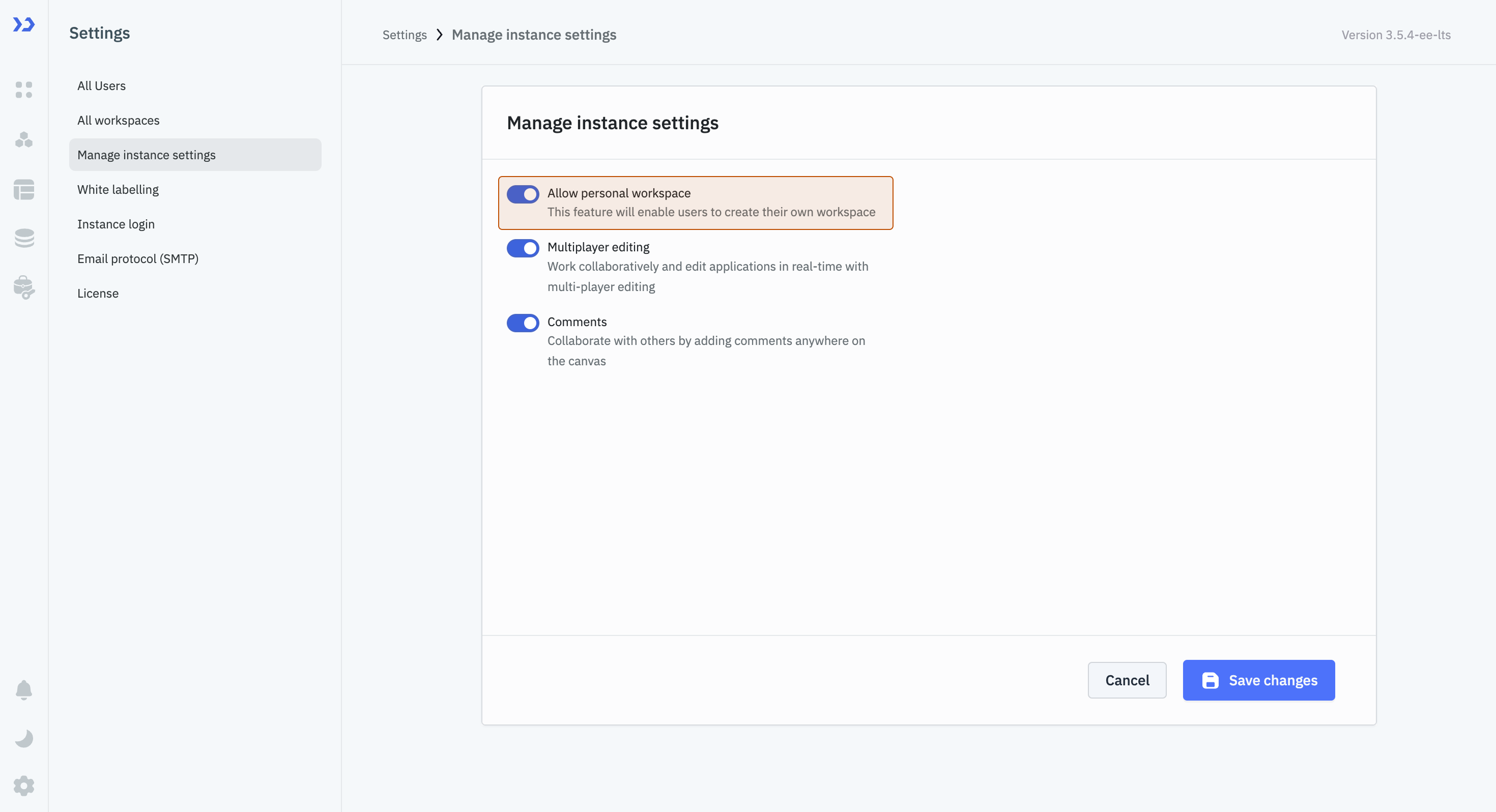
-
Now, go to Instance login tab.
(Example URL -https://app.corp.com/instance-settings/instance-login) -
Enter allowed domains that can access the workspace, you can enter multiple domain names separated by comma.
If you don't enter allowed domain then anyone with the login URL can sign-up to the workspace.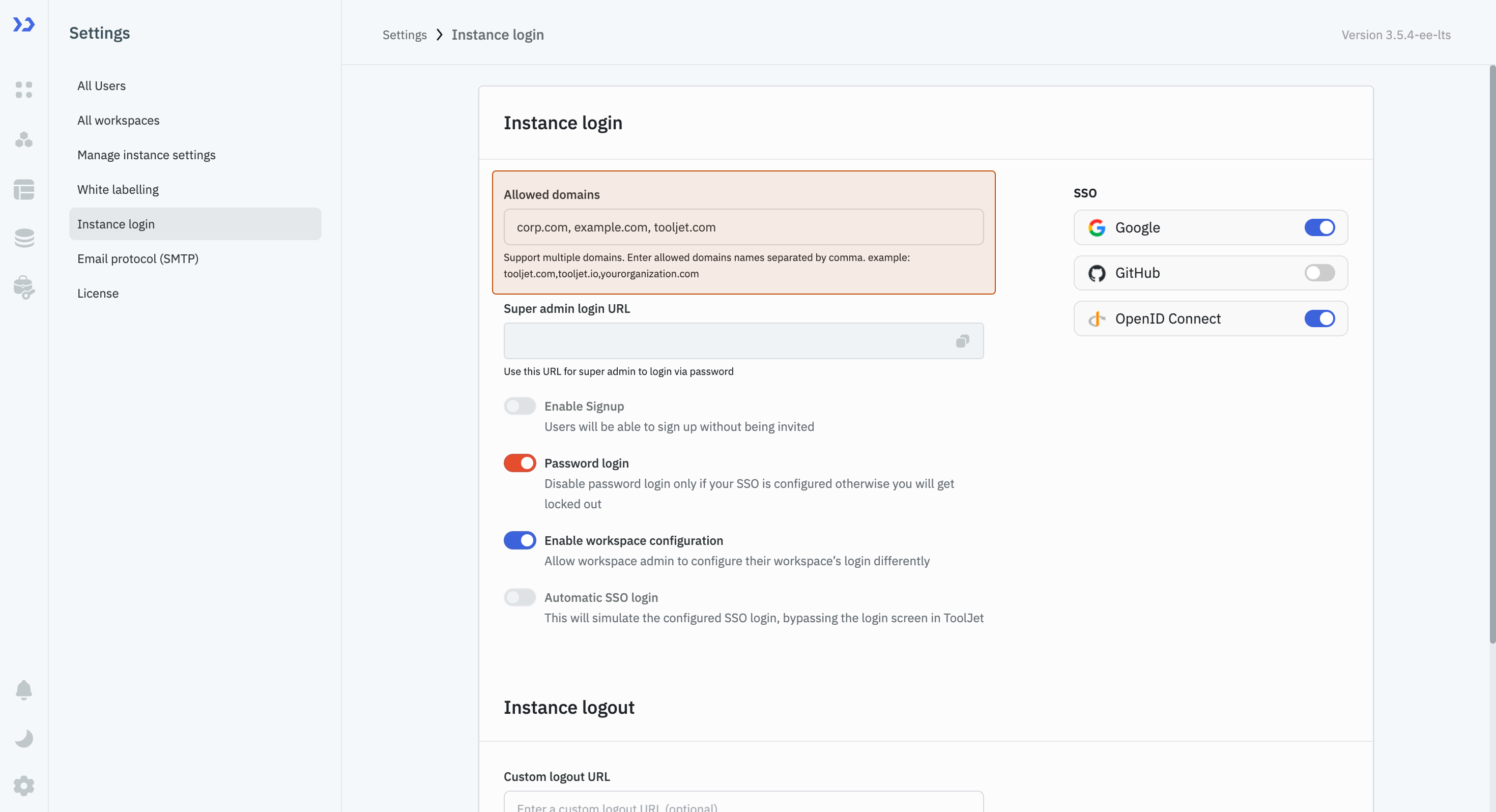
-
Click on the toggle button for the enable signup, by default enable signup is disabled.
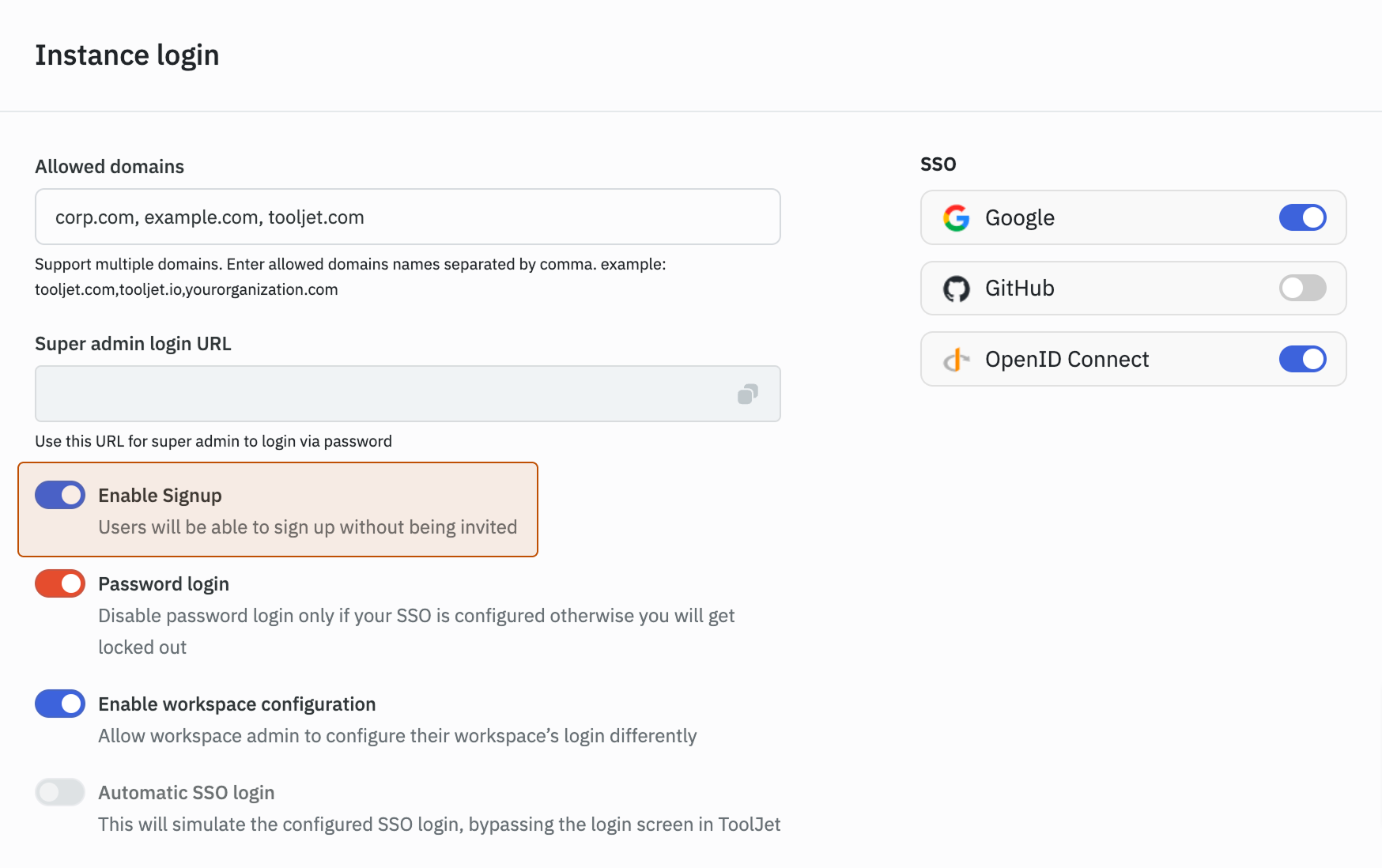
-
Click on the Save changes button at the bottom of the page.
Now, the users can signup on the ToolJet deployment URL.
(Example URL:https://app.corp.com/signup)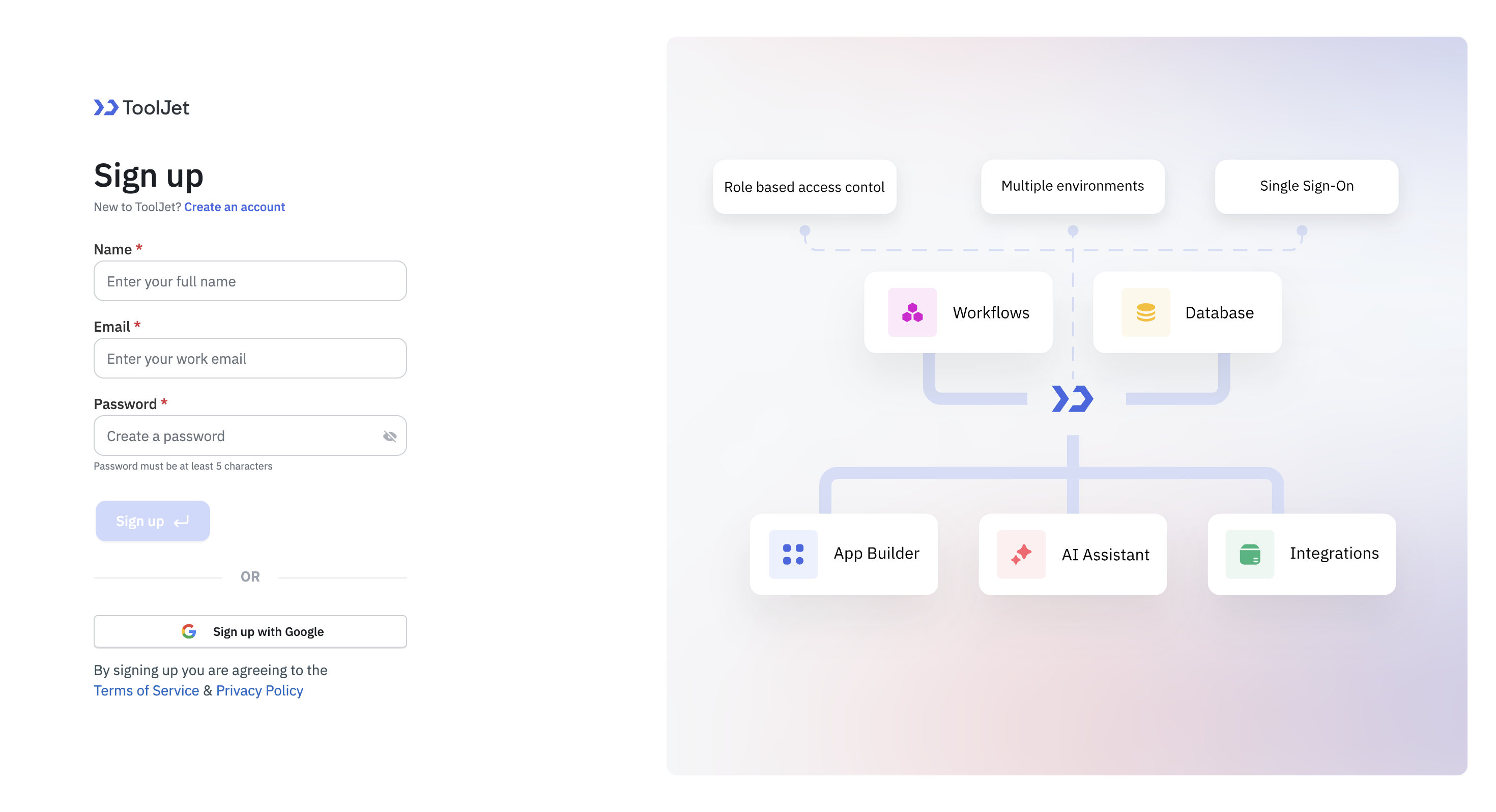
Enable Sign-Up at Workspace Level
Role Required: Admin
Admin can enable sign-up at workspace level and whenever a user joins a workspace using the self sign-up the end user role will be assigned to the user.
Follow the steps to enable sign-up at workspace level:
-
Go to Workspace settings > Workspace login.
(Example URL -https://app.corp.com/nexus/workspace-settings/workspace-login) -
Enter allowed domains that can access the workspace, you can enter multiple domain names separated by comma.
If you don't enter allowed domain then anyone with the login URL can sign-up to the workspace.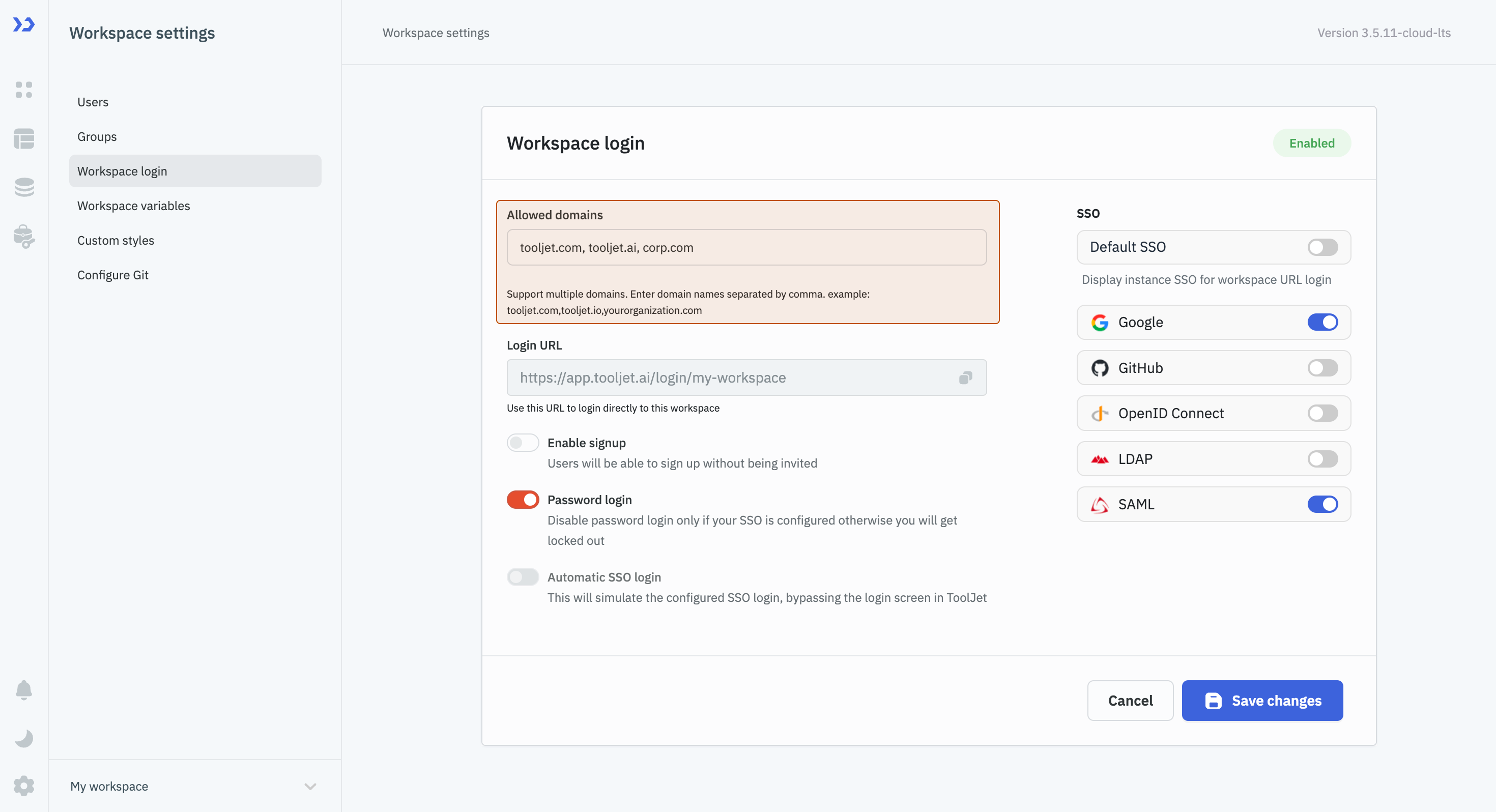
-
Click on the toggle button for the enable signup, by default enable signup is disabled.
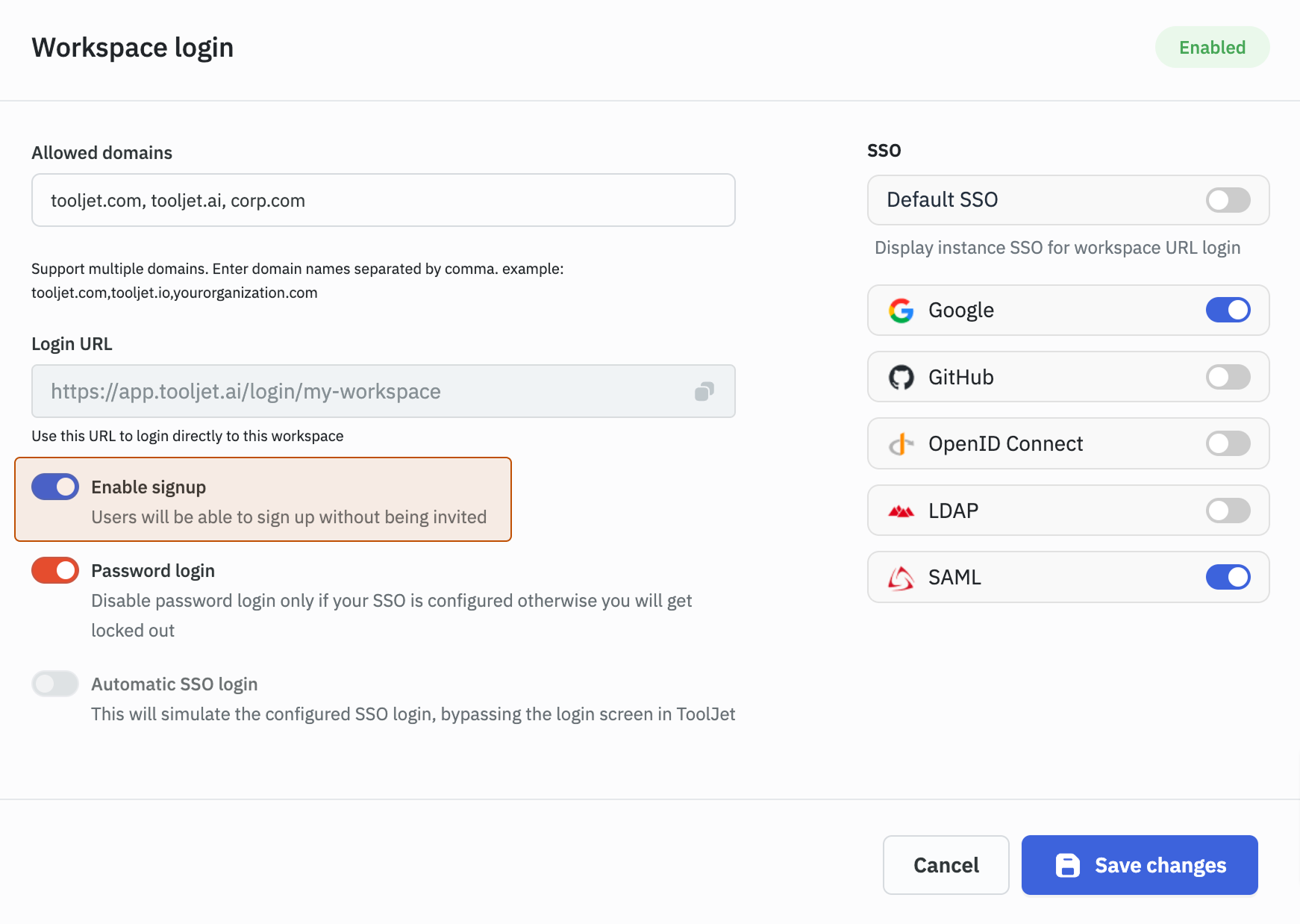
-
Click on the Save changes button at the bottom of the page.
-
Copy the Login URL and share it with the users.
Now users will be able to see a sign-up option on the login page.
(Example URL:https://app.corp.com/login/nexus)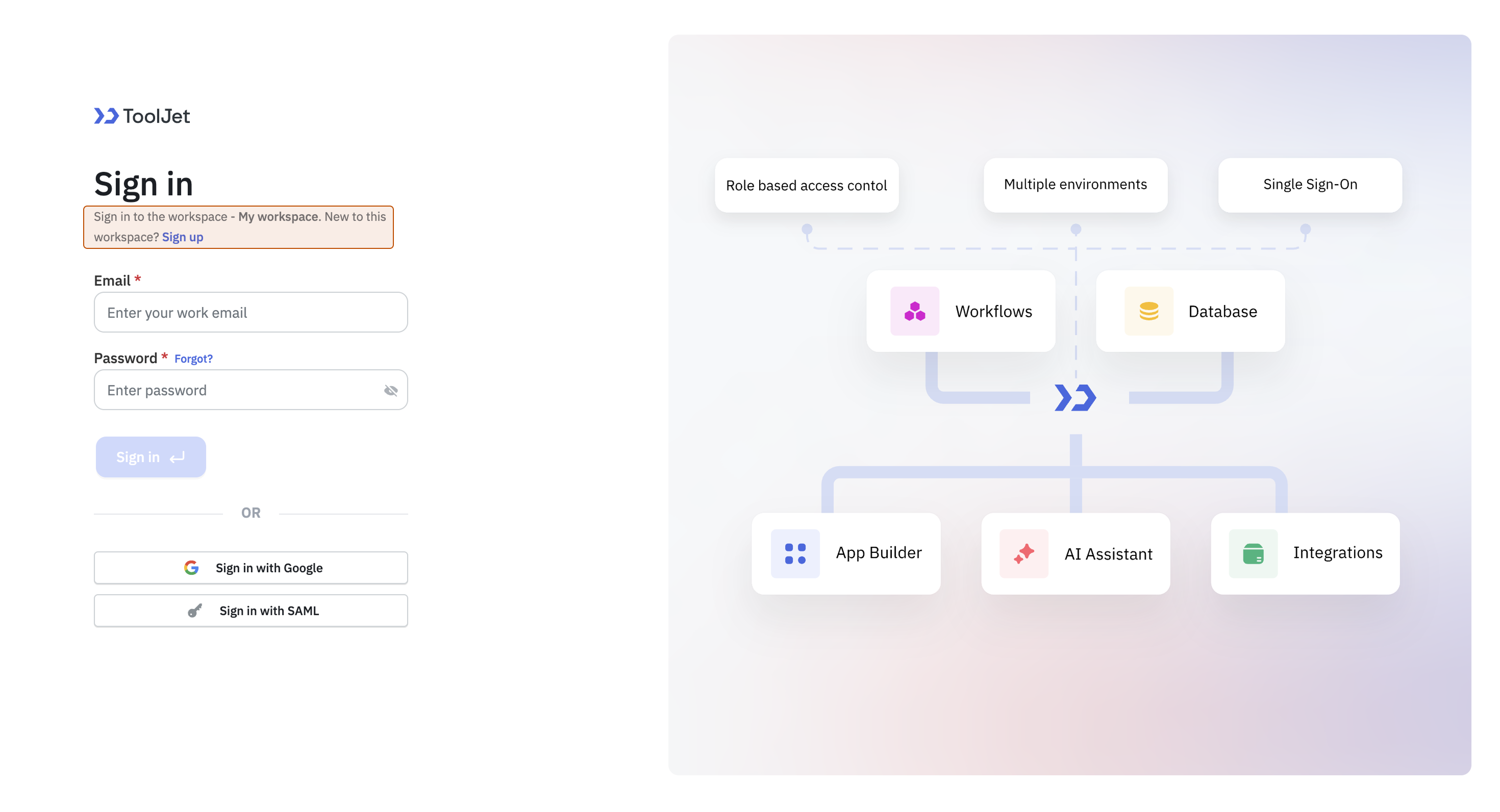
Users can navigate to the sign-up page from there and register themselves.