Using Modules
Once a module is created, it becomes available in the Module section of the component panel inside the App-Builder. You can use it like any other component by dropping it on the canvas and configuring it.
Steps to Use a Module:
-
Open the application in which you want to use a module.
-
In the component library panel, switch to the Module section.
-
Drag and drop the Module onto the canvas.
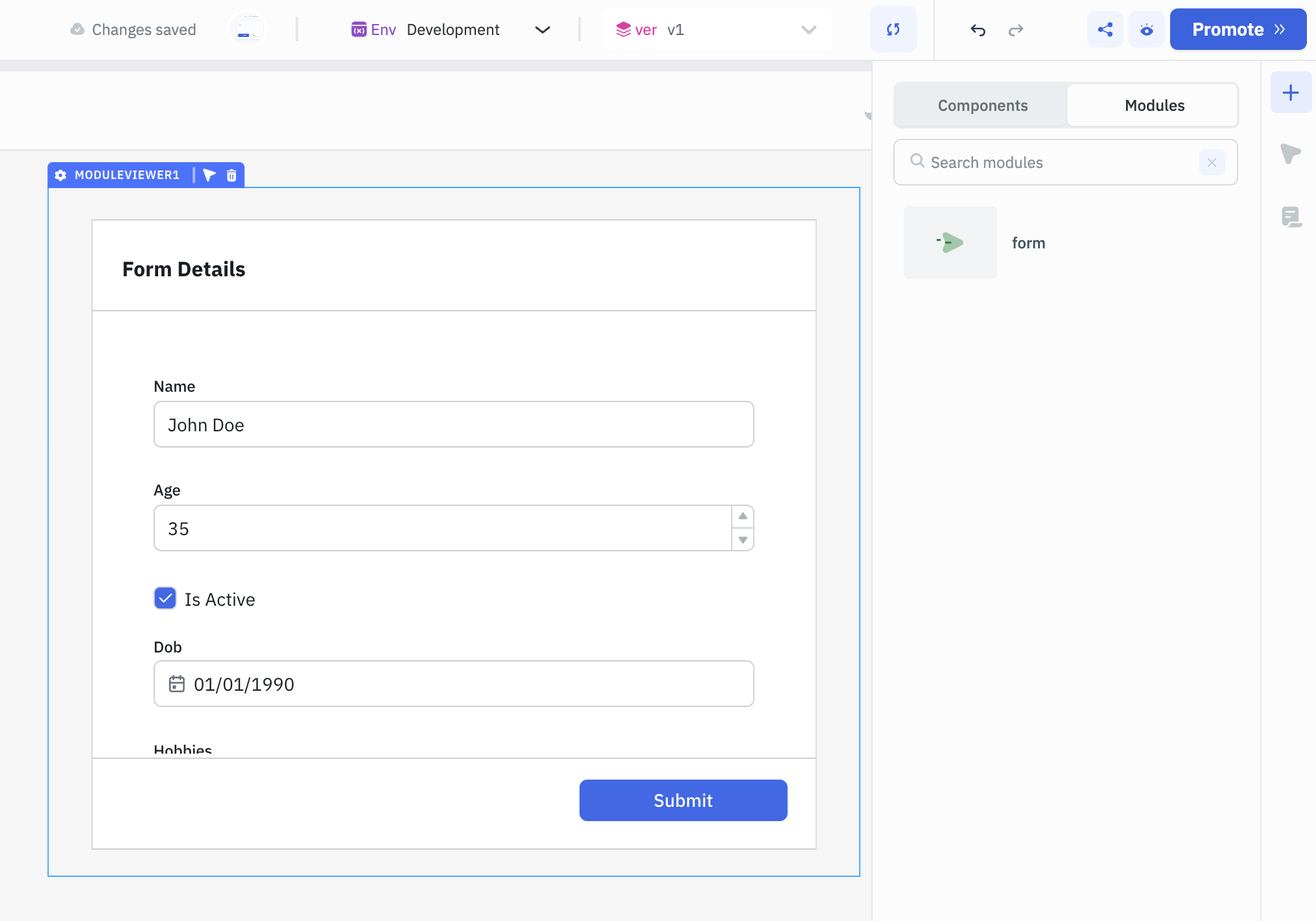
-
You can select the module, to see a list of required inputs (if any) defined in the module.
-
Bind the inputs to values from your data source or configure static values if needed.
-
If your module has outputs, you can reference them using:
{{components.<module_name>.<output_name>}}
You can reuse the same module multiple times in a single application by dropping it multiple times on the canvas and configuring each instance with different input bindings.