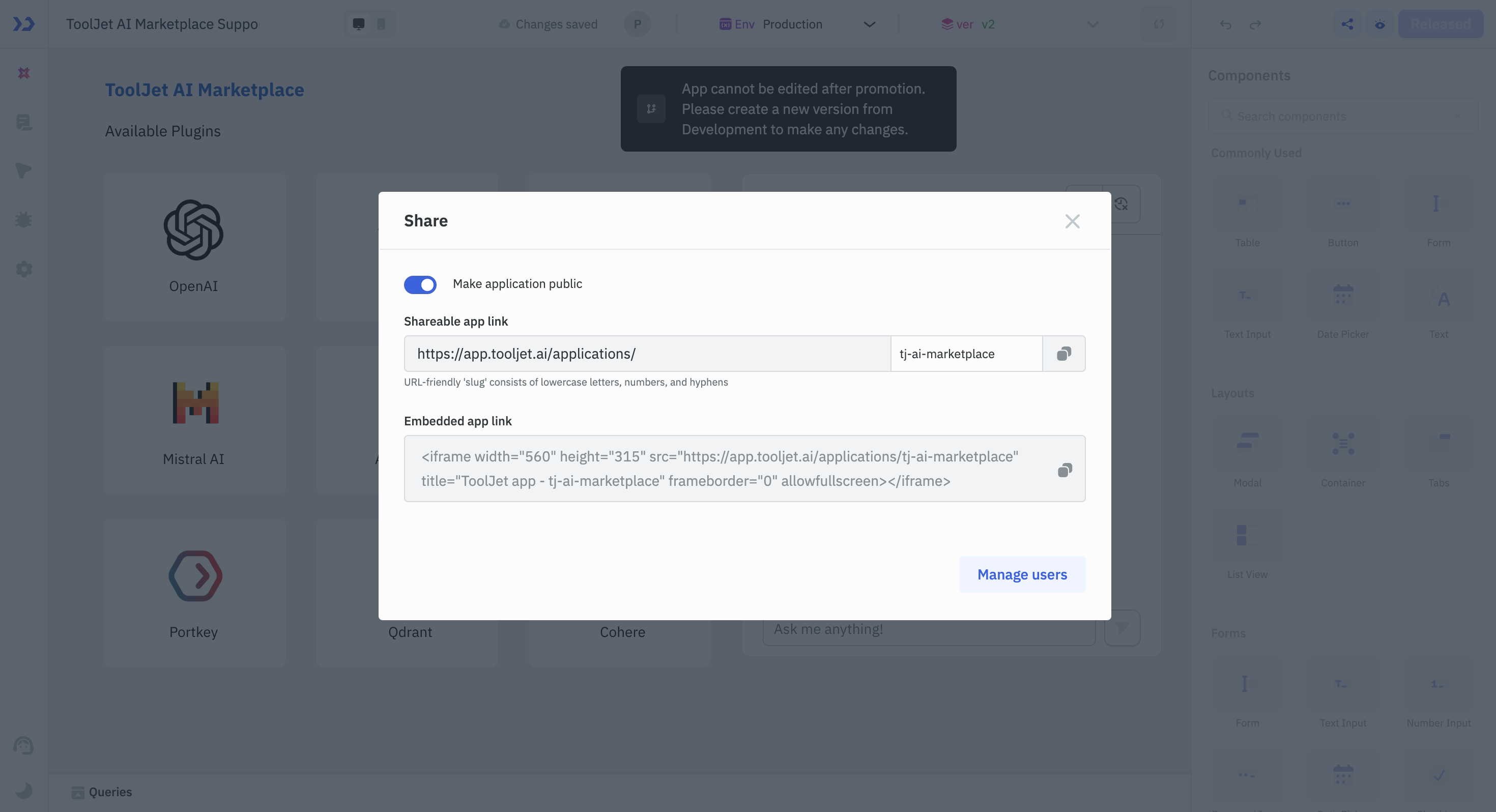Share Application
Once the application is released, it can be shared with the end users in multiple ways, including via a direct URL, through the ToolJet dashboard, or by embedding it into another application.
Share Application via URL
Once the application is released, it can be accessed via a URL, and the URL slug can be customized. ToolJet also provides an option to make the application public or private.
- Public Application: Allows anyone on the internet to access the application without signing up for ToolJet.
- Private Application: Private applications are restricted to workspace users with the necessary access permissions.
The latest released version of the application is always accessible through the same URL, ensuring a consistent access point across updates.
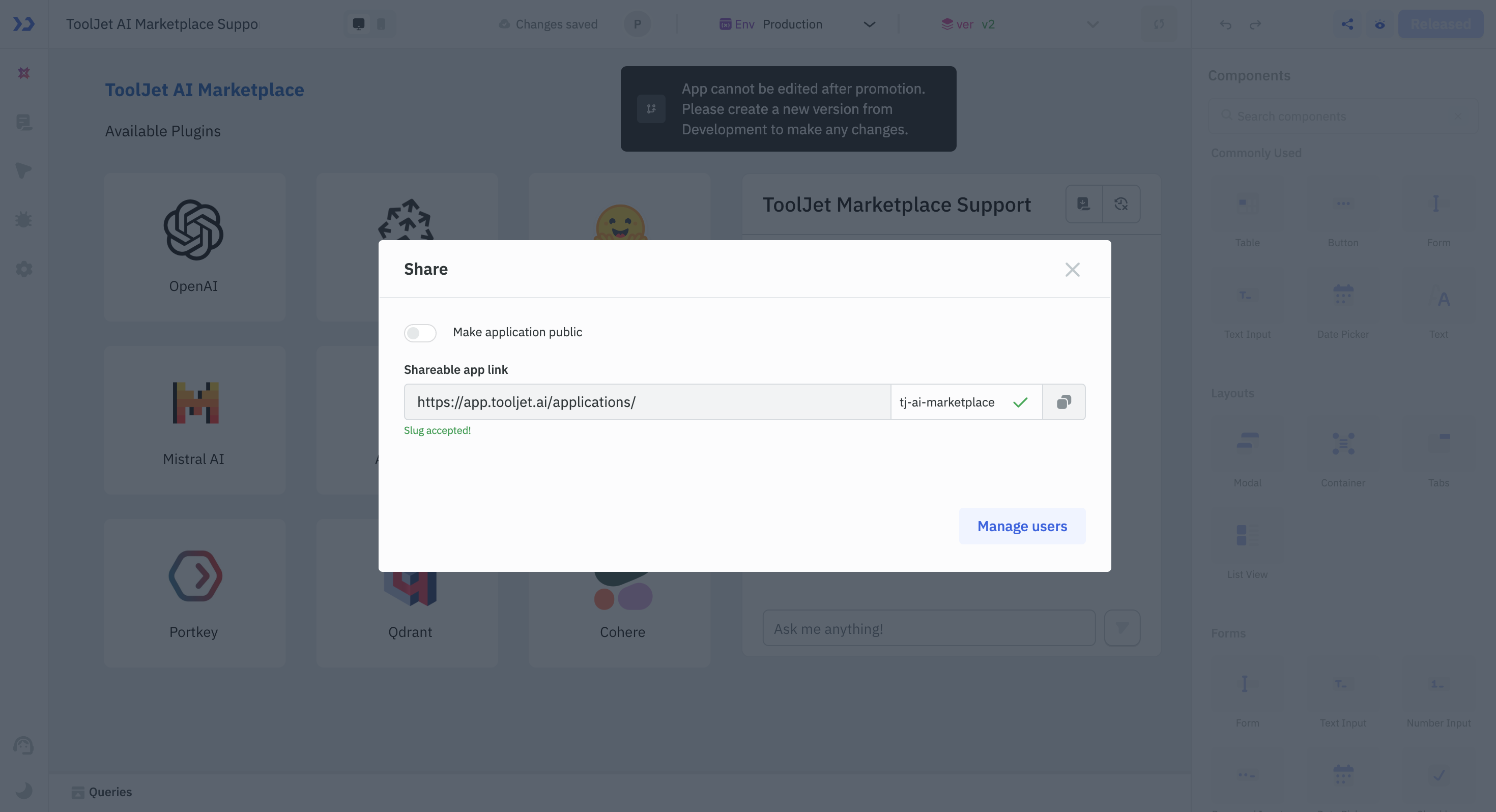
Access Application via Dashboard
Users can launch the released version of the application from the dashboard. The application can also be hidden from the dashboard for end users. Refer to the Access Control guide for more details.
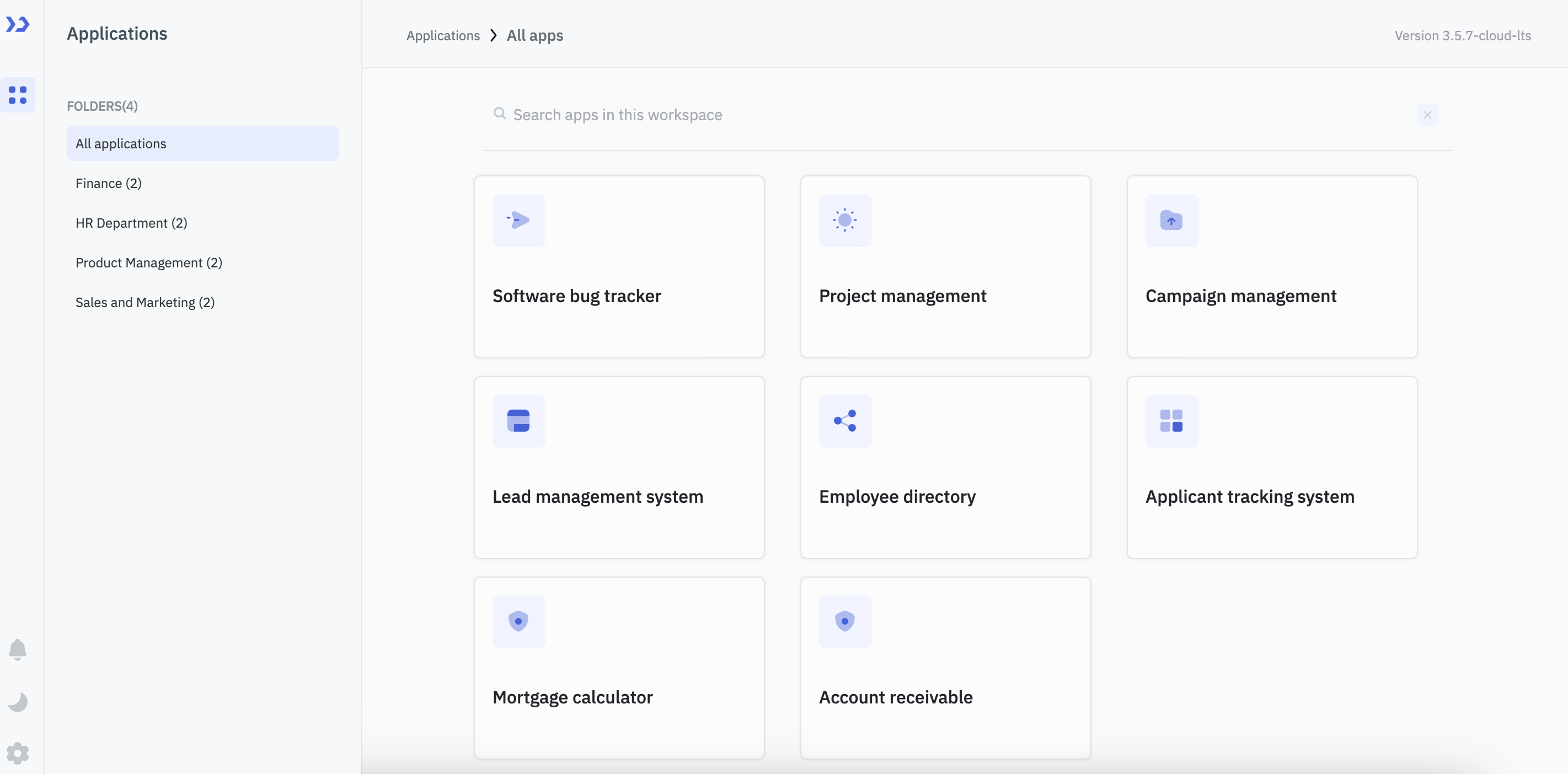
Embed Application
ToolJet applications can be embedded into other web applications using iframes. To embed an application, make the app public, after which ToolJet will automatically generate an iframe code snippet for integration.