Controlling Component State
Component-Specific Actions (CSAs) are built-in functions that allow you to control the component state and behavior in the application. Each component has its own set of CSAs based on its capabilities.
For example, a Text component supports the setText() action, while a Radio Button component offers selectOption().
You can trigger these actions via event handlers or by using expressions in your queries. Refer to the individual component guide for a complete list of supported CSAs.
Controlling Components
Suppose you've used a Form component to build a feedback form and want to clear all inputs after the data is submitted to the database. ToolJet provides a resetForm function to help with this, which can be triggered in two ways:
Using an Event Handler
Suppose you have a query named addData, which is being used to insert the form data into the database. To clear the Form using an event handler, add the following configuration to your addData query:
- Event: Query Success
- Action: Control Component
- Component: feedbackForm (Select your Form component from the dropdown)
- Actions: Reset Form
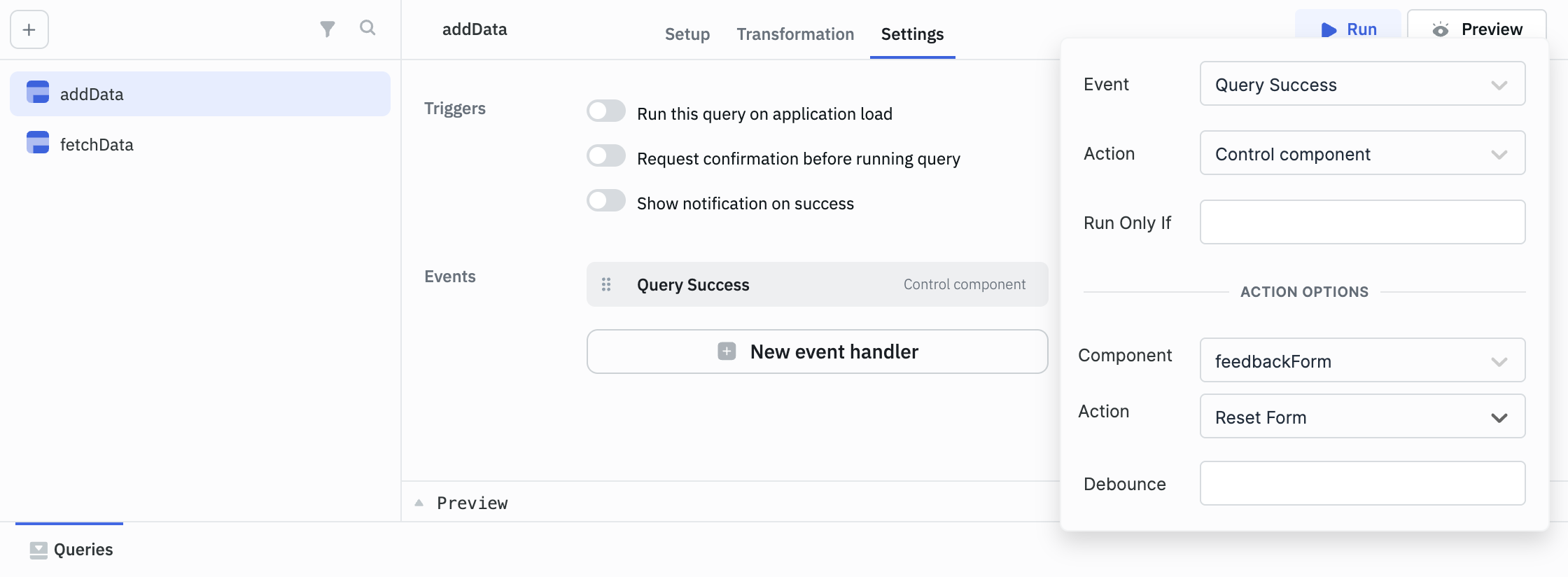
This setup ensures that the Form component is cleared automatically when the addData query completes successfully.
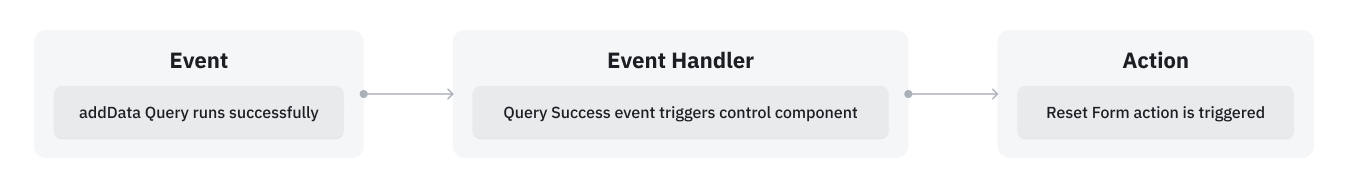
Using a JavaScript Expression in a Query
Alternatively, you can reset the Form directly within your query by appending this JavaScript expression:
await components.feedbackForm.resetForm()
Component-Specific Actions give you precise control over how components behave at runtime, making your applications more interactive and responsive.