Overview
With ToolJet, you can build business applications effortlessly using natural language. Whether you're starting from scratch or refining an existing app, it simplifies the process with it's intelligence.
Additionally, it comes with an AI-powered documentation assistant, ready to answer any questions about ToolJet's features, components, and integrations, helping you build faster.
Follow these step-by-step instructions to create an inventory management application:
- Describe your application – Provide a prompt detailing the business application you want to create. (Example: "Inventory management system for a manufacturing company.")
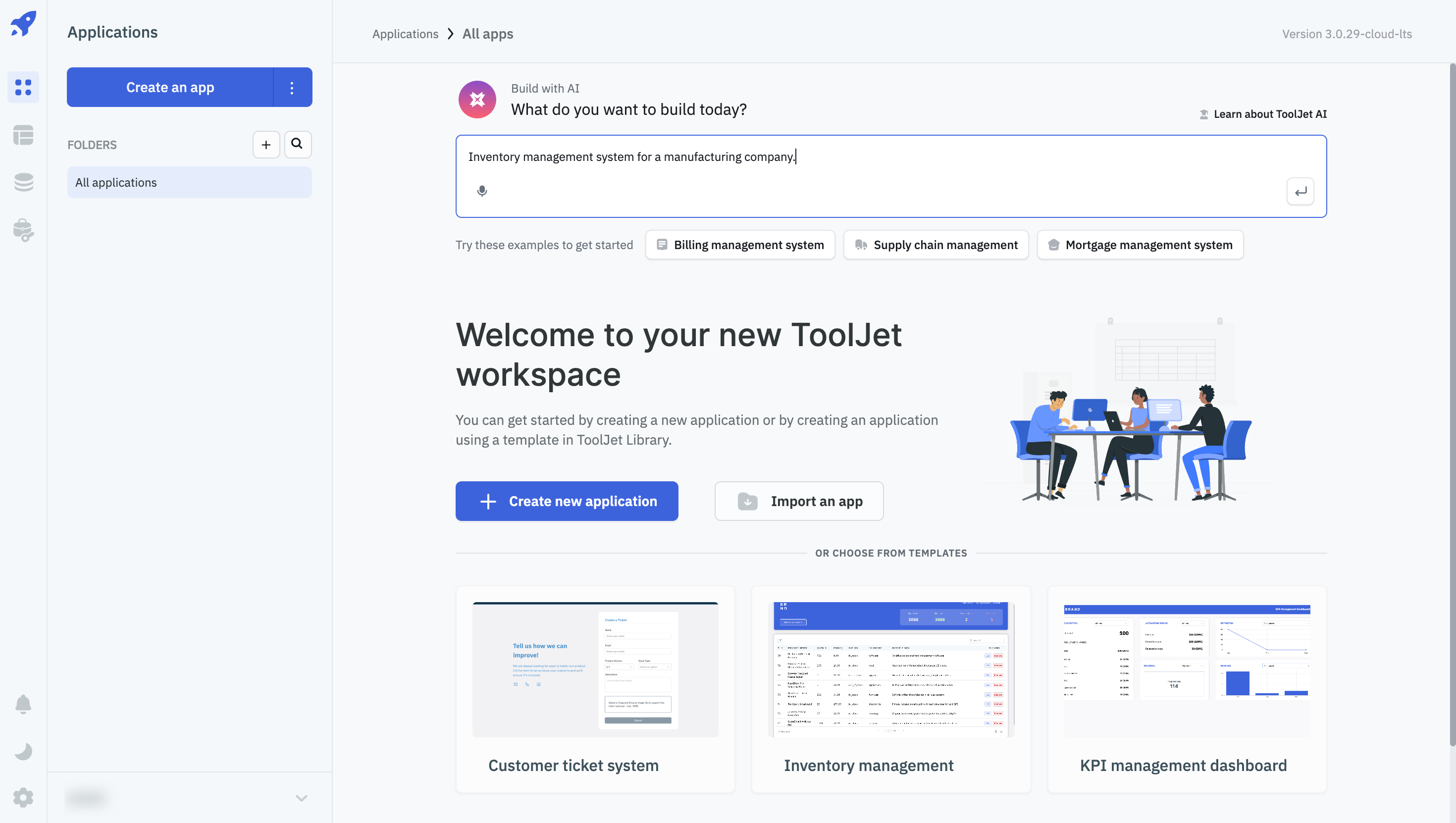
- Refine the requirements – Review and accept or modify the application requirements suggested.
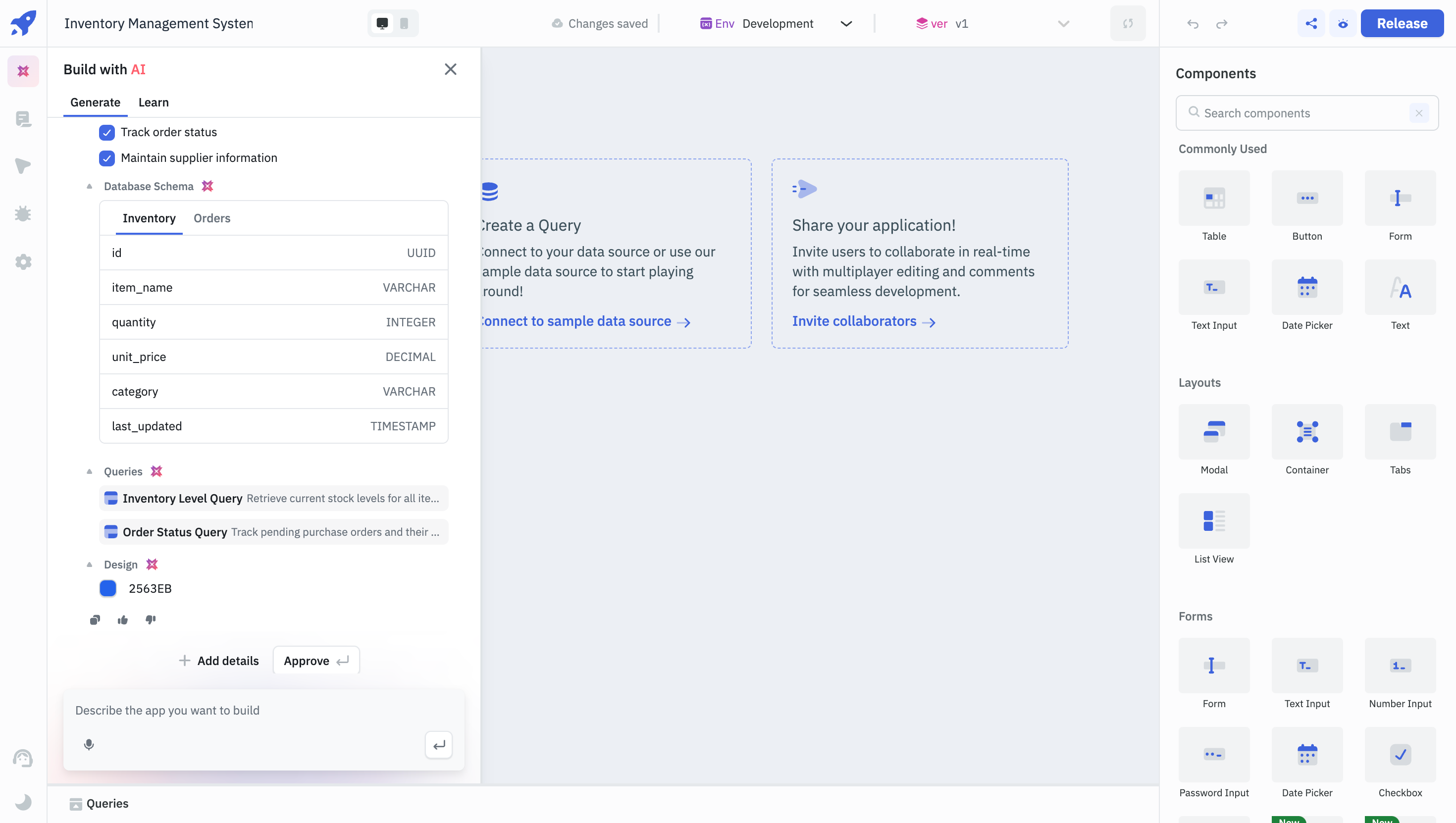
- Customize your application – Use AI to customize the generated application to your specific needs, adjusting components and styles, and also data source queries.
- Generated Application
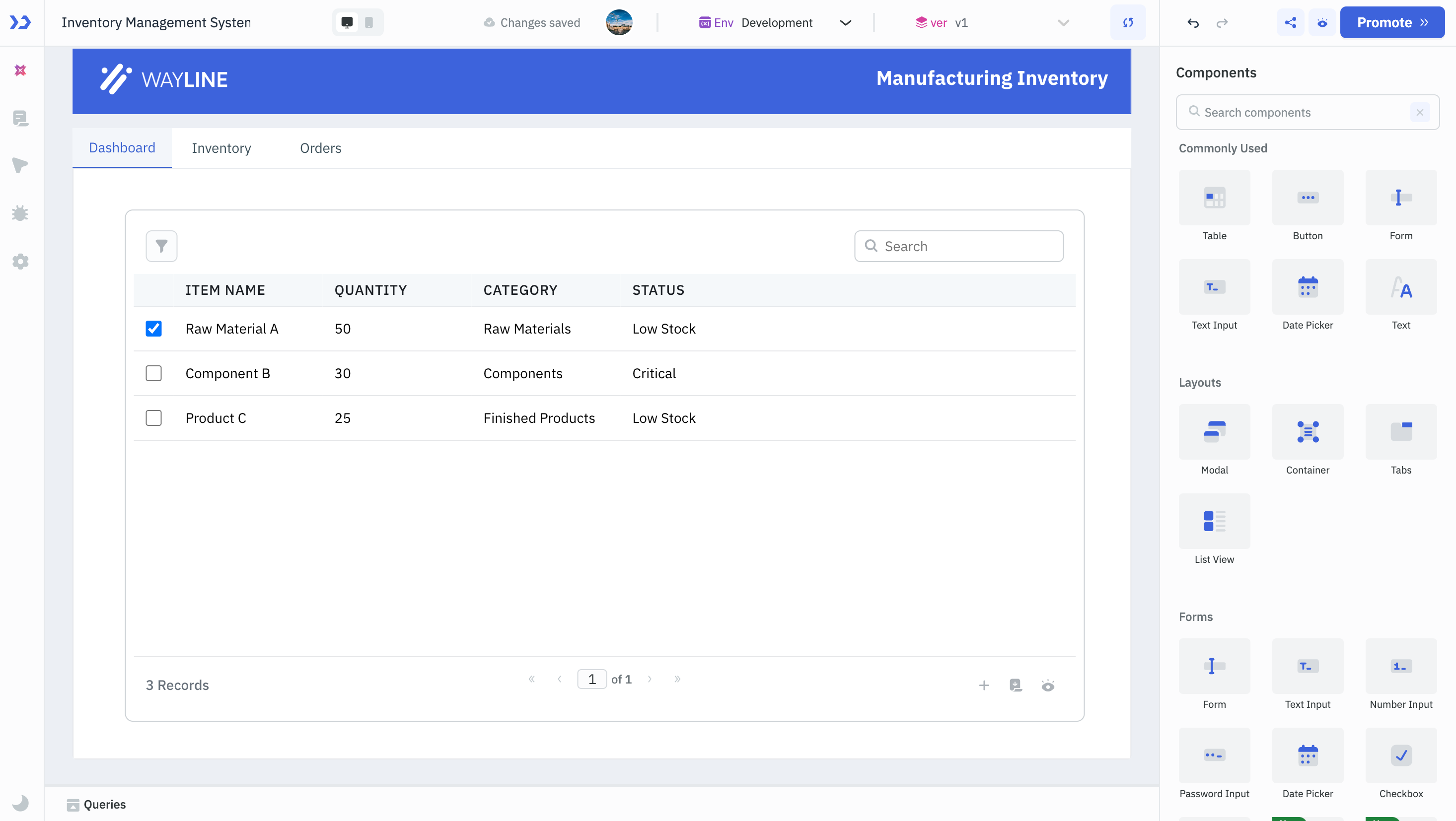
- Customizing Application
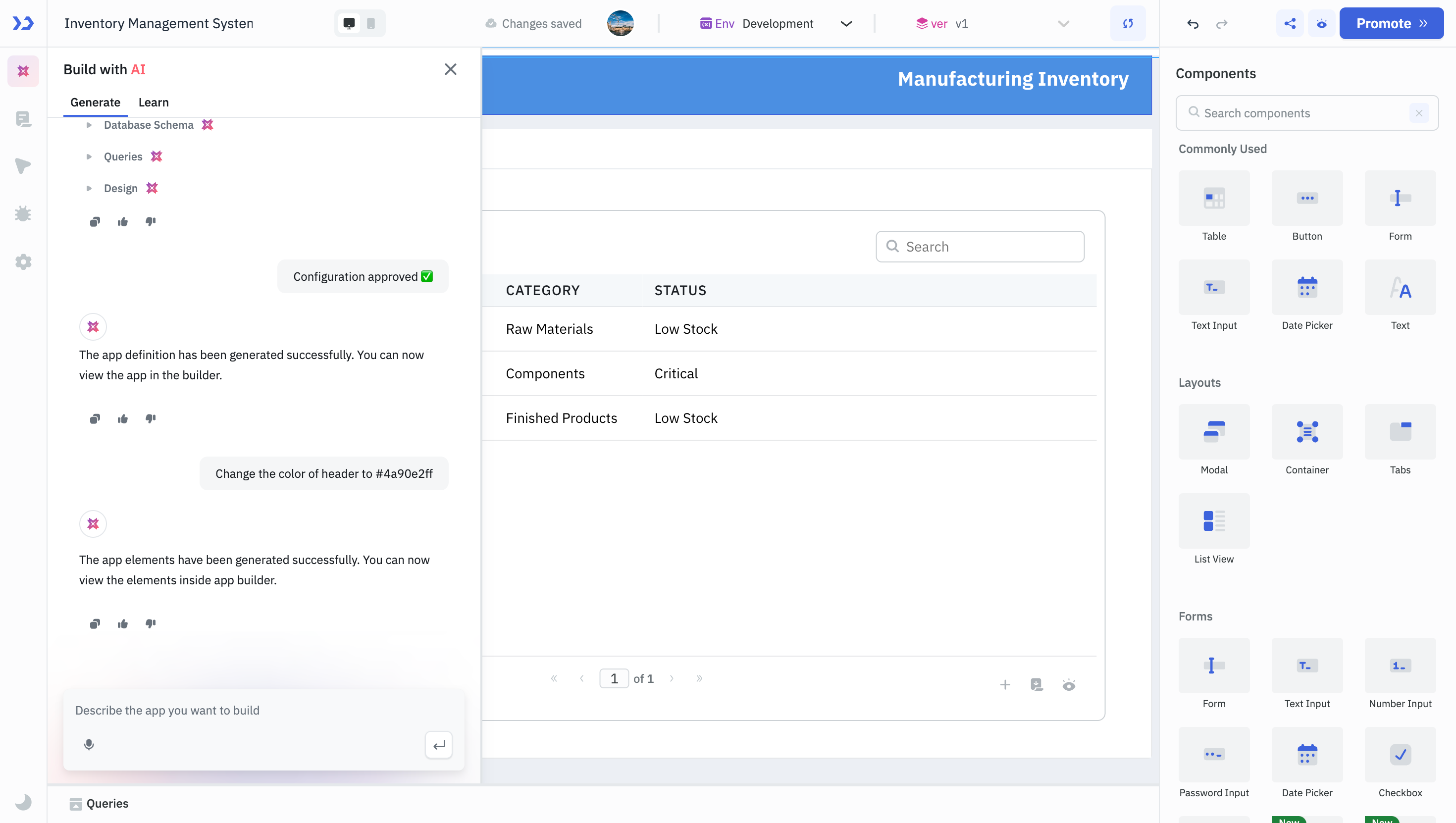
Refer to Generate Applications and AI Docs Assistant documentation to learn more.