Import or Export Workflows
Self Hosted
ToolJet supports exporting workflows as JSON files and importing them into any ToolJet workspace.
Exporting Workflows
To export a workflow from your ToolJet workspace:
- Navigate to the Workflows tab from the dashboard.
- Click on the kebab menu (three vertical dots) at the top-right corner of the workflow you want to export.
- Select Export Workflow from the menu. A
.jsonfile containing the workflow configuration will be downloaded to your system.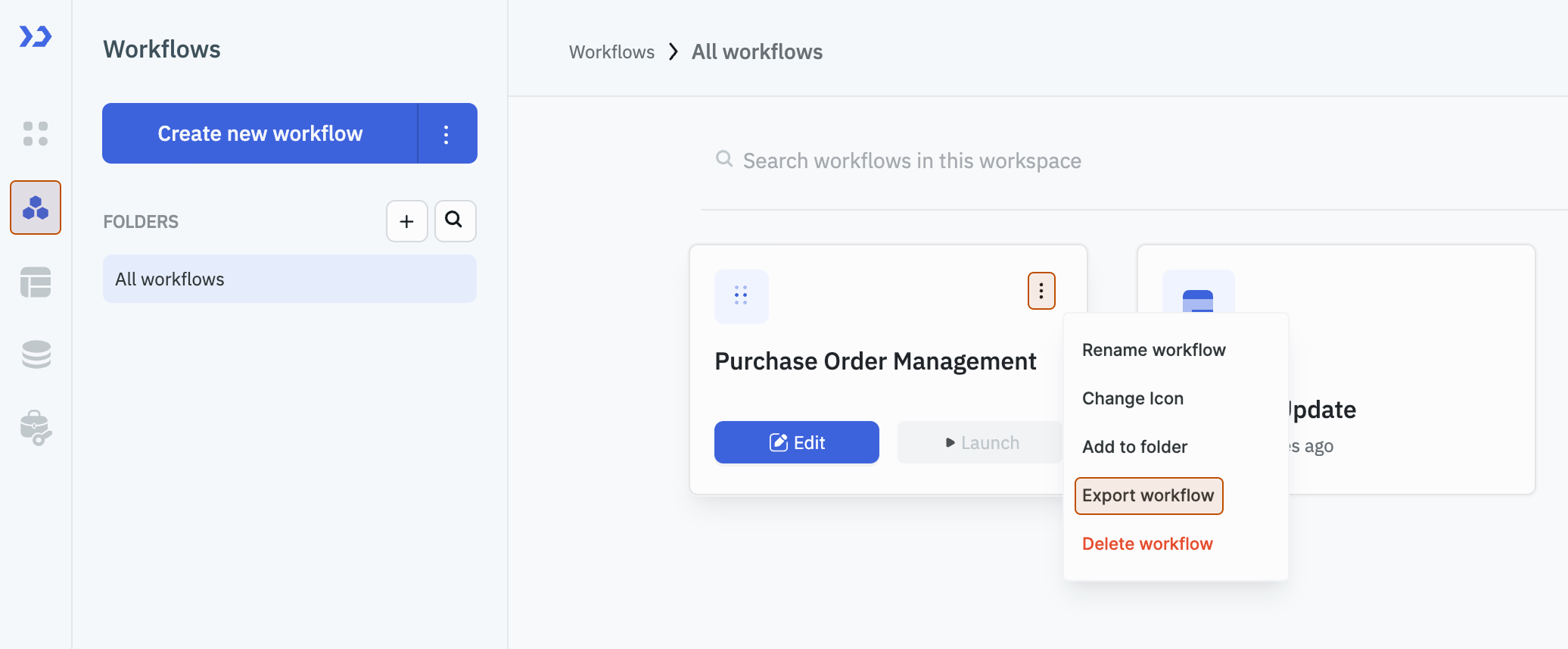
This file can later be imported into any ToolJet workspace to replicate the same workflow setup.
Importing Workflows
To import a workflow from your ToolJet workspace:
- Navigate to the Workflows tab from the dashboard.
- Click on the kebab menu (three vertical dots) next to the Create new workflow button and select Import from device.
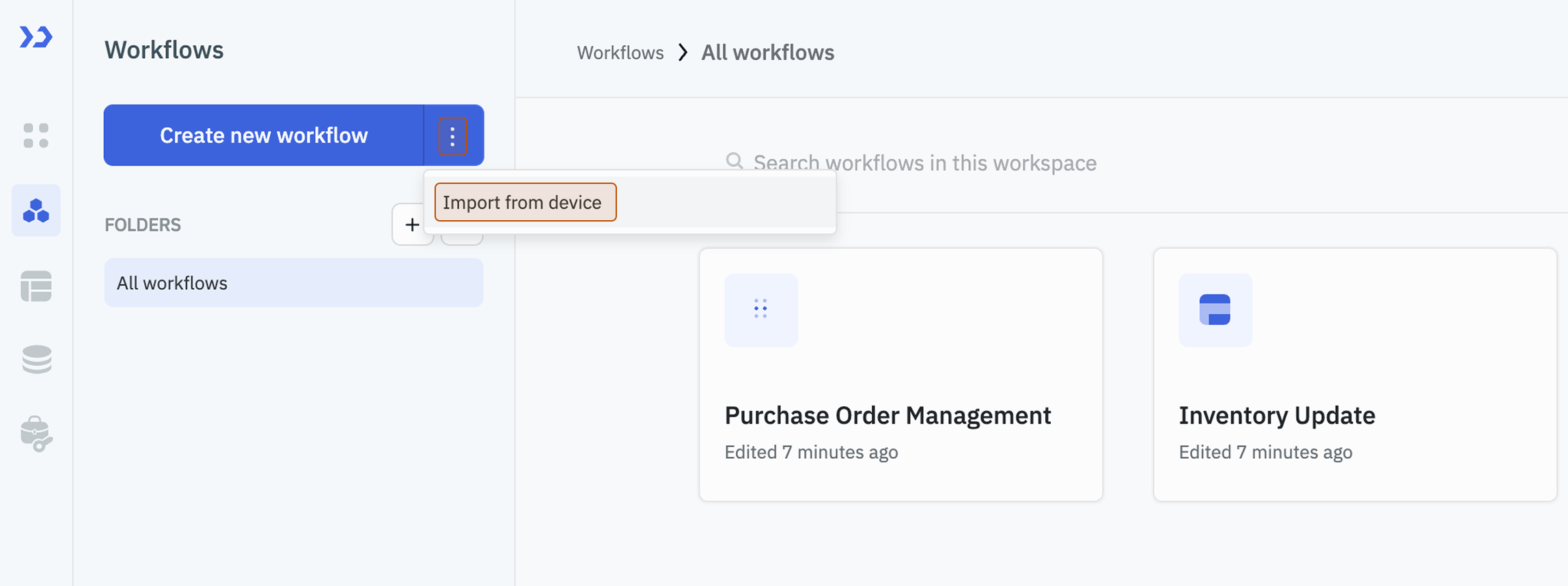
- Choose the
.jsonfile of the workflow you want to import from your local system. - Click Import workflow button to complete the import process.
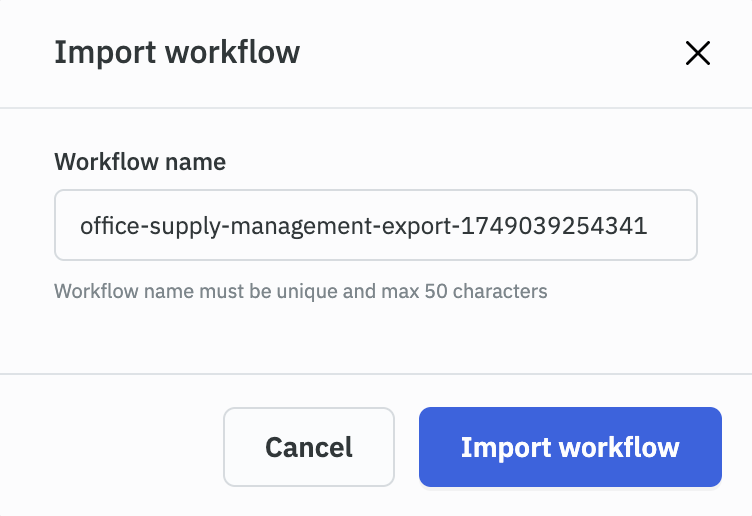
Once imported, the workflow will appear in your workspace and can be edited or triggered like any other workflow.