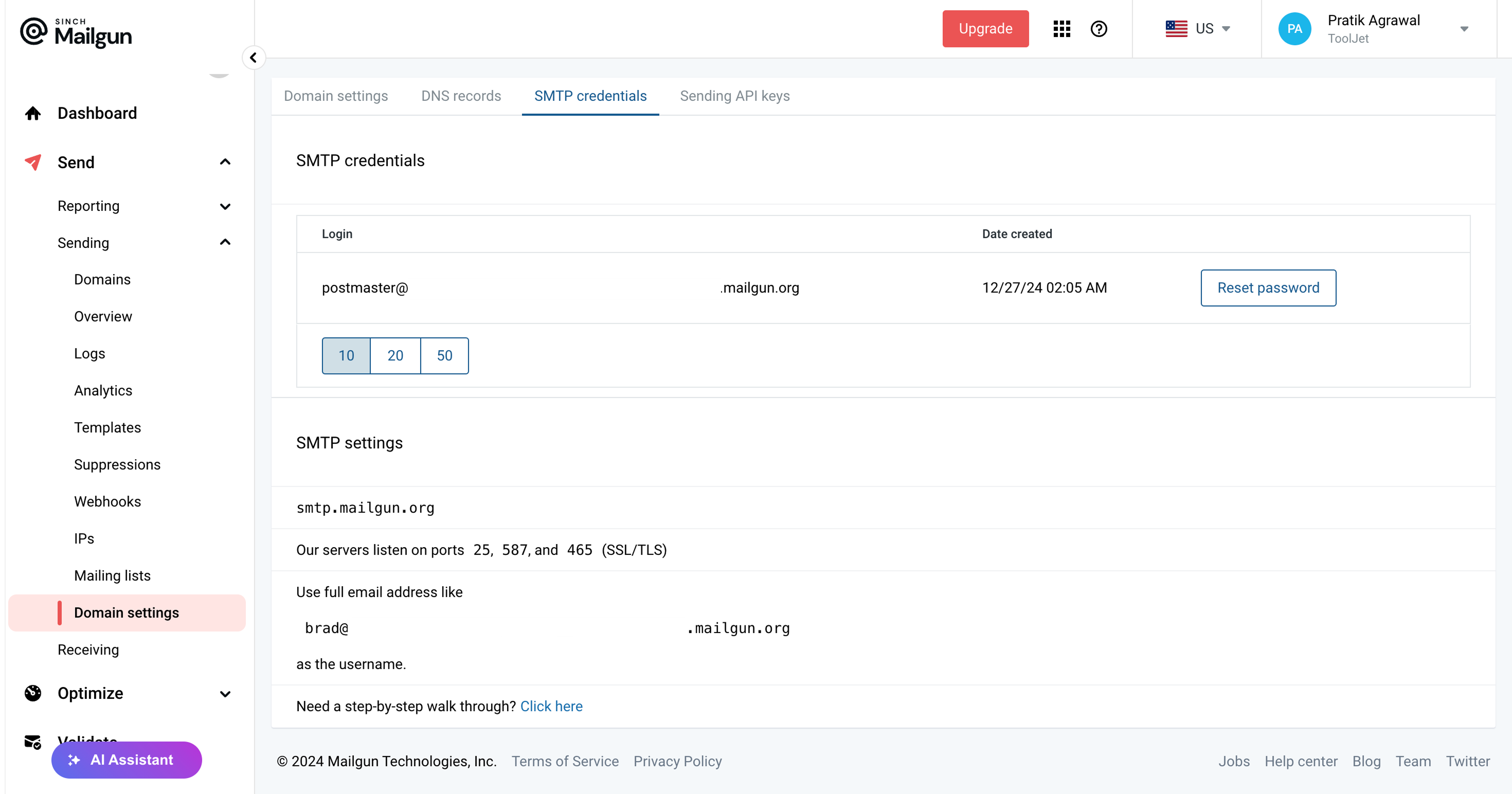Commonly Used Email Providers
Here are some general settings for the most commonly used email providers:
| Provider | Host | Port | Username | Password | Sender's email |
|---|---|---|---|---|---|
| Gmail | smtp.gmail.com | 587 or 465 (SSL) | Password | ||
| Yahoo Mail | smtp.mail.yahoo.com | 465 (SSL) | Password | ||
| Outlook.com/Hotmail | smtp.office365.com | 587 or 465 (SSL) | Password | ||
| Zoho Mail | smtp.zoho.com | 587 or 465 (SSL) | Password | ||
| SendGrid | smtp.sendgrid.net | 587 or 465 (SSL) | apikey | API key | |
| Mailgun | smtp.mailgun.org | 587 or 465 (SSL) | SMTP username | Password |
SendGrid
To configure SendGrid, use apikey as the username and the generated API key as the password.
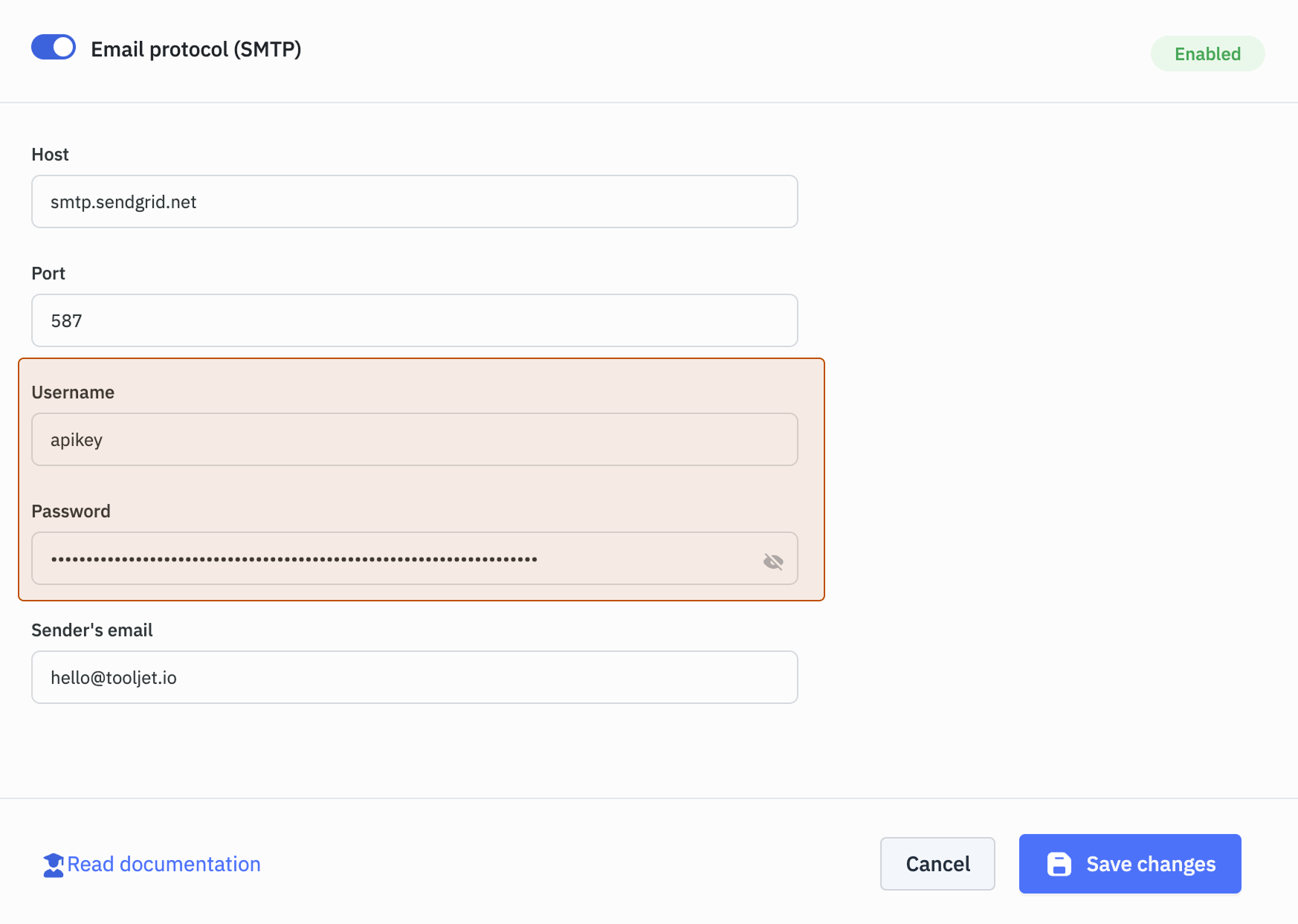
Steps to Generate API Key
-
Log in to your SendGrid account.
-
Navigate to the API Keys page under Settings.
-
Generate a new API key for SMTP usage.
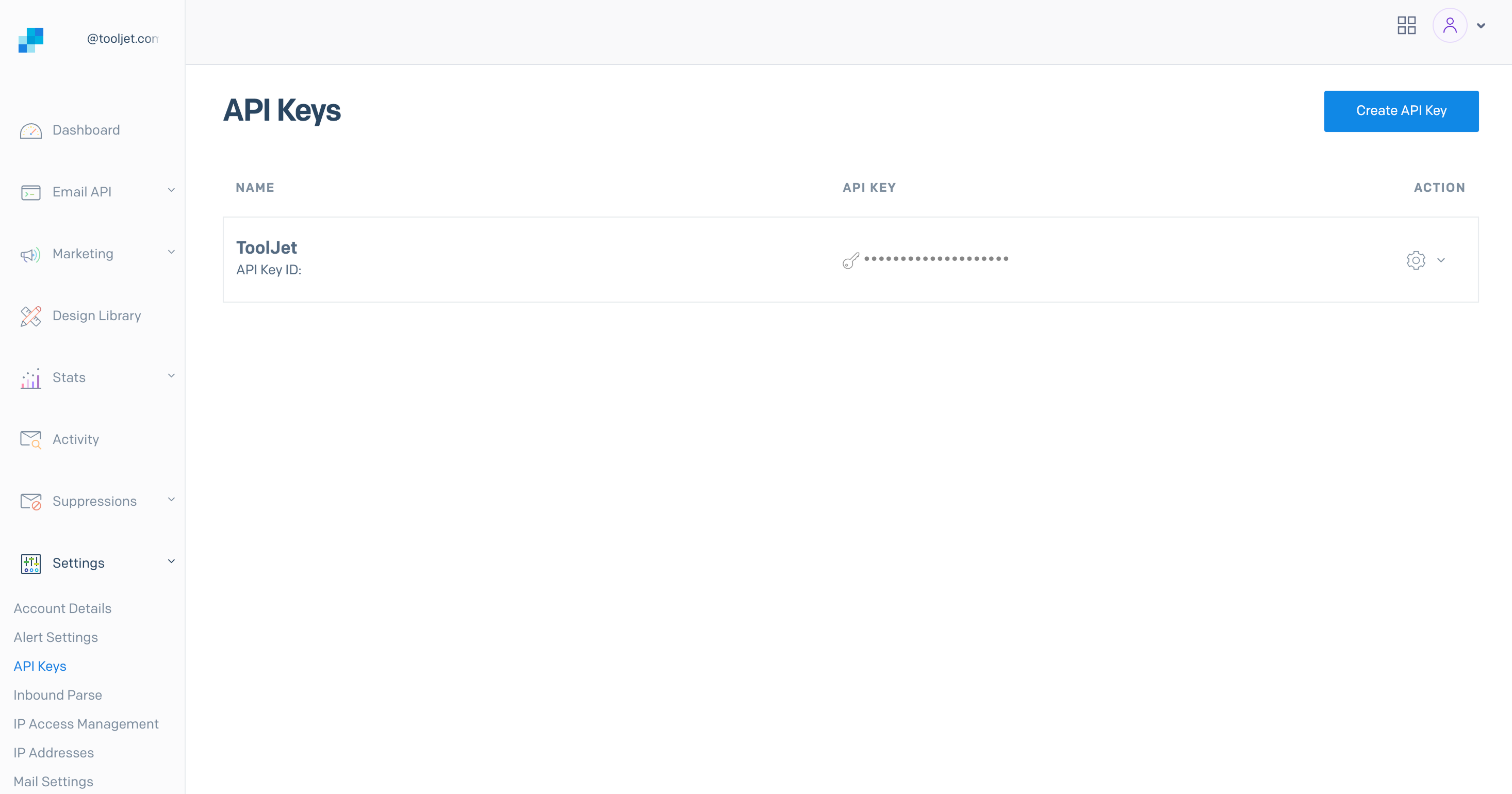
Mailgun
Mailgun provides specific credentials for SMTP configuration.
-
Retrieve the SMTP username from the SMTP Credentials tab in the Domain Settings page.
-
Use the password associated with your Mailgun account to authenticate the SMTP connection.