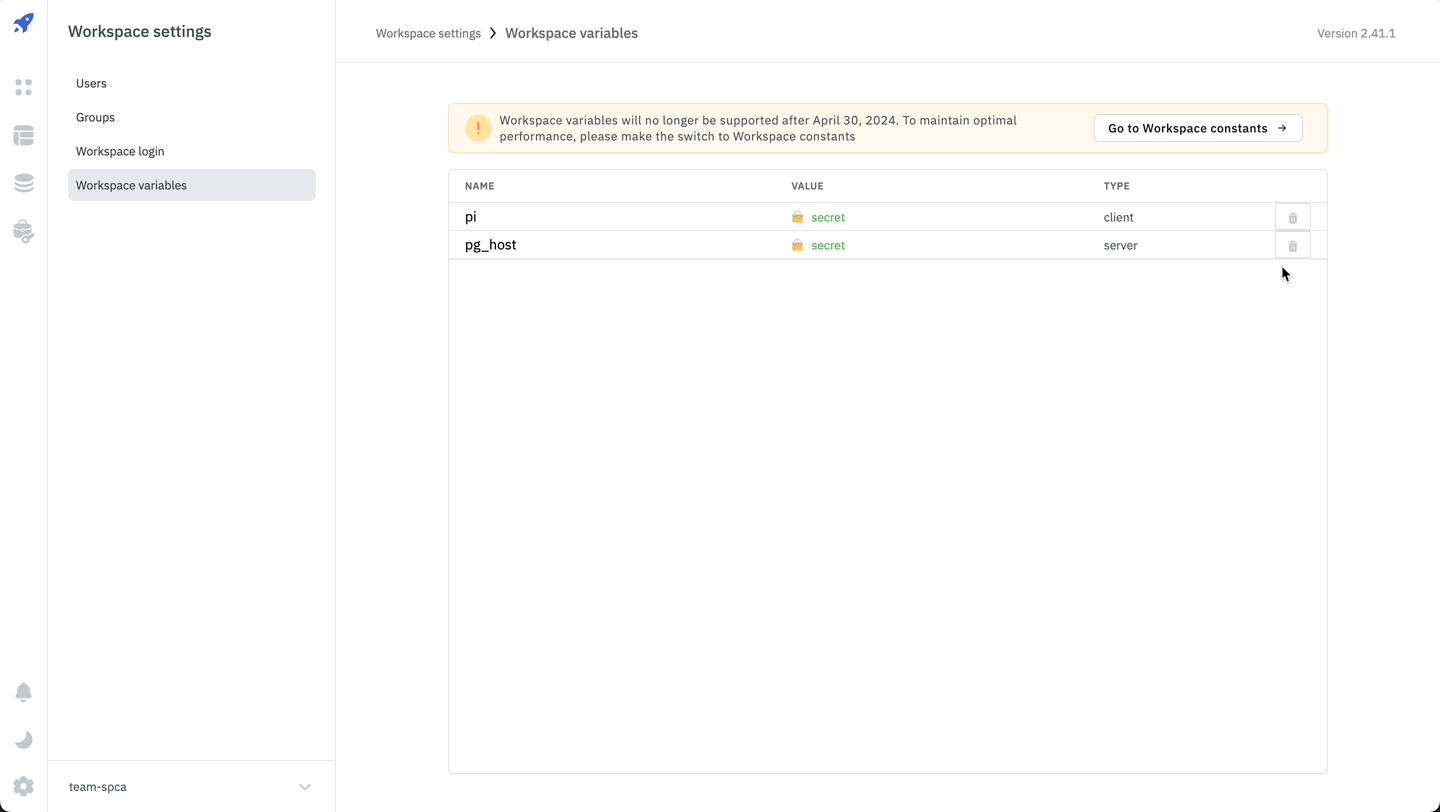Workspace Variables Migration
Workspace variables were used in ToolJet to store values such as tokens, secret keys, API keys, etc. But currently Workspace variables are marked as deprecated, indicating that it will be removed in future releases. In the current version, you are still able to delete existing variables and use it through out any ToolJet apps, but creating and updating variables are no longer supported.
Please use Workspace Constants instead. This guide will help you migrate from Workspace Variables to Workspace Constants.
Workspace Constants
Workspace Constants are predefined values that enhance consistency, simplify updates, and securely store sensitive information across applications within a workspace. Unlike other variables, they are resolved exclusively on the server side, ensuring a high level of security by preventing client-side exposure. Refer to Workspace Constants guide for more information.
Migrating from Workspace Variables to Workspace Constants
To migrate from Workspace Variables to Workspace Constants, you need to create new constants and store each value, follow the steps in Creating Workspace Constants guide.
Once you have migrated all the Workspace Variables to Workspace Constants, you can replace the Workspace Variables in your apps with their corresponding Workspace Constants.
Replacing Workspace Variables with Workspace Constants
-
Navigate to the app or data source where you want to replace the Workspace Variables.
-
Replace the Workspace Variables with their corresponding Workspace Constants.
For example, if you have a Client Workspace Variable like%%client.pi%%, replace it with{{constants.pi}}.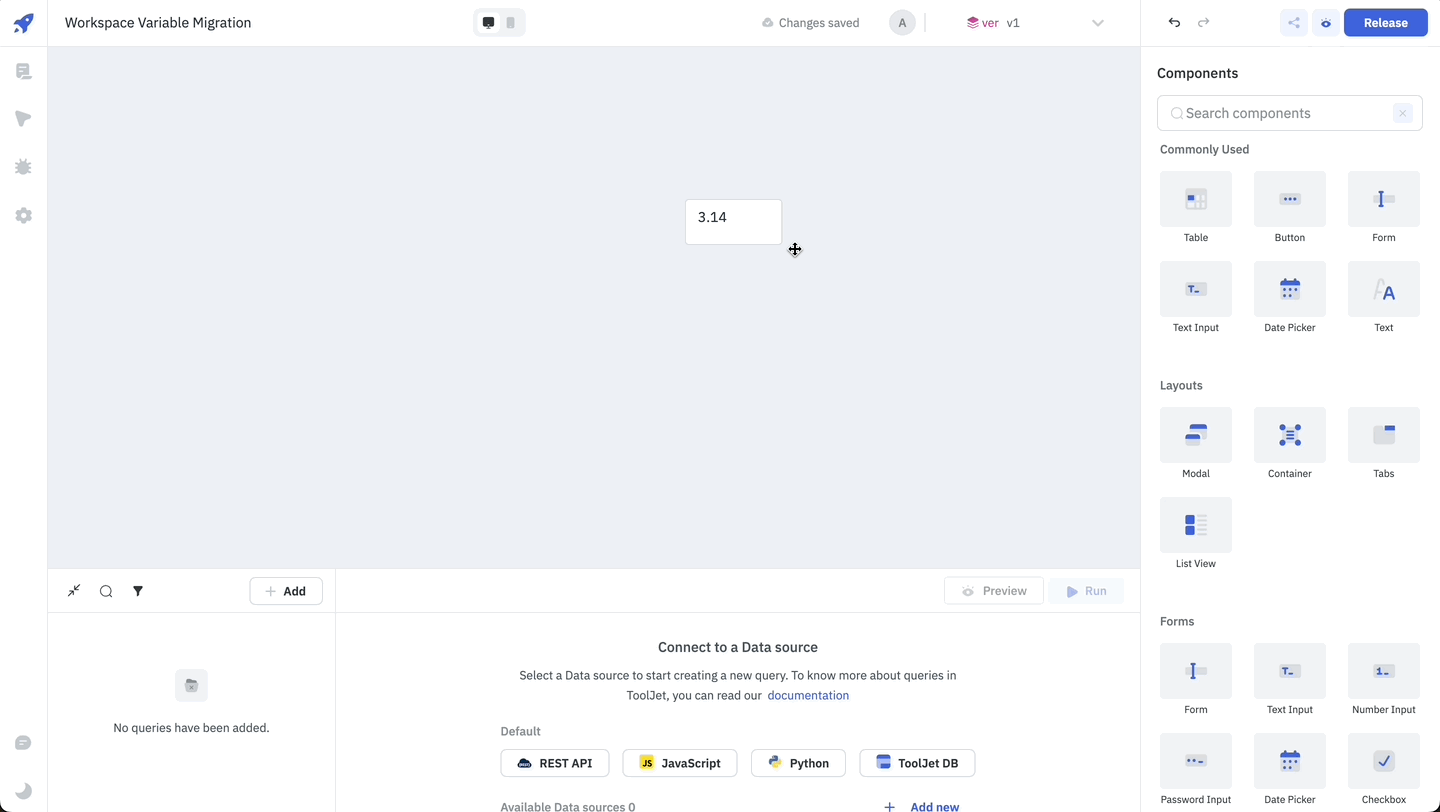
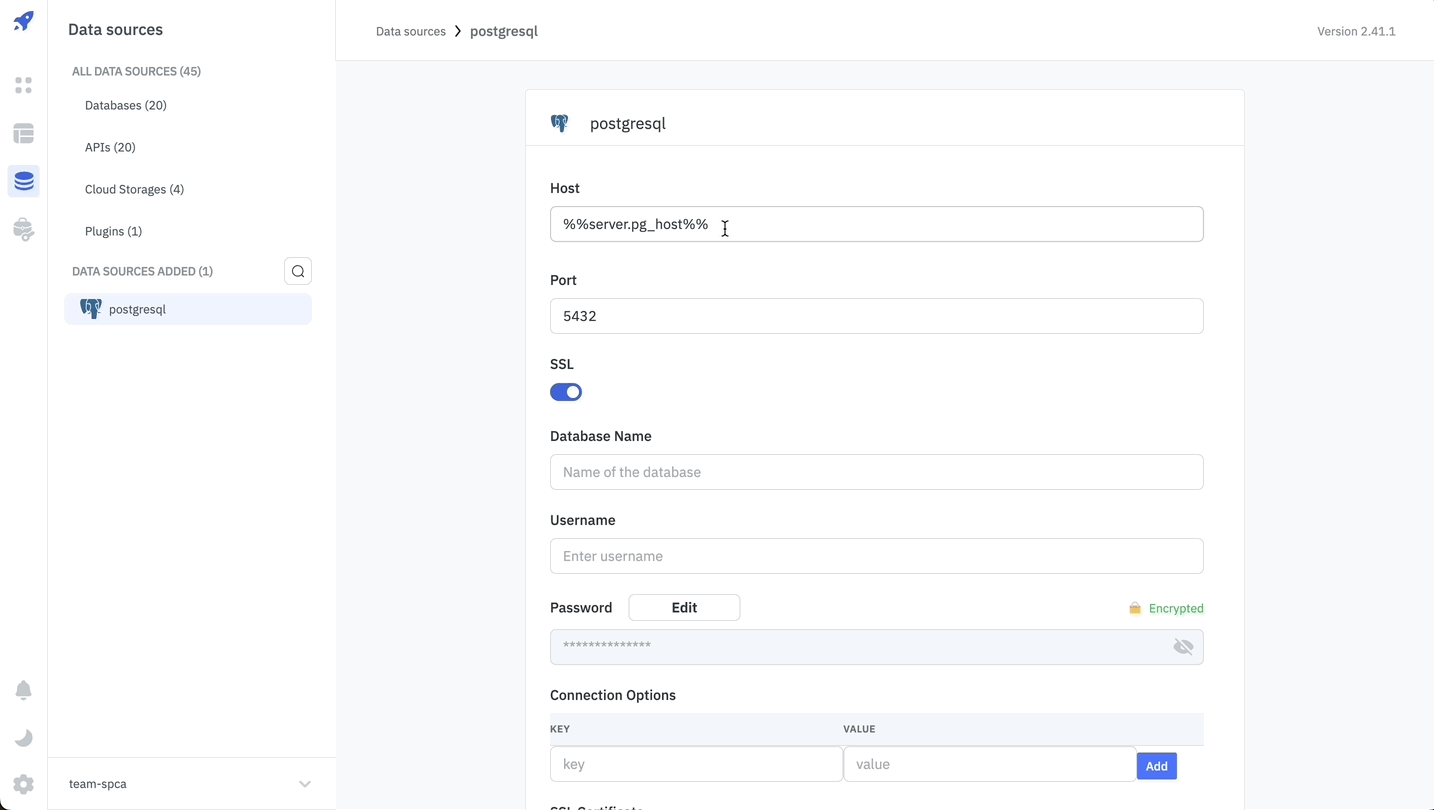
Deleting Workspace Variables
After migrating all Workspace Variables to Workspace Constants and thoroughly testing your applications, you can delete the Workspace Variables. To remove a Workspace Variable, follow these steps:
-
Navigate to the Workspace Variables tab in the Workspace Settings.
(Example URL -https://app.corp.com/nexus/workspace-settings/workspace-variables) -
Click on the delete icon next to the Workspace Variable you want to delete.