ToolJet Cloud
This guide explains the different types of subscriptions present and provides instructions on upgrading your subscription for ToolJet Cloud. For assistance in selecting an appropriate plan, visit the ToolJet Pricing page or contact the ToolJet team.
Types of Subscriptions
ToolJet provides three types of subscriptions - Basic, Trial, and Paid. These can be further categorized in different plans based on the services and features. Visit ToolJet Pricing page for more details on different plans.
Basic Subscription
This is a free subscription where a user can access basic offerings such as creating apps, limited access to the ToolJet Database, community support, etc. This is ideal for individuals or small teams who just need the essentials.
Trial Subscription
ToolJet offers a trial subscription which is valid for 14 days, where users can access all premium features and evaluate ToolJet according to their needs. Once the trial period is over premium features, such as OpenID SSO login and Audit logs, will no longer be accessible. You can upgrade to a paid subscription by simply clicking on the upgrade button.
Paid Subscription
ToolJet offers various plans for paid subscription. Visit the ToolJet Pricing page for more details on different plans. Once you have decided a suitable plan for your needs then you can upgrade to a paid subscription by simply clicking on the upgrade button.
Upgrading Your Subscription
Start Trial Subscription
If you are not currently on a paid plan and have not yet used your free trial, you will see a Start Trial banner within the ToolJet dashboard. Click on the Start free trial button inside this banner to initiate your free trial.
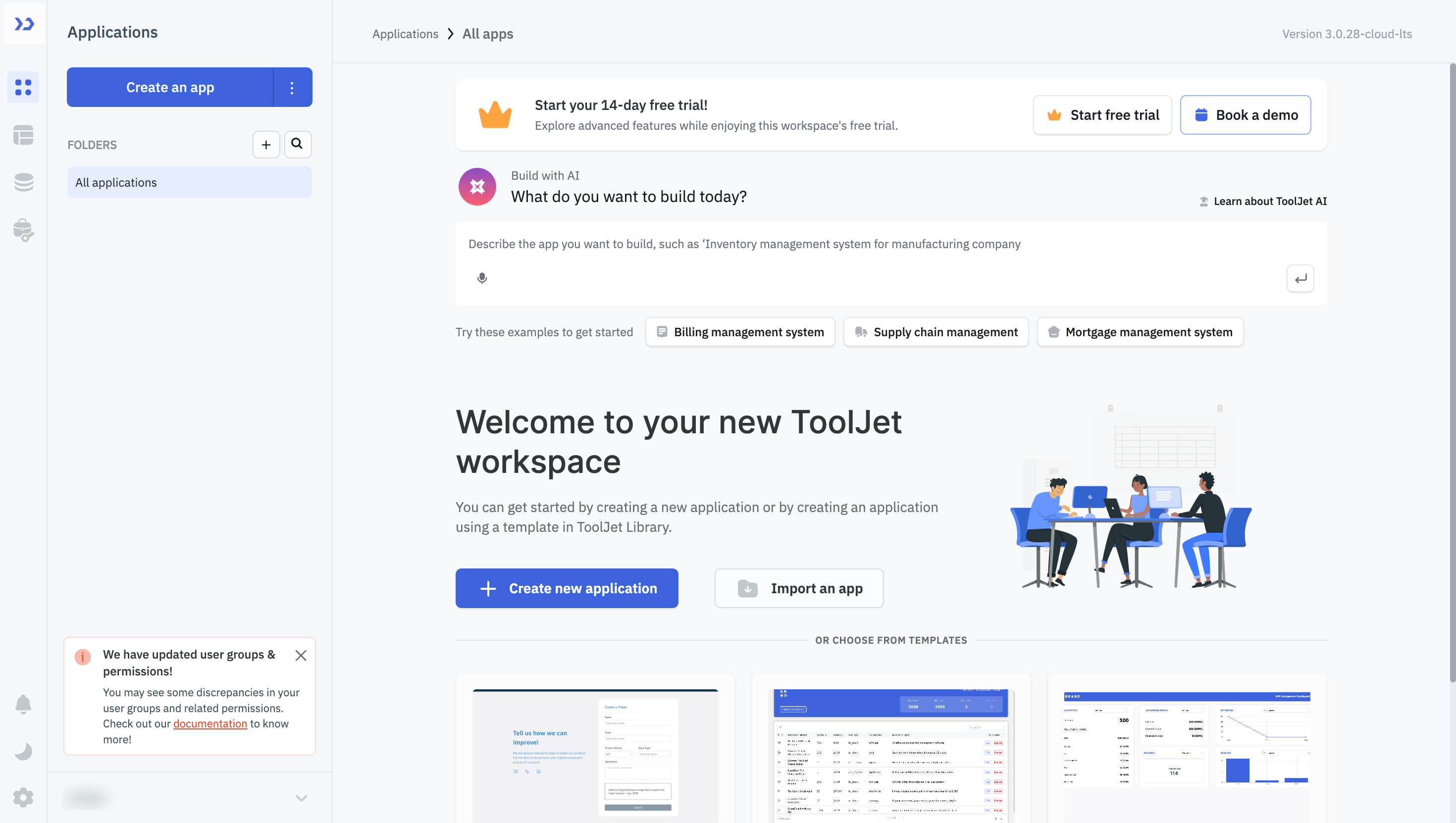
Upgrading to Paid Subscription
When you've identified the ideal paid plan to meet your needs, the next step is to complete the purchase process, ensuring seamless access to premium features. Follow these steps to upgrade your subscription:
Role Required: Admin
-
Click the gear icon (⚙️) at the bottom of the left sidebar and select Settings from the dropdown.
-
In the Settings page, choose the Subscription tab.
(Example URL -https://app.corp.com/nexus/settings/subscription) -
The subscription tab displays a subscription overview card summarizing your current plan. Locate the Upgrade button in the lower left corner and click on it.
-
A modal window will appear. Enter the desired number of builder and end-user seats, then click the Upgrade button within the modal.
-
You'll be directed to a payment gateway. Complete the payment process.
-
Upon successful payment, you'll return to the ToolJet subscription tab. A success message will display, and your subscription overview card will update shortly to reflect your new plan.
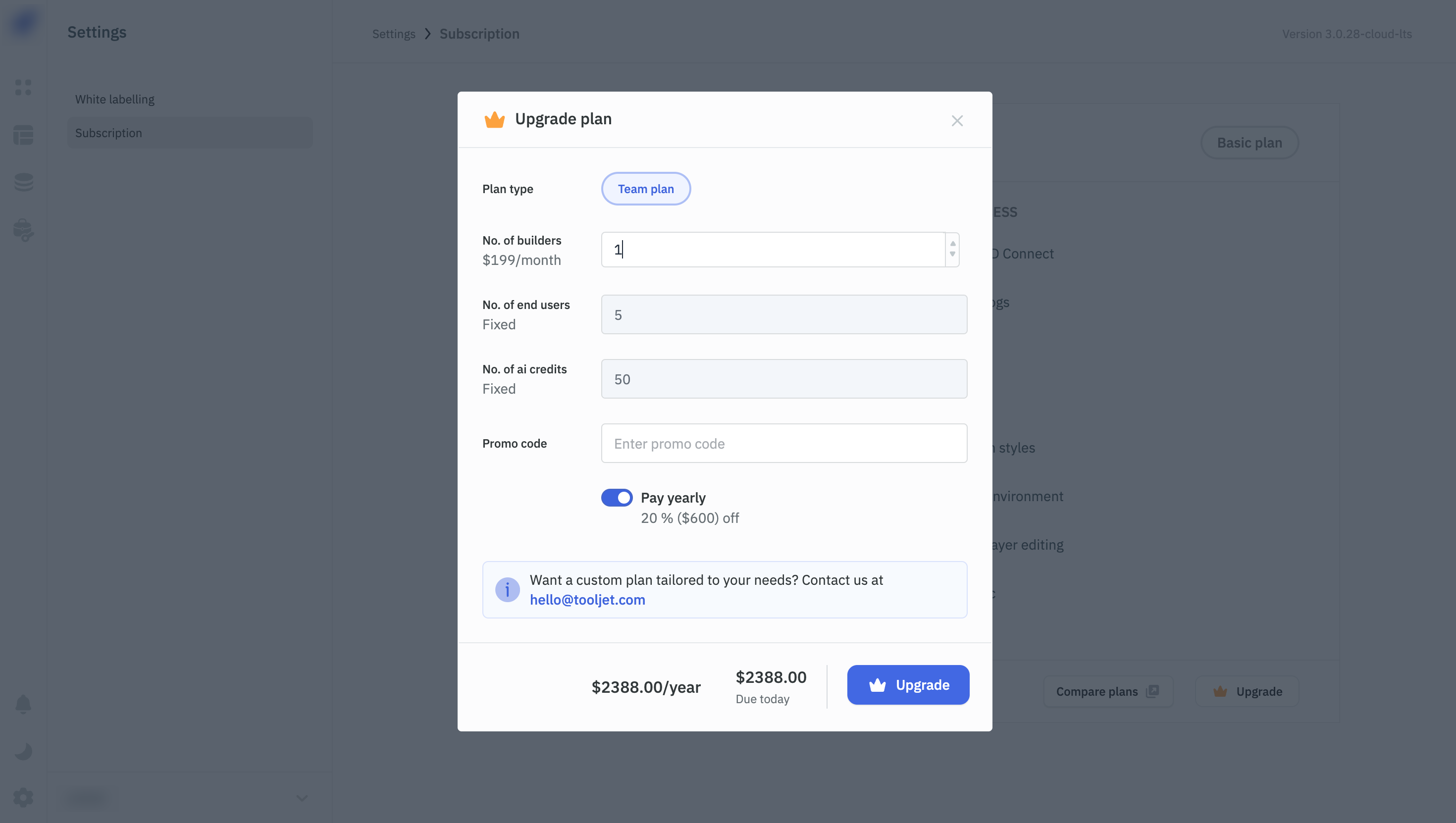
If you've decided to move forward with Pro or customized Enterprise plan, please schedule a call with ToolJet team and expect a response from the team within 24-48 hours for onboarding.
FAQs
Q. What happens if my subscription expires?
If your paid or trial license key expires, your instance will revert to the Basic plan. You will lose access to premium features such as OpenID SSO login and Audit logs, but no data will be lost. You can renew anytime to regain access to premium features.