ToolJet CLI
ToolJet CLI is a powerful tool that empowers developers to effortlessly create and enhance Marketplace plugins for ToolJet workspace.
Starting from ToolJet CLI version 0.0.14, the creation of datasource plugins has been deprecated to prioritize marketplace plugins. This change enhances the plugin development experience and aligns with ToolJet's roadmap.
Installation
In order to manage plugins for the ToolJet marketplace, including creating, updating, and deleting, you will need to utilize tooljet-cli. This can be installed via npm by entering the following command:
npm install -g @tooljet/cli
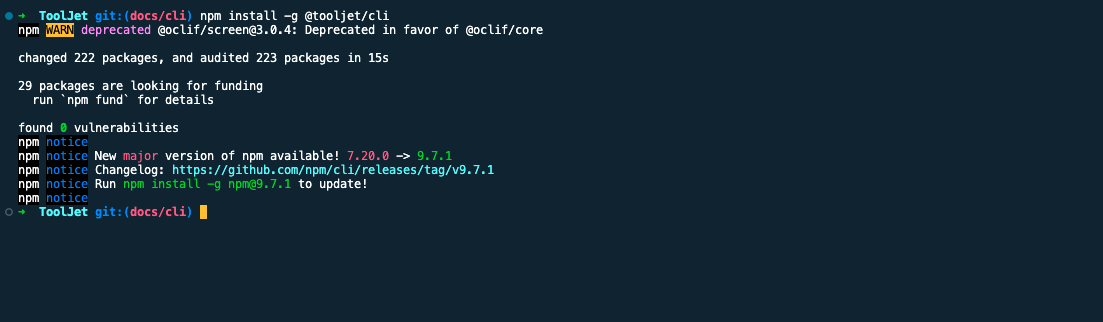
Ensure the installation was successful
tooljet --version
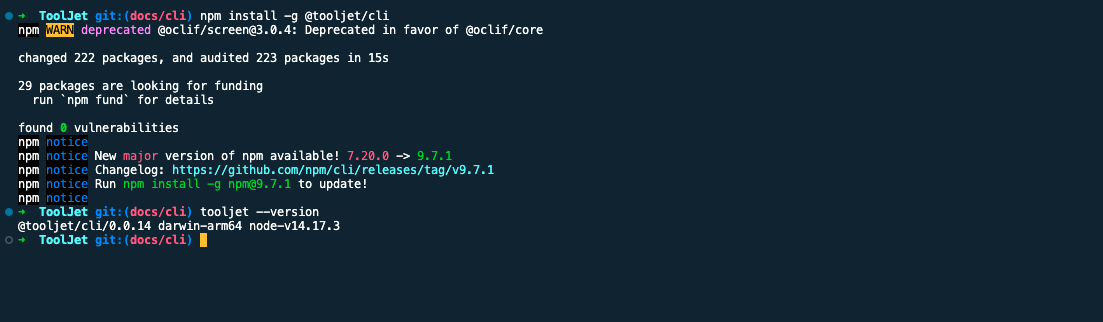
Commands
info
This command returns the information about where tooljet is being run
tooljet info
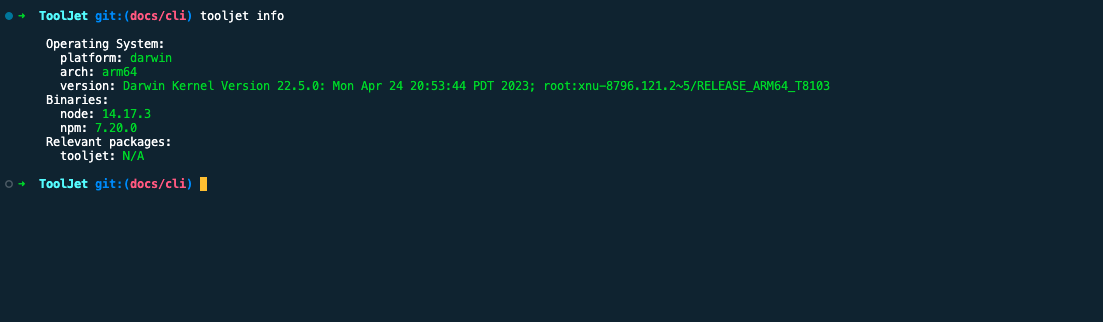
create
This command creates a new plugin.
tooljet plugin create PLUGIN_NAME
Read the detailed guide on creating a marketplace plugin here.
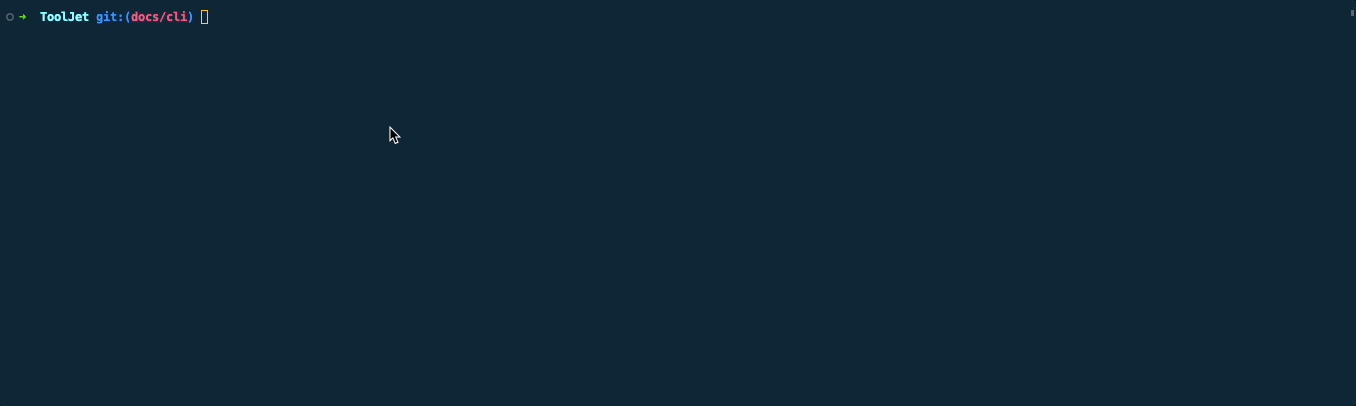
delete
This command deletes a plugin.
tooljet plugin delete PLUGIN_NAME
The CLI will prompt developers to verify if the plugin to be deleted is a marketplace plugin before proceeding with the deletion.

install
Installs a new npm module inside a tooljet plugin
tooljet plugin install [NPM_MODULE] --plugin <value>